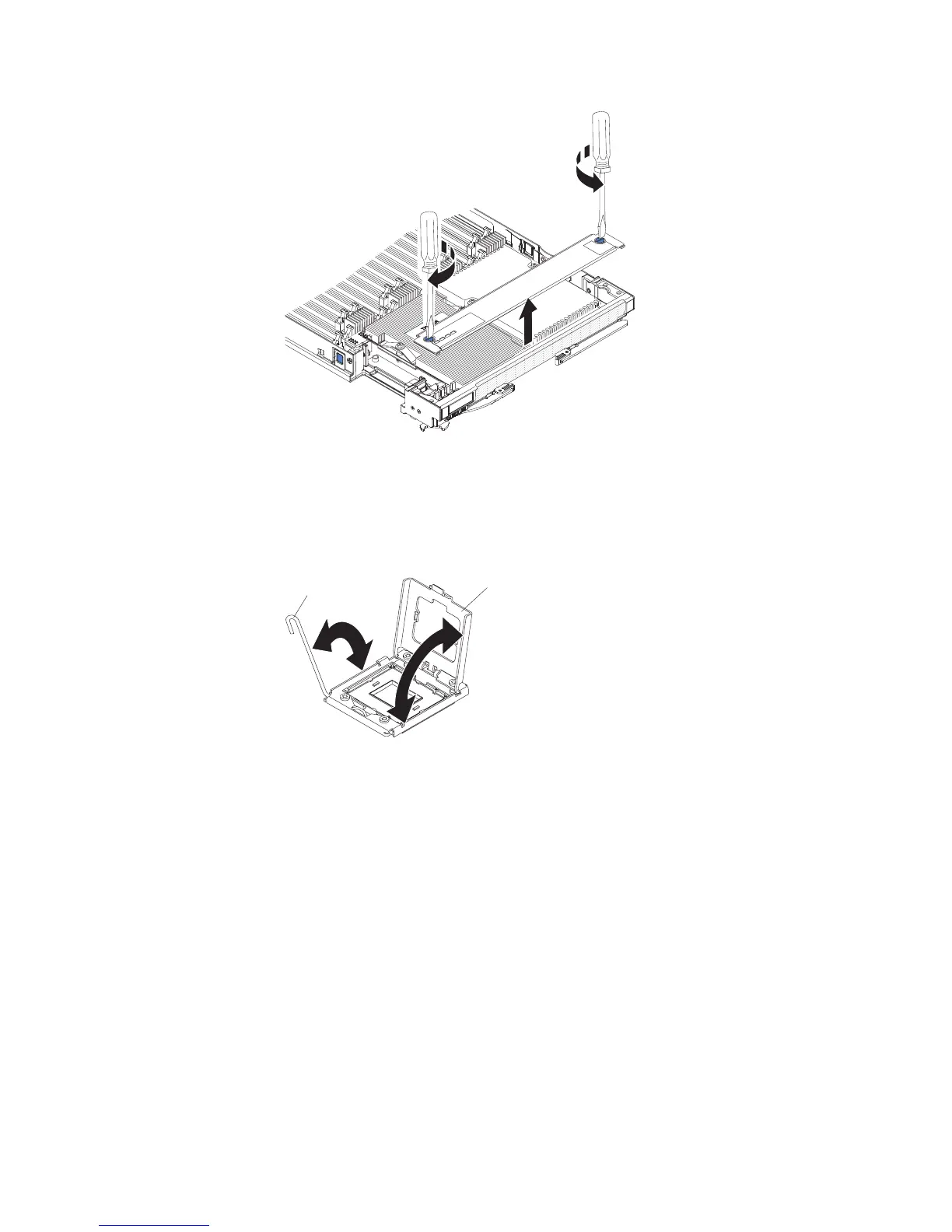a. Using a screwdriver or a coin, turn each of the screws toward the middle
of the blade server until they are in the unlocked position.
b. While you lift the back of the access panel, slide the panel away from the
bezel.
5. Open the microprocessor socket release lever and retainer.
Microprocessor
retainer
Microprocessor
release lever
a. Rotate the release lever on the microprocessor socket from its closed and
locked position until it stops in the fully open position (approximately a
135° angle).
b. Rotate the microprocessor retainer on the microprocessor socket from its
closed position until it stops in the fully open position (approximately a
135° angle).
6. If a dust cover is installed over the microprocessor socket, lift the dust cover
from the socket and store it in a safe place.
7. Install the microprocessor in the microprocessor installation tool.
52 IBM BladeCenter HX5 Type 7873, 7872, 1910, and 1909: Installation and User's Guide
