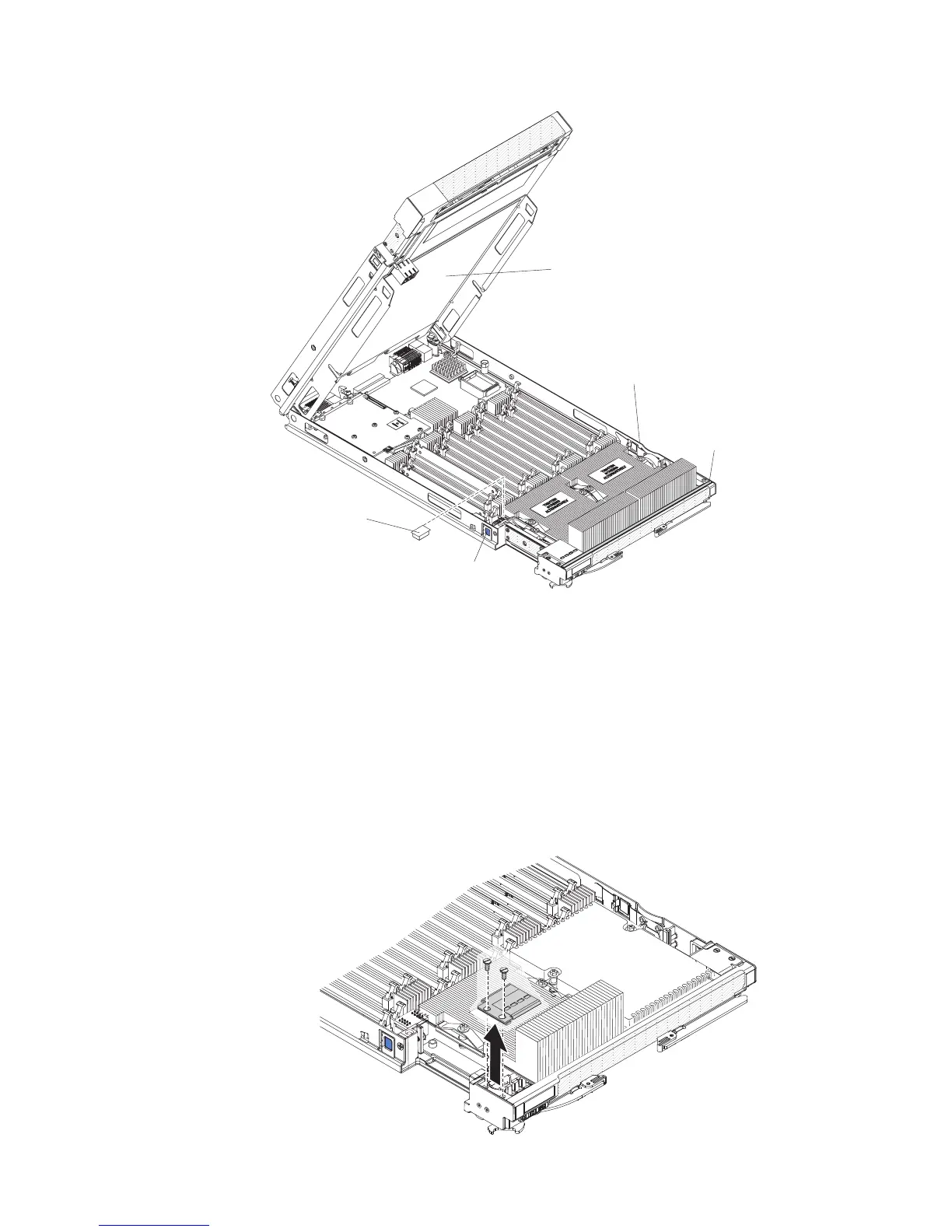IBM MAX5
Power
jumper
Blade server
cover release
Blade server
cover release
Upper
ridge
1. Before you begin, read “Safety” on page v and “Installation guidelines” on
page 23.
2. Remove the cover on the BladeCenter HX5 blade server if one is installed (see
“Removing the blade server cover” on page 25 for instructions).
3. Locate the power sharing connector on the BladeCenter HX5 blade server and
remove the power sharing cover if one is installed (see “Blade server
connectors - BladeCenter HX5” on page 21).
4. There are two types of access panels available on the BladeCenter HX5 blade
server, depending on whether tall heat sinks are installed in the blade server.
Complete the following steps if you are installing an IBM MAX5 expansion
blade on a BladeCenter HX5 blade server that has tall heat sinks:
a. Remove the operator control panel access panel:
Chapter 3. Installing optional devices 63
