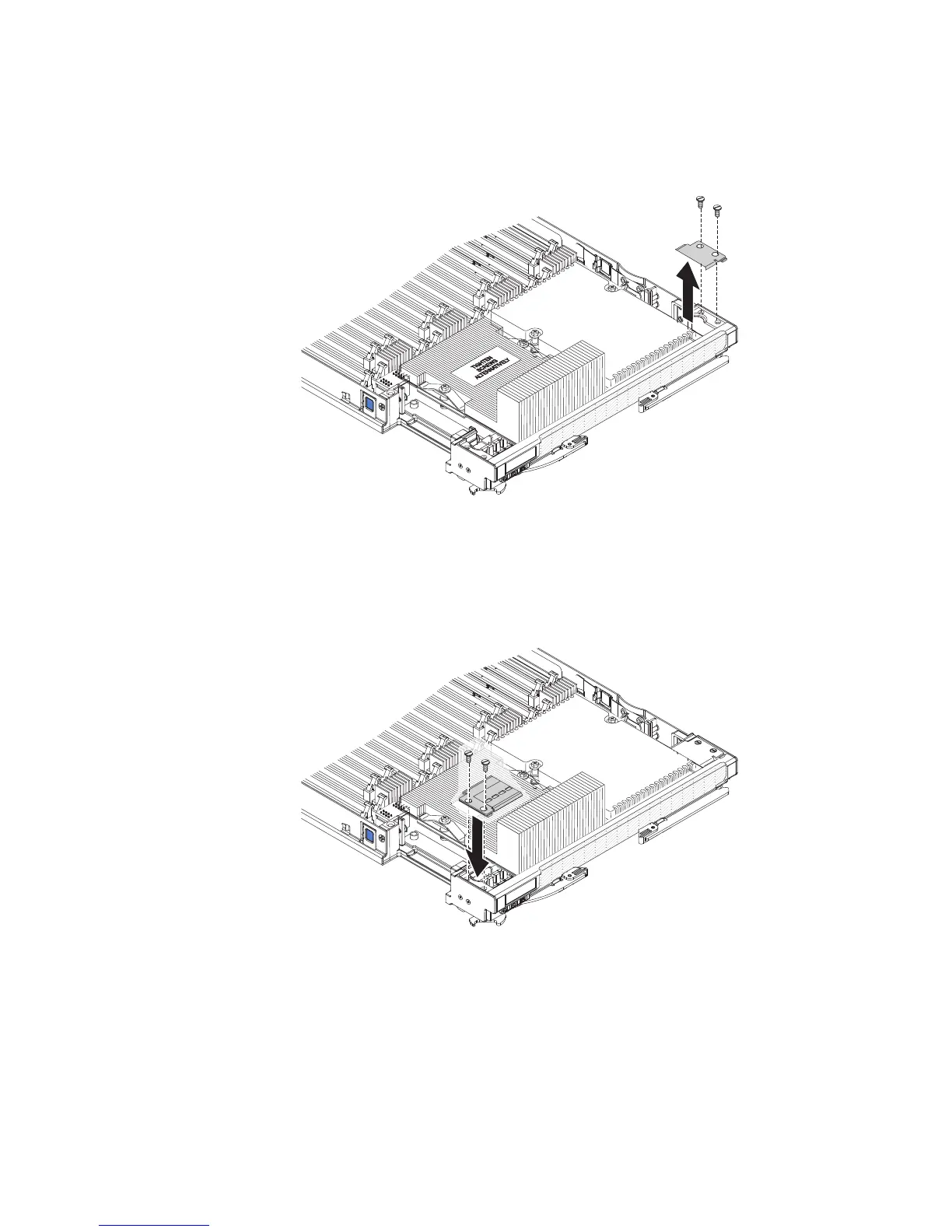1) Using a screwdriver, remove each of the screws on the right access
panel.
2) Lift the access panel away from the blade server.
b. Remove the embedded hypervisor card access panel:
1) Using a screwdriver, remove each of the screws on the right access
panel.
2) Lift the access panel away from the blade server.
c. Install the EMC gasket on the upper ridge of the BladeCenter HX5 blade
server bezel.
d. Install the operator control panel access panel:
1) Align the holes in the access panel with the holes in the blade server.
2) Use a screwdriver to install the screws in the holes of the access panel.
e. Install the embedded hypervisor key access panel:
64 IBM BladeCenter HX5 Type 7873, 7872, 1910, and 1909: Installation and User's Guide
