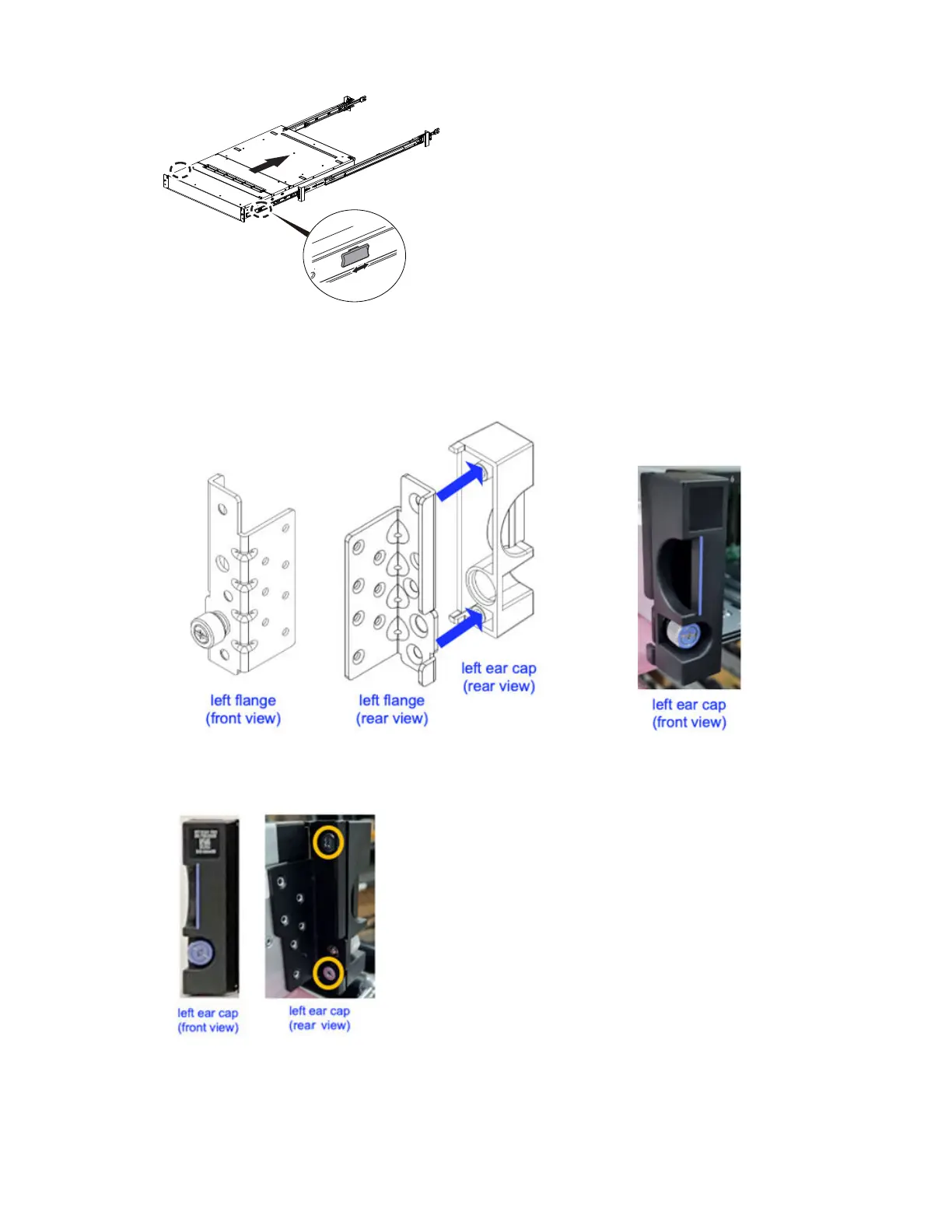Figure 32. Inserting the enclosure
4. Install the two bezel ear caps on the enclosure as follows:
a) Place the left bezel ear cap on the left side of the enclosure and align the mounting holes as shown
in the following gure.
Figure 33. Replacing left ear cap
b) Install the two screws on the rear side of the left bezel ear cap as shown in the following gure.
Figure 34. Displaying left ear cap front view
c) Repeat the above steps to install the right bezel ear cap on the right side of the enclosure.
54
IBM Elastic Storage System 3200: Hardware Planning and Installation Guide
