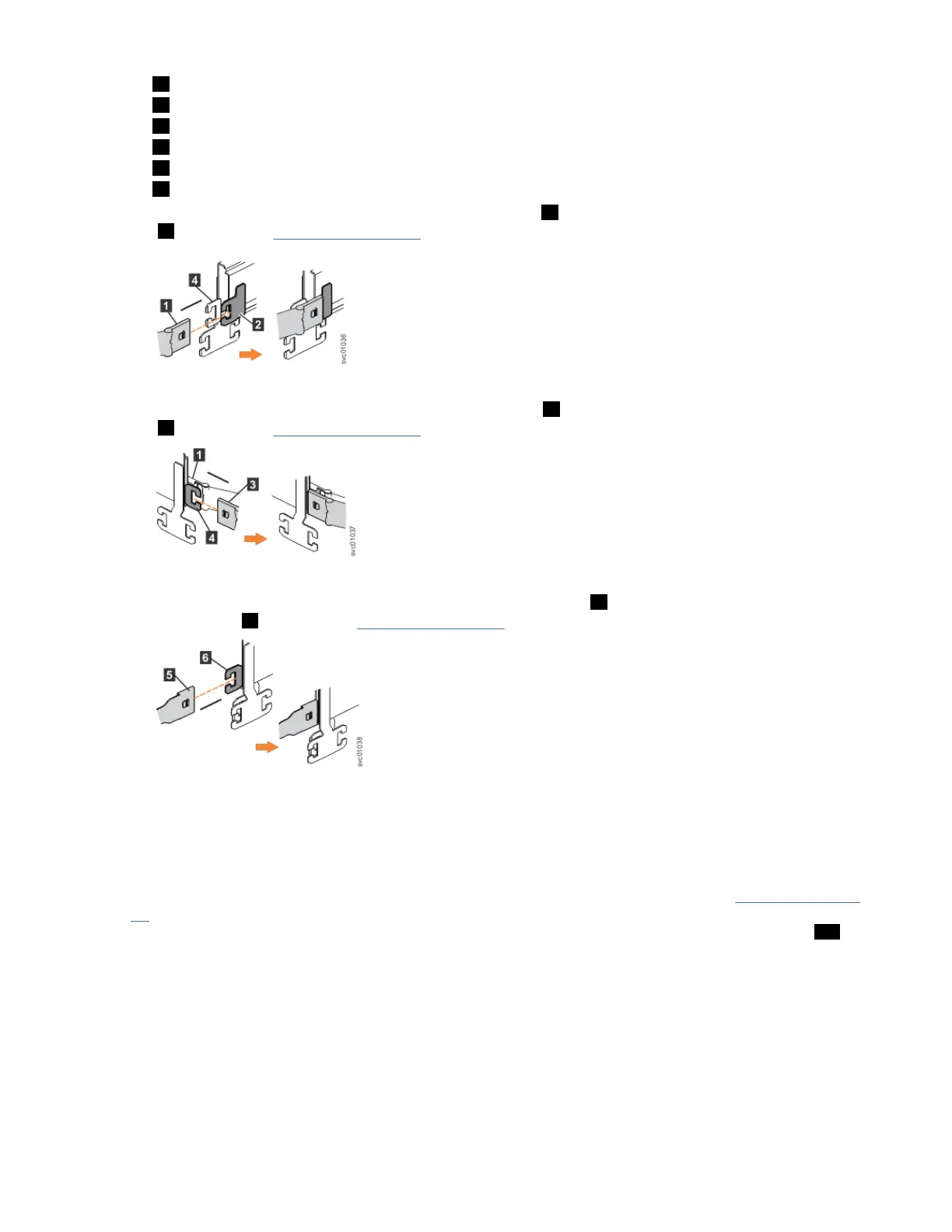1 Inner connector on upper CMA
2 Connector base on inner rail member
3 Outer connector on upper CMA
4 Connector base on outer rail member
5 Support rail connector on upper CMA
6 Connector base on outer rail member
2. Install the inner connector of the upper CMA assembly ( 1 ) to the inner member of the left support rail
( 2 ), as shown in Figure 43 on page 50.
Figure 43. Install the inner connector of the upper CMA to the inner member of the support rail
3. Install the outer connector of the upper CMA assembly ( 3 ) to the outer member of the left support rail
( 4 ), as shown in Figure 44 on page 50.
Figure 44. Install the outer connector of the upper CMA to the outer member of the support rail
4. Attach the support rail connector on the upper CMA assembly ( 5 ) to the connector base on the right
support rail ( 6 ), as shown in Figure 45 on page 50.
Figure 45. Attach the support rail connector of the upper CMA to the right support rail
Ensure the cable-management arm connector attaches securely to the hooks on the rails.
Installing the lower CMA assembly
Note: The procedure for attaching the lower CMA assembly is the same as the procedure to attach the
upper CMA assembly. However, the connector locations are reversed. For comparison, Figure 46 on page
51 shows the upper and lower CMA assemblies as they are aligned to the support rails. The support rail
connector of the upper CMA attaches to the right rail. The support rail connector of the lower CMA 11
attaches to the left rail.
50
IBM FlashSystem 5000 : FlashSystem 5000 Quick Installation Guide