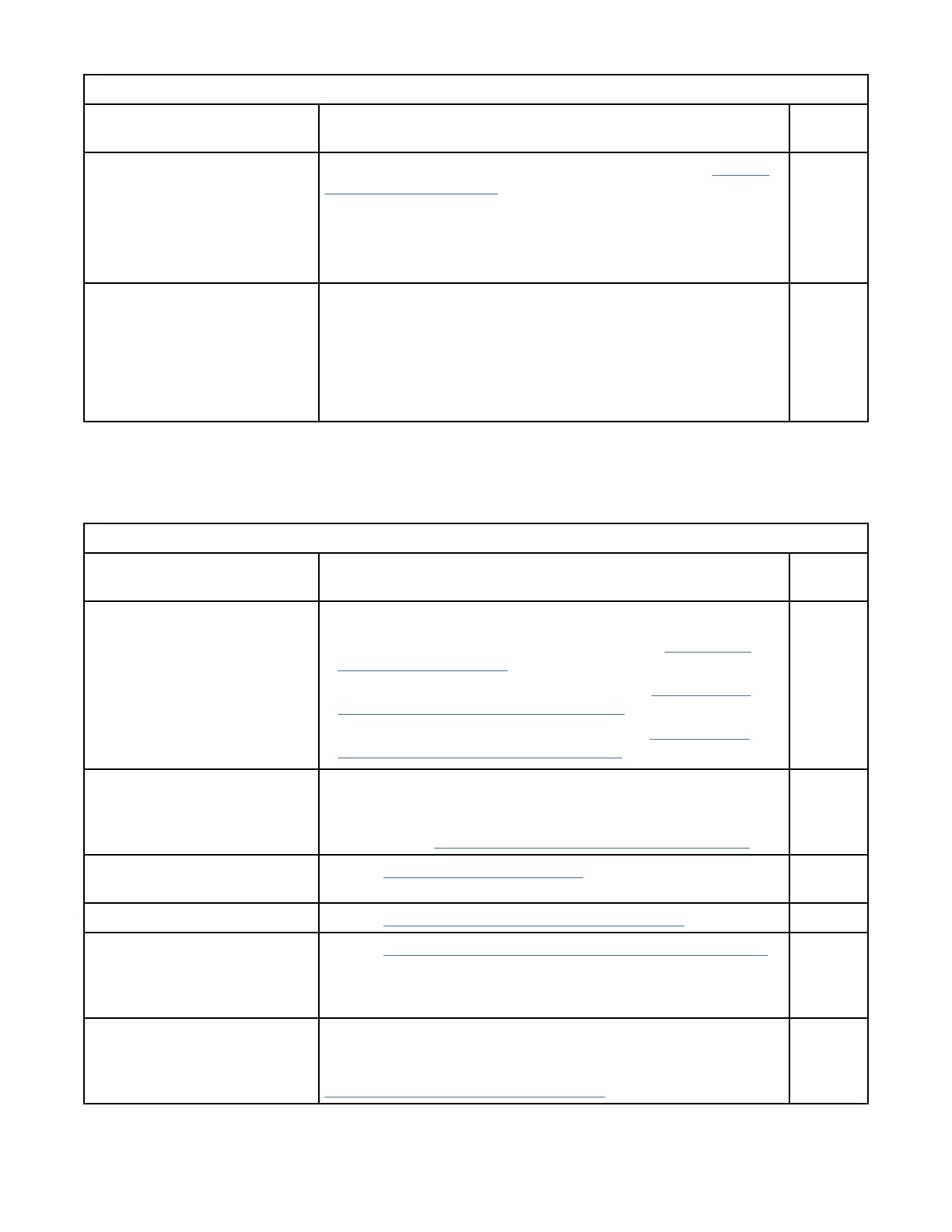Table 4. Installation prerequisites (continued)
Task Task details or additional information Complet
ed
Review and verify installation
requirements.
Verify that the following requirements are met. Refer to “Facility
requirements” on page 5.
• Power requirements
• Environmental requirements
• Clearance for standalone or rack installation
Gather network conguration
parameters.
• IP address:
• Subnet mask:
• Default gateway:
• Domain ID:
• Time zone:
Installation and initial conguration
The initial setup includes mounting the device on a flat surface or in a rack and completing the
conguration tasks necessary to bring the device online and verify the operation.
Table 5. Installation and basic system
conguration
Task Task details or additional information Complet
ed
Mount the device. Choose one of the following mounting options:
• Mount the device as a standalone unit. Refer to“Standalone
installation ” on page 10.
• Mount the device in a four-post rack. Refer to“Installing the
Universal Four-Post Rack Kit” on page 11.
• Mount the device in a two-post rack. Refer to“Installing the
Universal Two-Post Rack Kit” on page 24.
Check the airflow of the power
supply and fan assembly
The airflow direction of the power supply and fan should match.
The power supplies and fan trays are clearly labeled with either a
green arrow with an "E", or an orange arrow with an "I." For more
details, refer to “Identifying the airflow direction” on page 56.
Gather all components required
for the initial setup.
Refer to “Items required” on page 34.
Provide power to the device. Refer to “Providing power to the device” on page 34.
Attach a management station,
establish a serial connection,
and change the default
passwords (optional).
Refer to “Establishing a rst-time serial connection” on page 34.
After completing this task, log in to the serial port to congure the
device.
Set the IP address, subnet
mask, and the default gateway
IP address.
Use the ipaddrset command to congure a static device IP
address, subnet mask, and gateway IP address, or you can use
a DHCP server to obtain the information dynamically. Refer to
“Conguring the IP address” on page 35.
Chapter 2. Preparing for the Installation 7
