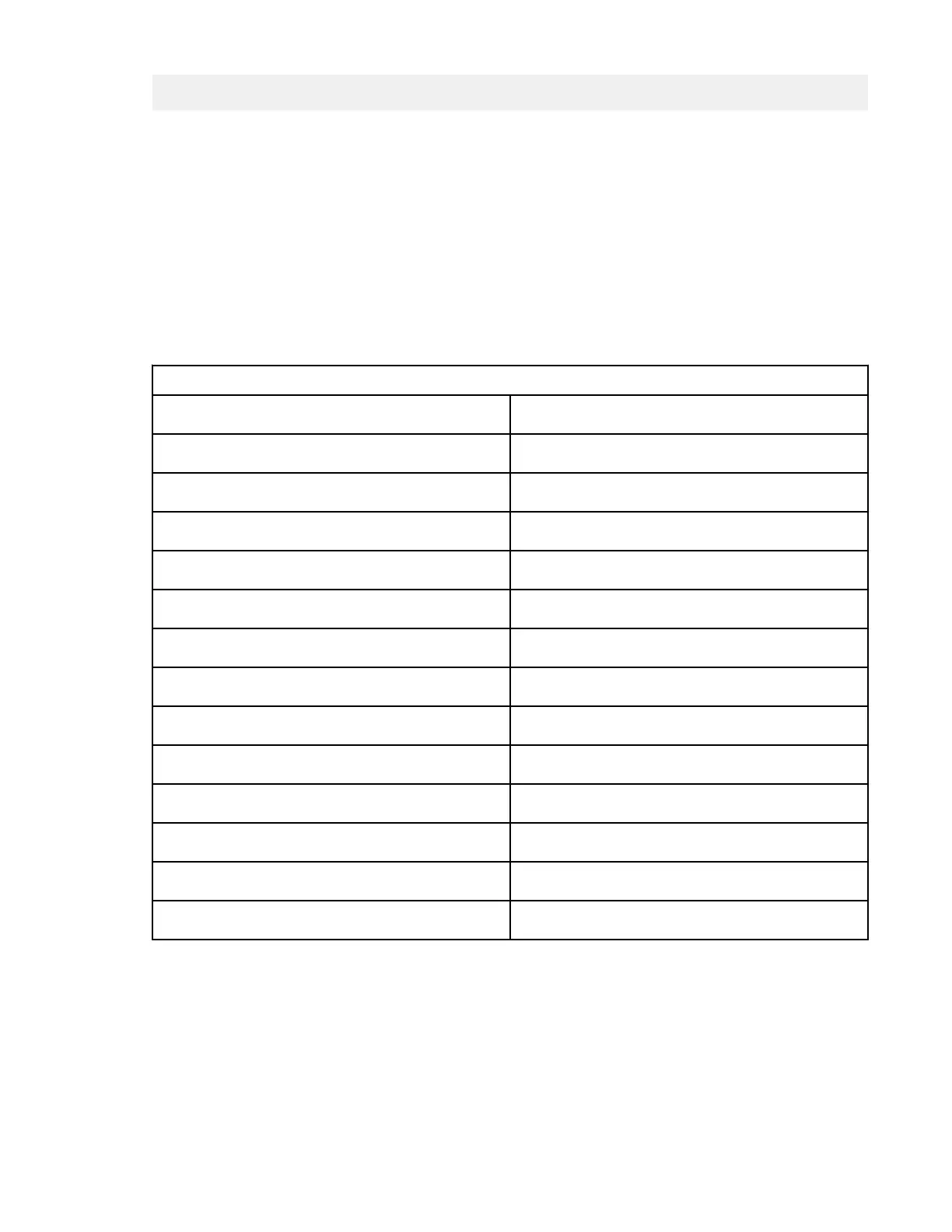device:admin> date "1222150617"
Thu Dec 22 15:06:00 UTC 2017
Setting the time zone
The default time zone is Coordinated Universal Time (UTC). The time zone must be set only once because
the value is stored in nonvolatile memory. Use the following procedure to set the time zone.
1. Log in as admin.
2. Use the tsTimeZone --interactive command and follow the prompts, or enter the tsTimeZone
[houroffset [, minuteoffset]] command as follows:
For Pacic Standard Time, enter tsTimeZone -8,0.
For Central Standard Time, enter tsTimeZone -6,0.
For Eastern Standard Time, enter tsTimeZone -5,0.
Table 7. tsTimeZone command parameter selection for the US time zones
Local time tsTimeZone parameter (difference from UTC)
Atlantic Standard -4,0
Atlantic Daylight -3,0
Eastern Standard -5,0
Eastern Daylight -4,0
Central Standard -6,0
Central Daylight -5,0
Mountain Standard -7,0
Mountain Daylight -6,0
Pacic Standard -8,0
Pacic Daylight -7,0
Alaskan Standard -9,0
Alaskan Daylight -8,0
Hawaiian Standard -10,0
Synchronizing local time with an external source
Perform the following steps to synchronize the local time of the principal or primary FCS device with that
of an external NTP server.
1. Log in as admin.
2. Enter the tsClockServeripaddr command.
The ipaddr variable represents the IP address of the NTP server that the device can access. This
variable is optional; by default, the value is "LOCL".
Chapter 4. Initial Setup and
Verication 37
