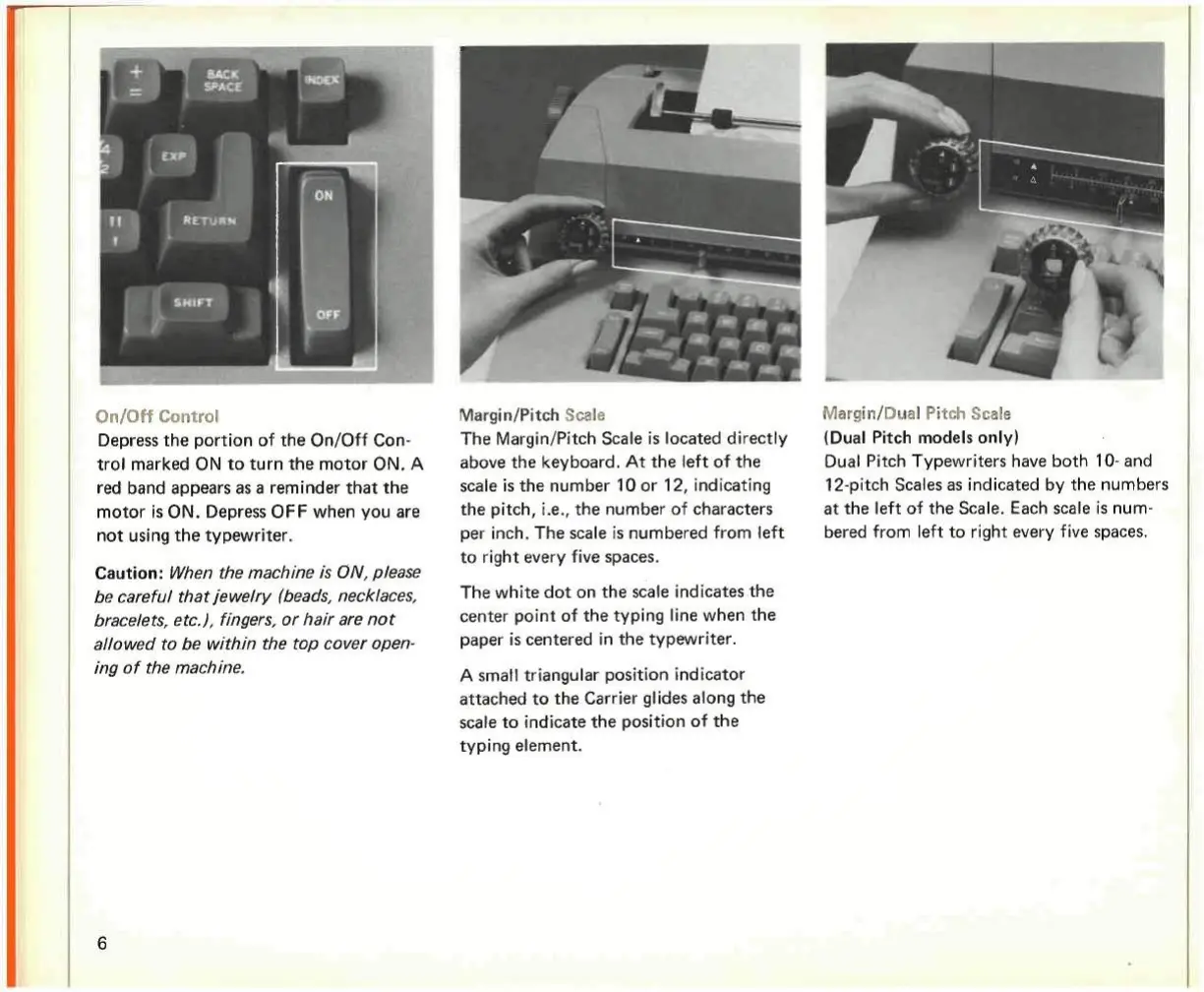:
.ss,
-
On/Off Control
Depress the portion of the On/Off
Con-
trol marked ON to turn the motor ON. A
red band appears as a reminder that the
motor is ON. Depress OFF when you are
not using the typewriter.
Caution:
When the machine is ÖN, please
be careful
thatjewelry
(beads, necklaces,
bracelets, etc.), fingers, or
hair
are not
allowed
to be
within
the top cover open-
ing of the
mach
ine.
Margin/Pitch Scale
The Margin/Pitch Scale is located directly
above the keyboard. At the left of the
scale is the number 10 or
12,
indicating
the pitch, i.e., the number of characters
per
inch.
The scale is numbered from left
to right every
five
spaces.
The white dot on the scale indicates the
center point of the typing line when the
paper is centered in the typewriter.
A small
triangulär
position indicator
attached to the Carrier
glides along
the
scale to indicate the position of the
typing element.
Margin/Dual Pitch Scale
(Dual Pitch modeis only)
Dual Pitch Typewriters have both
10-
and
12-pitch Scales as indicated by the numbers
at the left of the Scale. Each scale is num-
bered from left to right every five spaces.
6
