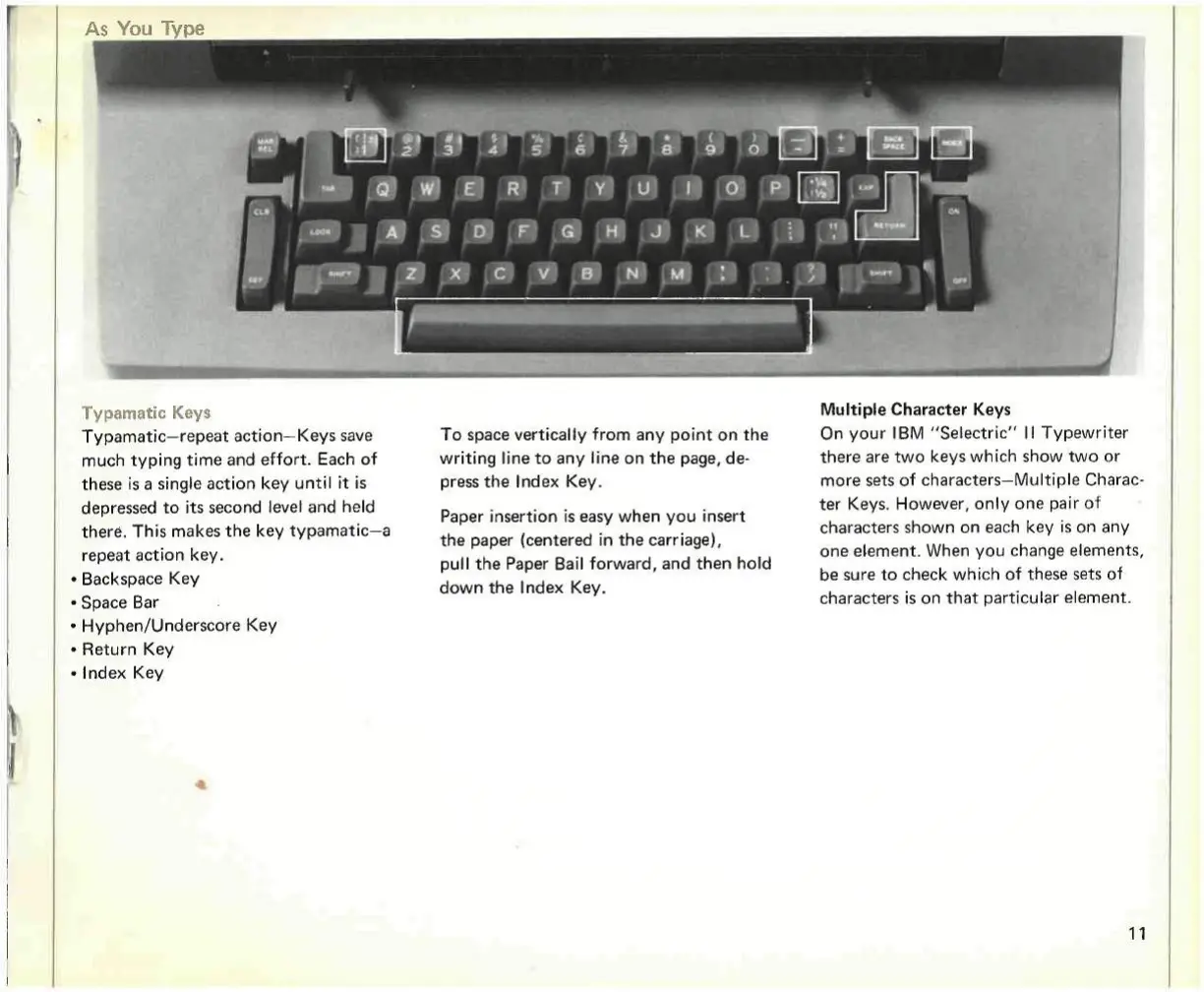.«•
*
£
R
T ,
u
I
O
P
Q§
.-
|
2<
x-
c..
v
B
N
„
: ;
Typamatic
Keys
Typamatic—repeat action—Keys
save
much
typing time and effort. Each of
these is a
single
action key until it is
depressed to its second
level
and held
there.
This makes the key
typamatic—a
repeat action key.
• Backspace Key
• Space Bar
• Hyphen/Underscore Key
• Return Key
•
Index
Key
To space vertically from any point on the
writing line to any line on the page, de-
press the
Index
Key.
Paper insertion is easy when you insert
the paper (centered in the carriage),
pull the Paper Bail forward, and then hold
down the
Index
Key.
J
Multiple Character Keys
On your
IBM
"Selectric"
II
Typewriter
there are two keys which show two or
more sets of
characters—Multiple
Charac-
ter Keys. However, only one pair of
characters shown on each key is on any
one element. When you change elements,
be sure to check which of these sets of
characters is on that particular element.
11
