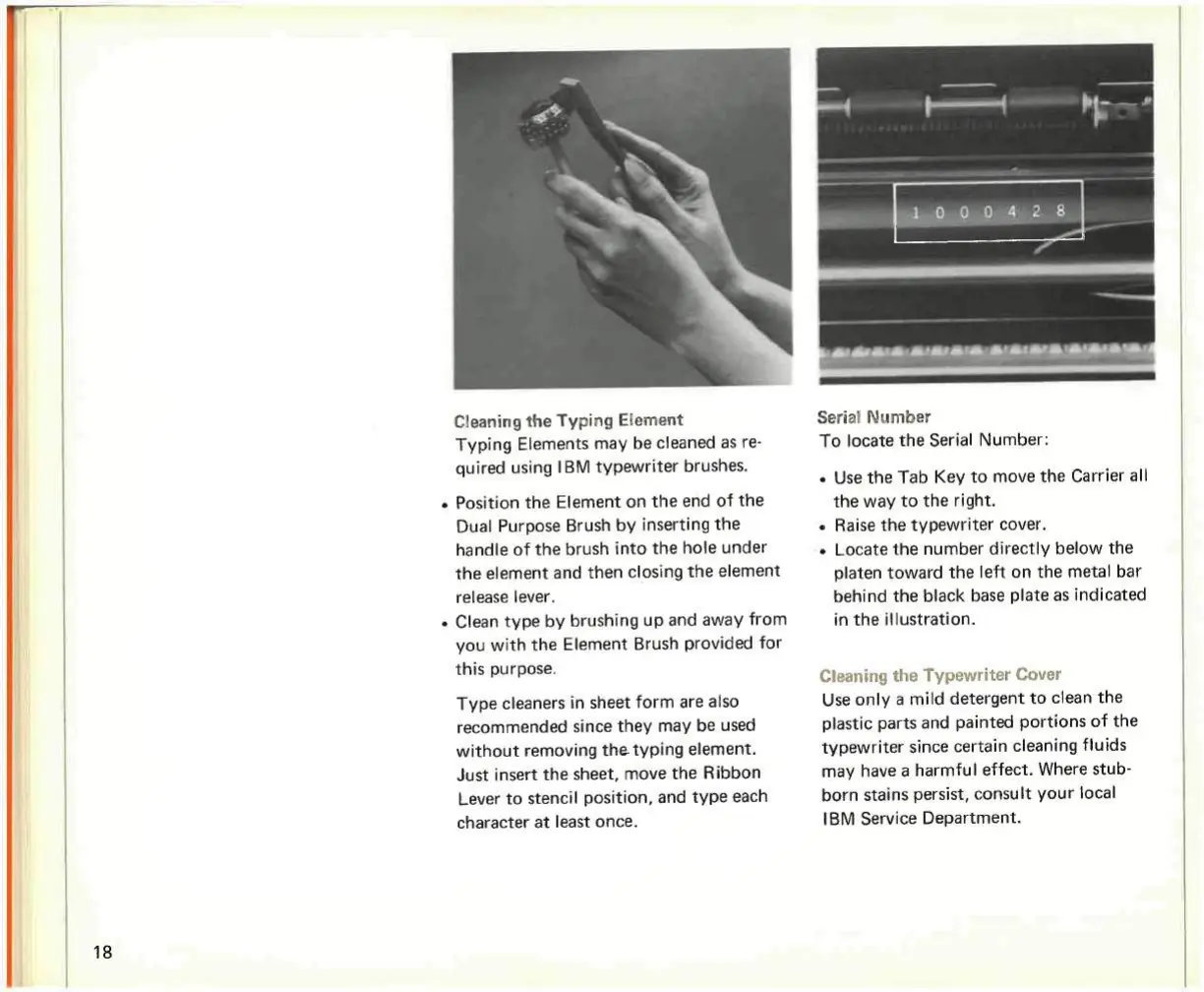C'eanirrg
the
Typing Element
Typing Elements may be cleaned as re-
quired using
IBM
typewriter brushes.
Position the Element on the end of the
Dual Purpose Brush by inserting the
handle of the brush into the hole under
the element and then closing the element
release lever.
Clean type by brushing up and away from
you with the Element Brush provided for
this purpose.
Type cleaners in sheet form are also
recommended
since they may be used
without removing
the-typing
element.
Just insert the sheet, move the Ribbon
Lever to stencil position, and type each
character at
least
once.
SsrM Wur/ifoar
To locate the Serial Number:
. Use the Tab Key to move the Carrier all
the way to the right.
• Raise the typewriter cover.
•• Locate the number directly below the
platen toward the left on the
metal
bar
behind the black base
plate
as indicated
in the illustration.
Cleaning the Typewriter Cover
Use only a mild detergent to clean the
plastic parts and painted portions of the
typewriter since certain cleaning fluids
may have a harmful effect. Where stub-
born stains persist, consult your
local
IBM
Service Department.
18
