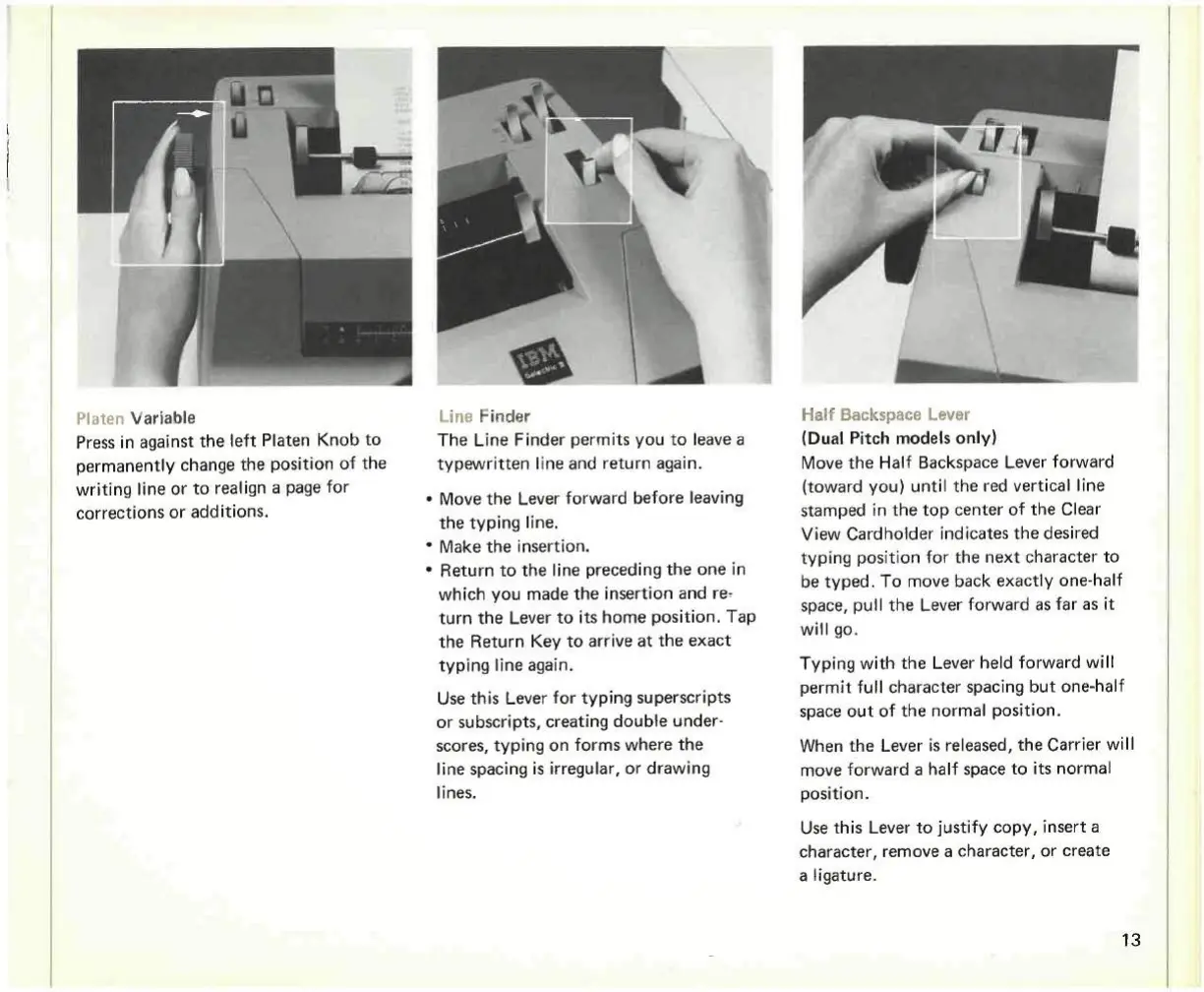Platen Variable
Press in against the left Platen Knob to
permanently
change the position of the
writing line or to realign a page for
corrections or additions.
Line
Finder
The Line Finder permits you to leave a
typewritten line and return again.
• Move the Lever forward before leaving
the typing line.
• Make the insertion.
• Return to the line preceding the one in
which you made the insertion and
re^
turn the Lever to its home position. Tap
the Return Key to arrive at the exact
typing line again.
Use this Lever for typing
superscripts
or
subscripts,
creating double under-
scores, typing on
forms
where the
line spacing is
irregulär,
or drawing
lines.
Half Backspace Lever
(Dual Pitch modeis only)
Move the Half Backspace Lever forward
(toward you) until the red vertical line
stamped
in the top center of the Clear
View Cardholder indicates the desired
typing position for the next character to
be typed. To move back exactly one-half
space,
pull
the Lever forward as far as it
will go.
Typing with the Lever held forward will
permit
füll
character spacing but one-half
space out of the normal position.
When the Lever is released, the Carrier will
move forward a half space to its normal
Position.
Use this Lever to justify copy, insert a
character, remove a character, or create
a ligature.
13
