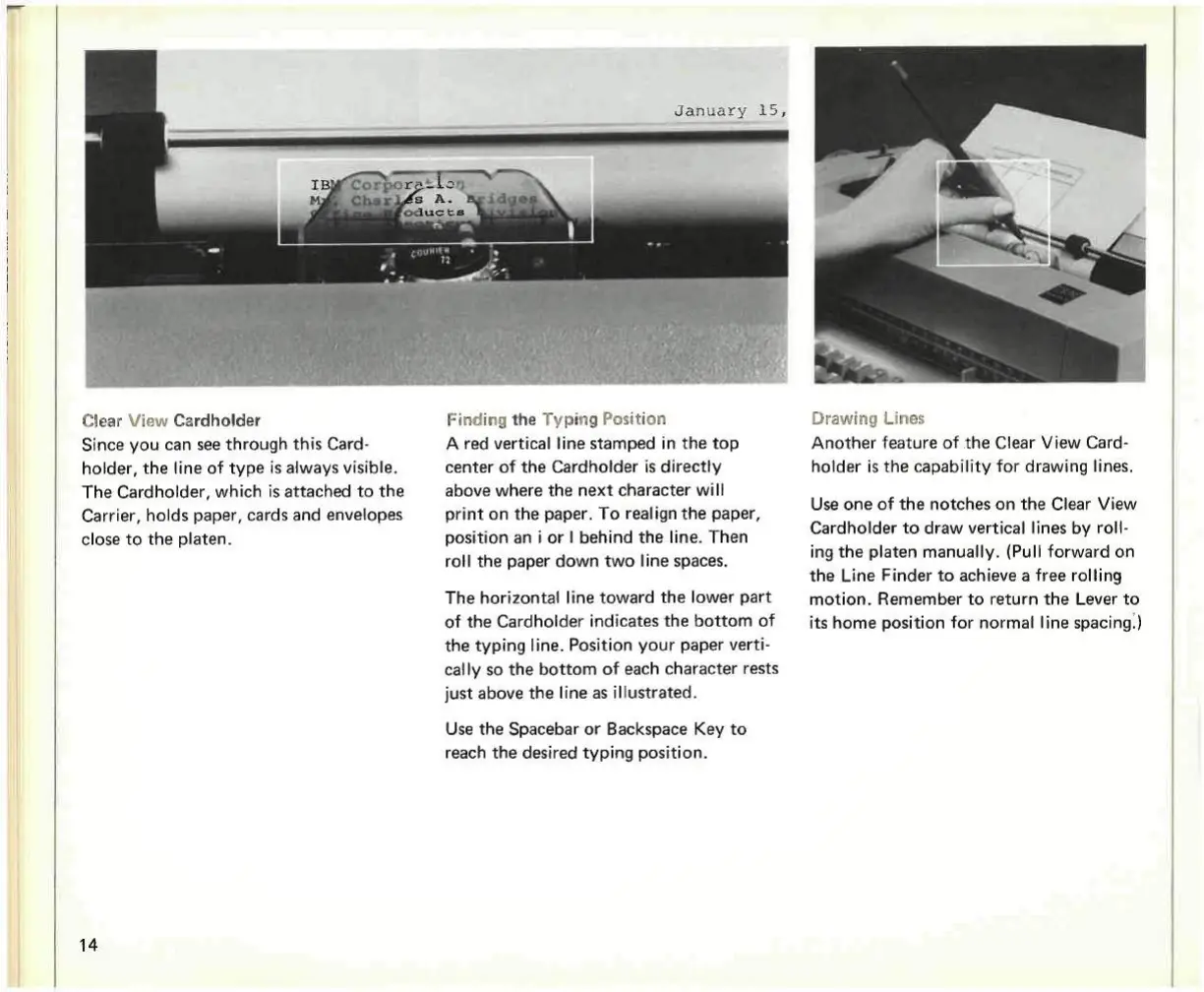Clear View
Csrdholder
Since you can see through this
Card-
holder, the line of type is always visible.
The Cardholder, which is attached to the
Carrier, holds paper, cards and envelopes
close to the platen.
Finding the Typing Position
A red vertical line
stamped
in the top
center of the Cardholder is directly
above where the next character
will
print on the paper. To
realign
the paper,
Position
an i or I behind the line. Then
roll the paper down two line spaces.
The horizontal line toward the
lower
part
of the Cardholder indicates the bottom of
the typing line. Position your paper
verti-
cal
ly so the bottom of each character rests
just above the line as illustrated.
Use the Spacebar or Backspace Key to
reach the desired typing position.
Drawing Lines
Another feature of the Clear View
Card-
holder is the capability for drawing lines.
Use one of the notches on the Clear View
Cardholder to draw vertical lines by
roll-
ing the platen manually. (Pull forward on
the Line Finder to achieve a free rolling
motion.
Remember to return the Lever to
its home position for normal line spacing.)
14
