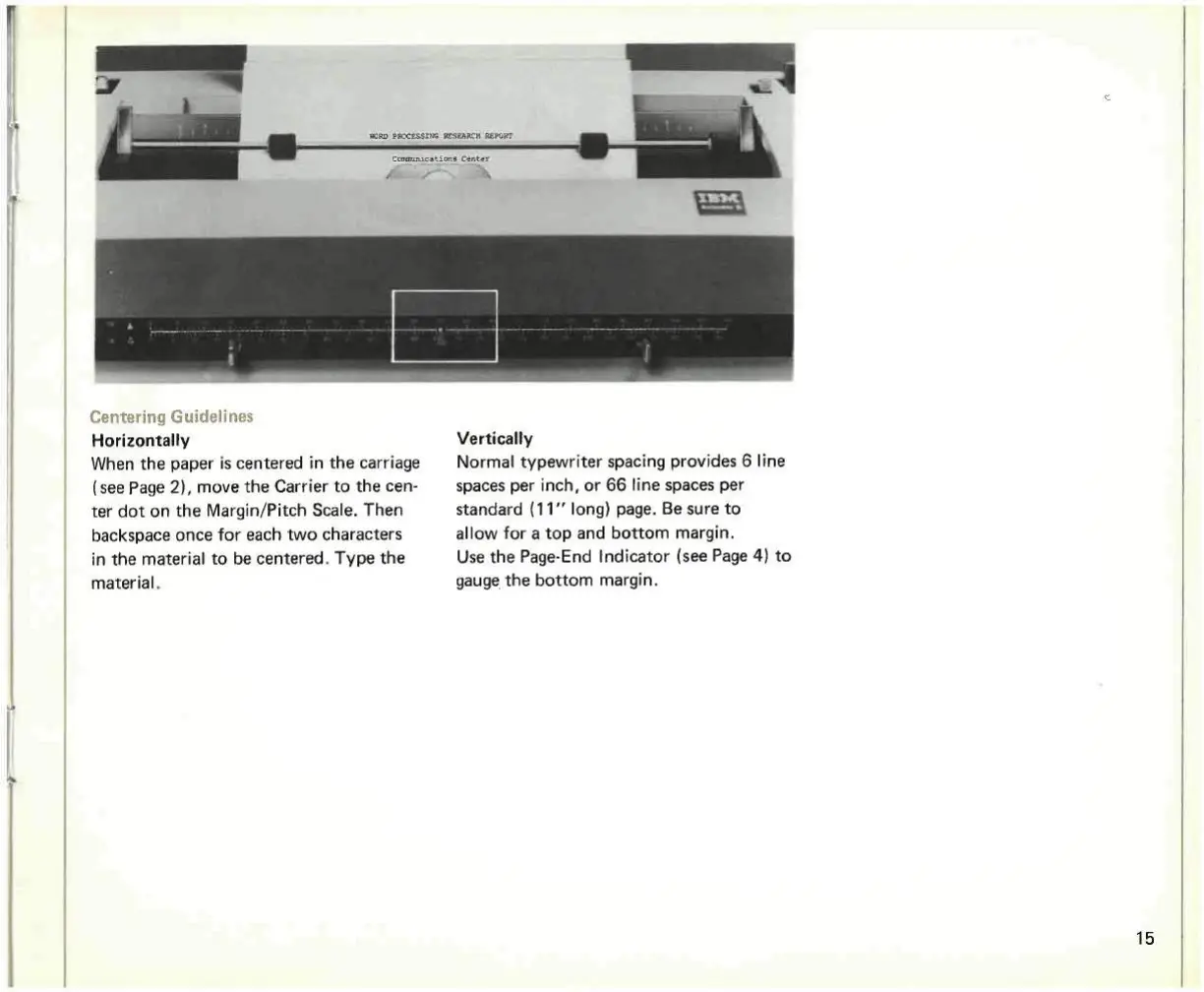WORD PROCESSING
.cations Center
Centering Guidelines
Horizontally
When the paper is centered in the carriage
(see Page 2), move the Carrier to the
Cen-
ter dot on the Margin/Pitch Scale. Then
backspace once for each two characters
in the material to be centered. Type the
material.
Vertically
Normal typewriter spacing provides 6 line
Spaces
per
inch,
or 66 line spaces per
Standard
(11"
long) page. Be sure to
allow for a top and bottom margin.
Use the Page-End Indicator (see Page 4) to
gauge the bottom margin.
15
