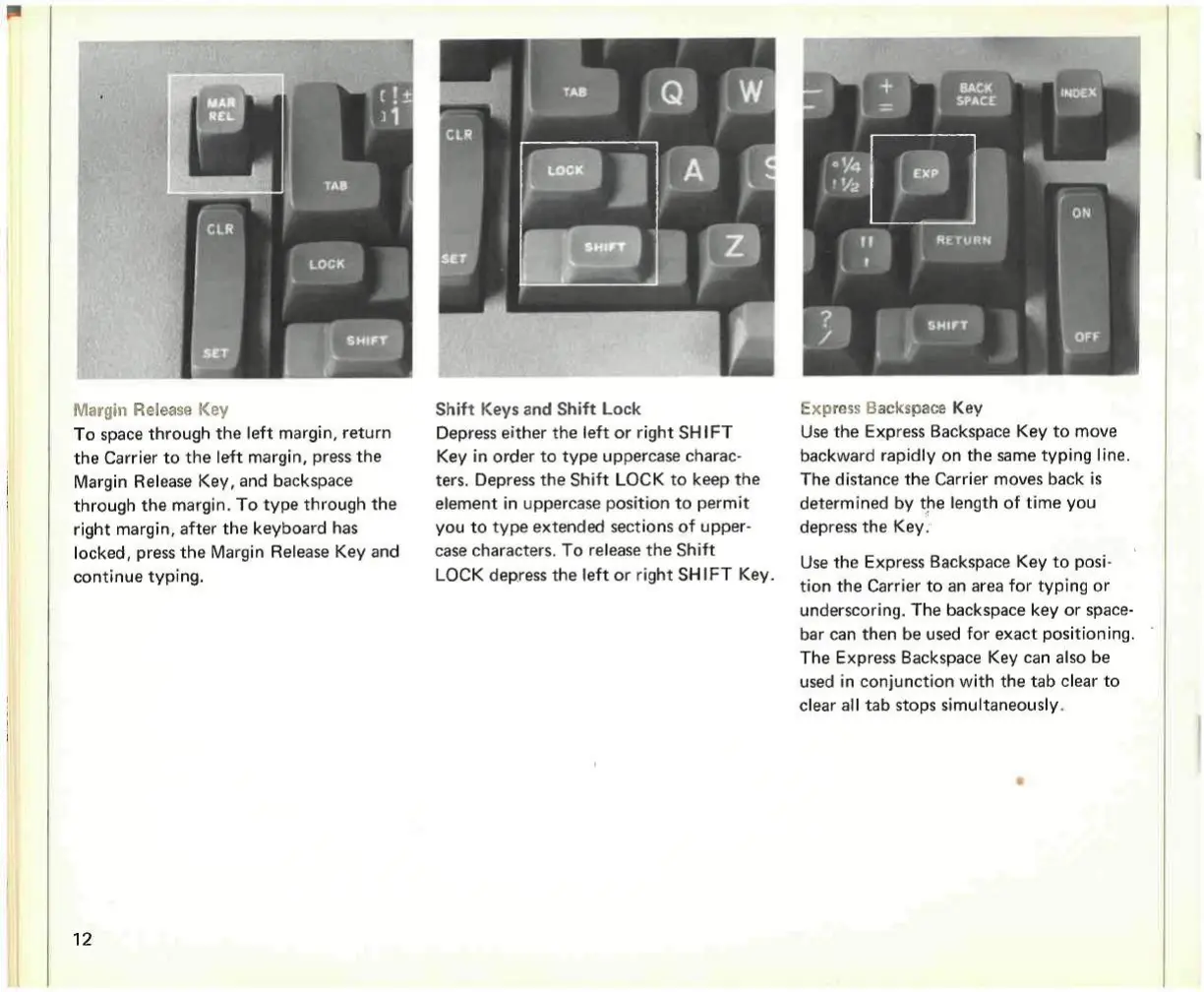11^
Margin Release Key
To space through the left margin, return
the Carrier to the left margin, press the
Margin Release Key, and backspace
through the margin. To type through the
right margin, after the keyboard has
locked,
press the Margin Release Key and
continue typing.
m
Shift Keys and Shift Lock
Depress either the left or right
SHIFT
Key in order to type uppercase charac-
ters.
Depress the Shift LOCK to keep the
element in uppercase position to
permit
you to type extended sections of upper-
case characters. To release the Shift
LOCK depress the left or right
SHIFT
Key.
•
Express Backspace Key
Use the Express Backspace Key to move
backward rapidly on the same typing line.
The distance the Carrier moves back is
determined
by the length of time you
depress the
Key.
Use the Express Backspace Key to Posi-
tion the Carrier to an area for typing or
underscoring. The backspace key or space-
bar can then be used for exact positioning.
The Express Backspace Key can also be
used in conjunction with the tab clear to
clear all tab stops simultaneously.
12
•
