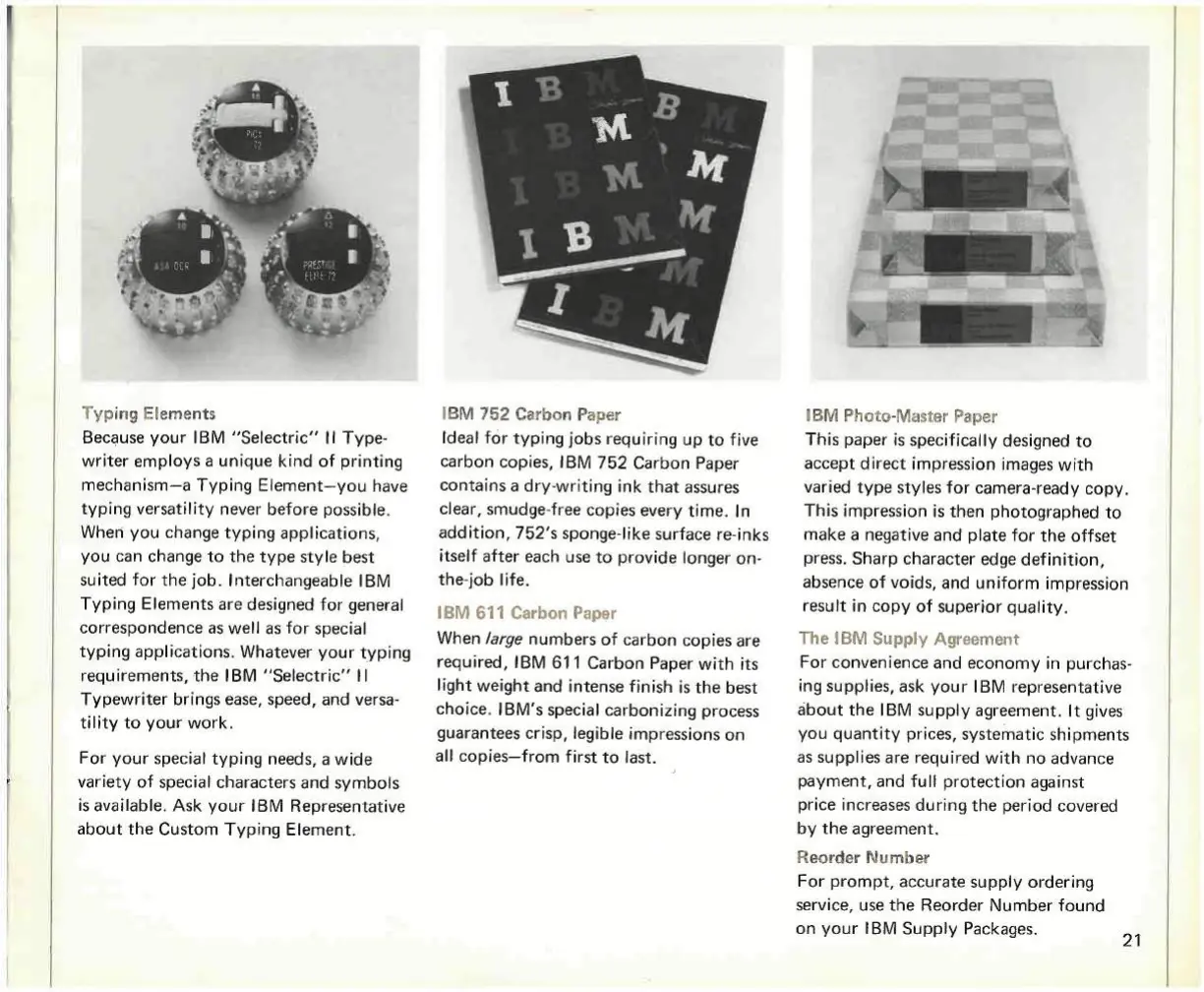Typing Elements
Because your
IBM
"Selectric"
II
Type-
writer employs a unique kind of printing
mechanism—a
Typing
Element—you
have
typing versatility never before possible.
When you change typing applications,
you can change to the type style best
suited for the
Job.
Interchangeable
IBM
Typing Elements are designed for general
correspondence as well as for special
typing applications. Whatever your typing
requirements, the
IBM
"Selectric" II
Typewriter brings ease, speed, and versa-
tility to your work.
For your special typing needs, a wide
variety of special characters and
Symbols
is available. Ask your
IBM
Representative
about the
Custom
Typing Element.
JBM
752
Csrbon
Paper
Ideal
for typing
jobs
requiring up to five
carbon copies,
IBM
752 Carbon Paper
contains a dry-writing ink that assures
clear,
smudge-free
copies every time.
In
addition,
752's sponge-like surface re-inks
itself after each use to provide longer on-
the-job life.
IBM
611 Carbon Paper
When
large
numbers of carbon copies are
required,
IBM 611
Carbon Paper with its
light
weight and intense finish is the best
choice.
IBM's
special carbonizing process
guarantees crisp, legible
impressions
on
all
copies—from
first to last.
IBM
Photo-Master Paper
This paper is specifically designed to
accept direct impression
images
with
varied type styles for
camera-ready
copy.
This impression is then photographed to
make a negative and
plate
for the offset
press.
Sharp character edge definition,
absence of voids, and uniform impression
result in copy of superior quality.
The
IBM
Supply Agreement
For convenience and economy in purchas-
ing supplies, ask your
IBM
representative
about the
IBM
supply agreement.
It
gives
you quantity prices, systematic shipments
as supplies are required with no advance
payment,
and
füll
protection against
price increases during the period covered
by the agreement.
Reorder Number
For prompt, accurate supply ordering
service, use the Reorder Number found
on your
IBM
Supply Packages.
21
