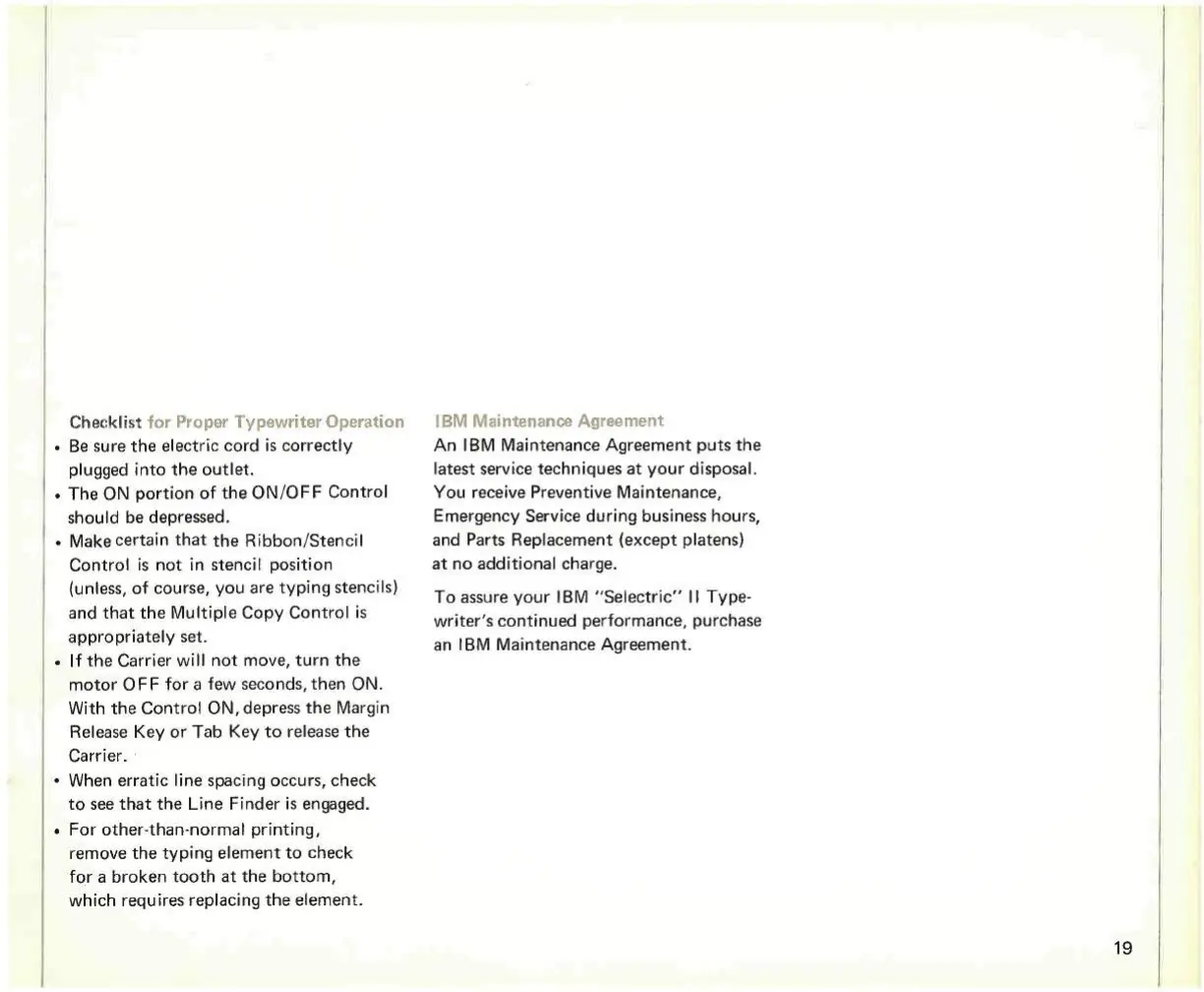Chei;klist
for Proper Typewriter Operation
• Be sure the electric cord is correctly
plugged into the outlet.
. The ON portion of the ON/OFF Control
should be depressed.
• Make certain that the Ribbon/Stencil
Control is not in stencil position
(unless, of course, you are typing stencils)
and that the Multiple Copy Control is
appropriately set.
•
If
the Carrier will not move, turn the
motor OFF
for
a few seconds, then ON.
With the Control
ON,
depress the Margin
Release Key or Tab Key to release the
Carrier.
• When erratic line spacing occurs, check
to see that the Line Finder is engaged.
• For
other-than-normal
printing,
remove the typing element to check
for a broken tooth at the bottom,
which requires replacing the element.
IBM
Maintenance Agreement
An
IBM
Maintenance Agreement puts the
latest service techniques at your disposal.
You receive Preventive Maintenance,
Emergency Service during business hours,
and Parts
Replacement
(except platens)
at no additional Charge.
To assure your
IBM
"Selectric"
II
Type-
writer's continued Performance, purchase
an
IBM
Maintenance Agreement.
