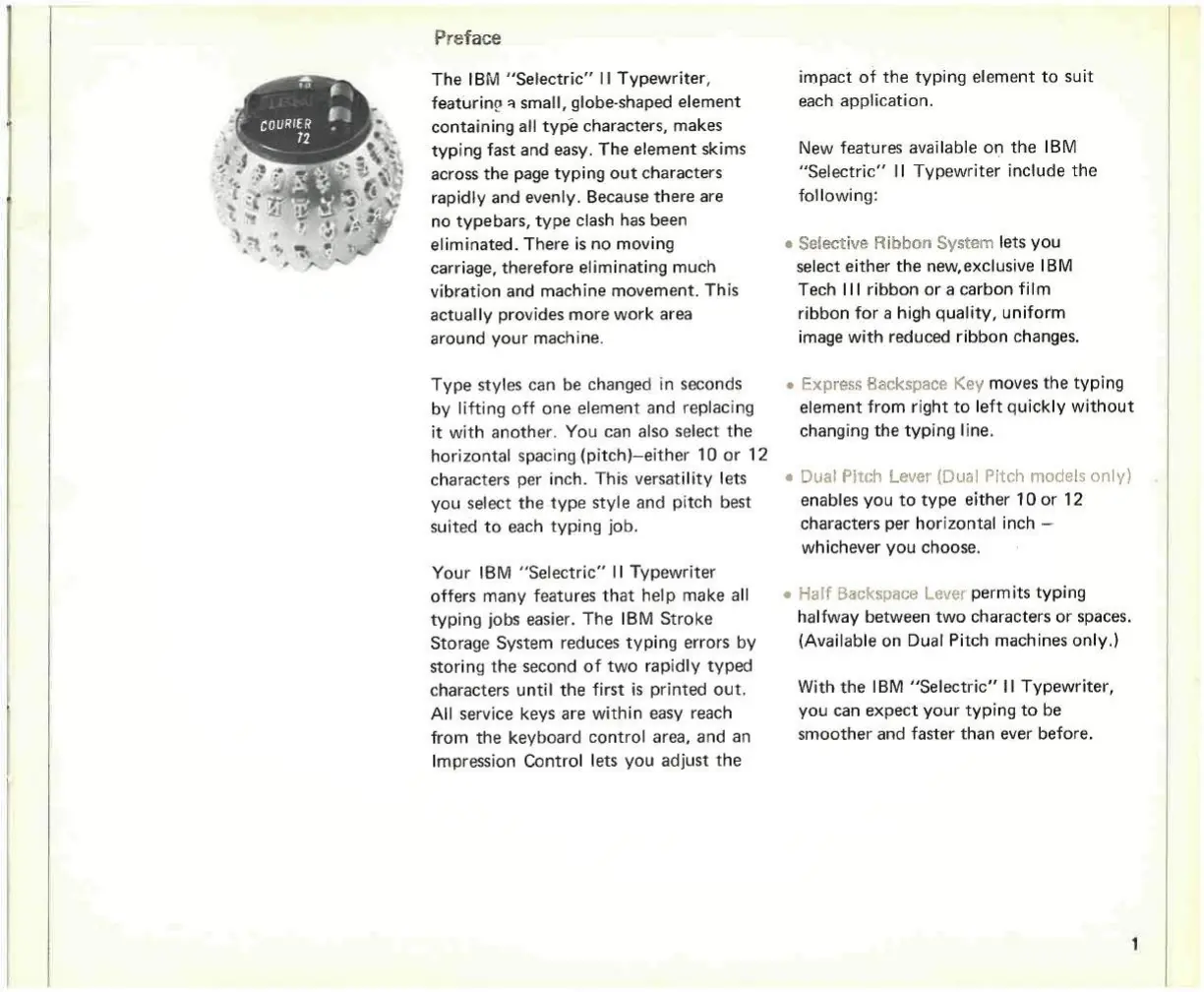Prsface
The
IBM
"Selectric"
II
Typewriter,
featurina a
small,
globe-shaped
element
containing all type characters, makes
typing fast and
easy.
The element
skims
across the page typing out characters
rapidly and evenly. Because there are
no typebars, type
clash
has been
eliminated.
There is no
moving
carriage, therefore
eliminating much
Vibration and machine movement. This
actually provides more work area
around your machine.
Type styles can be changed in seconds
by lifting off one element and replacing
it with another. You can also select the
horizontal spacing (pitch)-either 10 or 12
characters per
inch.
This versatility
lets
you select the type style and pitch best
suited to each typing
Job.
Your
IBM
"Selectric" II Typewriter
offers many features that help make all
typing
Jobs
easier. The
IBM
Stroke
Storage System reduces typing errors by
storing the second of two rapidly typed
characters until the first is printed out.
All service keys are within easy reach
from the keyboard control area, and an
Impression Control lets you adjust the
impact
of the typing element to suit
each application.
New features available on the
IBM
"Selectric" II Typewriter include the
following:
• Selective Ribbon System lets you
select either the
new.exclusive IBM
Tech
111
r i b b o n or a carbon
film
ribbon for a high quality, uniform
image
with reduced ribbon changes.
• Express Backspace Key moves the typing
element from right to left quickly without
changing the typing line.
• Dual Pitch Lever (Dual Pitch modeis only)
enables you to type either
10
or
12
characters per horizontal inch —
whichever you choose.
• Half Backspace Lever permits typing
halfway between two characters or spaces.
(Available on Dual Pitch
machines
only.)
With the
IBM
"Selectric"
II
Typewriter,
you can expect your typing to be
smoother and faster than ever before.
1
