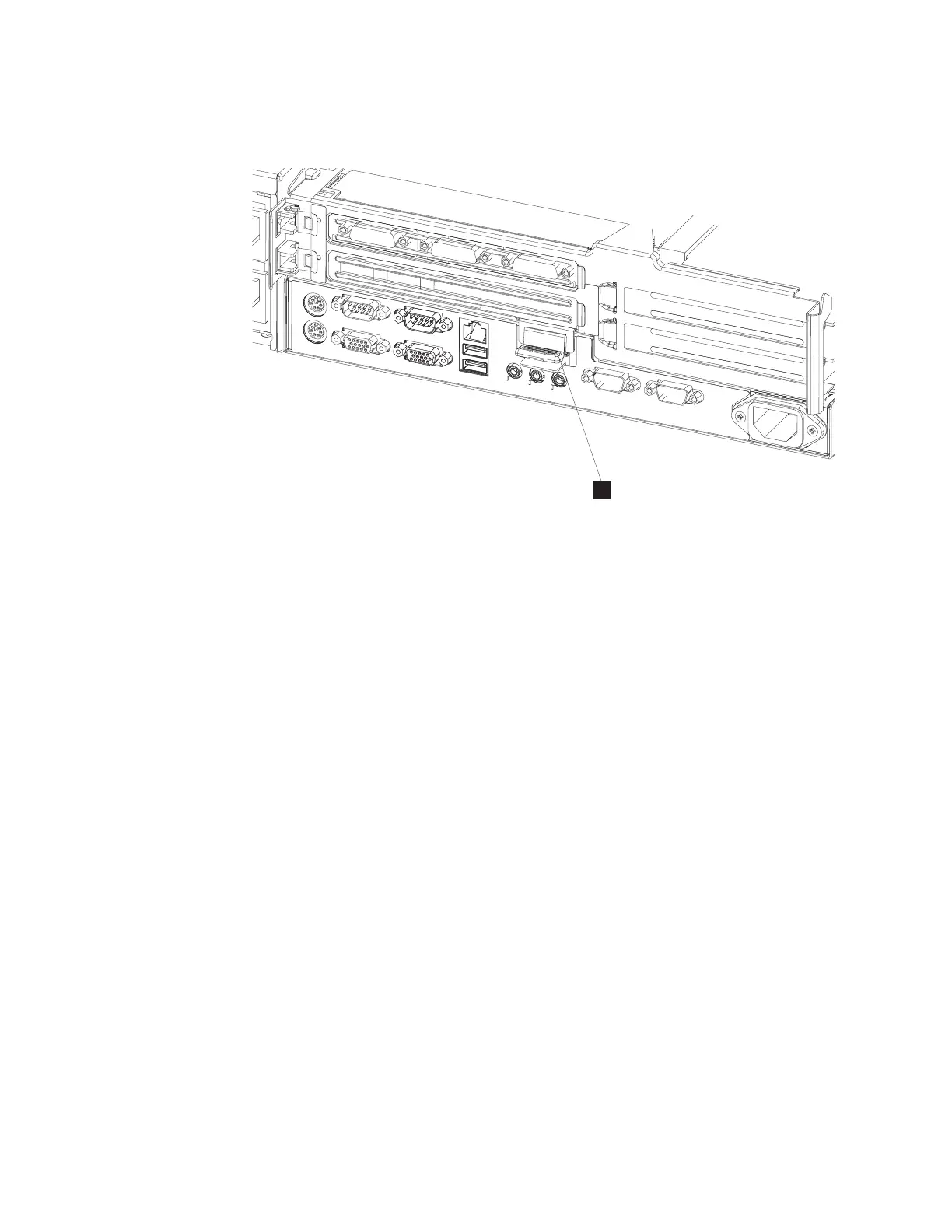5. Lift the spline, push down on the rear spline latch tab (A in Figure 34), and
pull up to remove the spline along with the riser card.
6. If the spline itself is being serviced, remove all I/O slot and adapter slot blanks
(if any), and then proceed to “Replacing the main riser card” on page 49 to
remove the I/O modules and the riser card.
To replace the spline, reverse the previous steps.
Note: When replacing the riser card, ensure that the cash drawer voltage setting
matches the voltage setting on the old riser card. For additional information,
see “Cash drawers” on page 22.
A
Figure 34. Loosening the spline screw
48 SurePOS 700-723/743/783/784 Hardware Service Guide
