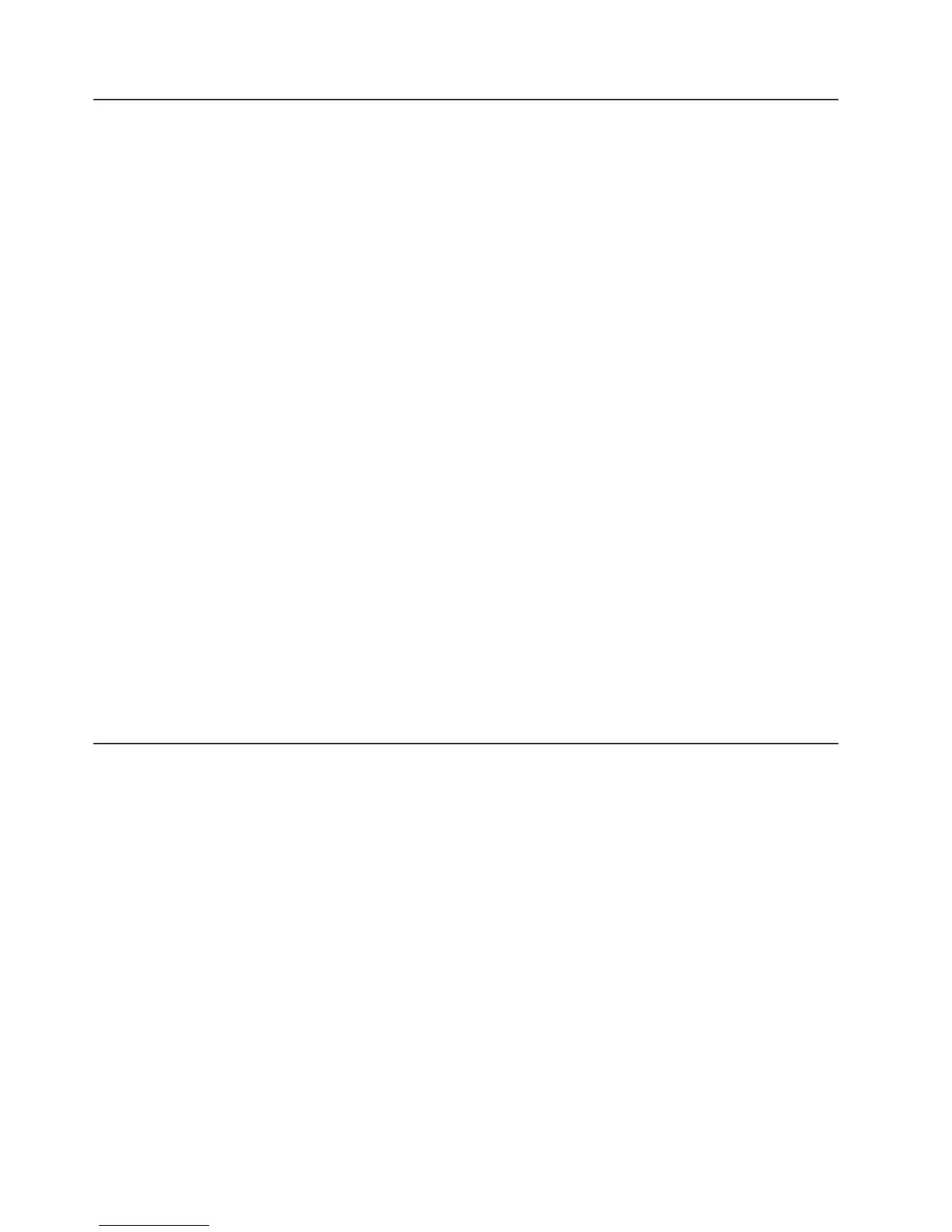Verifying the Shipment
Verify that the following items are included in your library shipment:
v With every library:
– Power cord
– Data cartridge
– Cleaning cartridge
– Foot pads (for desktop installation)
– Extra prism fiducials for cartridge magazines
– IBM Translated Safety Notices
– IBM License Agreement for Machine Code
– Installation Quick Reference
– Setup, Operator, and Service Guide
– Warranty information
– Device Driver CD-ROM
– Quality Hotline card
v
With every library containing a SCSI drive:
– SCSI terminator
– SCSI wrap tool
– SCSI library-to-host cable (supplied by customer)
v
With every library containing a Fibre Channel drive:
– Fibre wrap tool
– Fibre Channel library-to-host/switch cable (supplied by customer)
v
Optional item that is included in your shipment, if ordered:
– Rack Mount Kit
Important:
If any of the contents of your shipment are damaged or missing, please call the appropriate
number listed on the Quality Hotline card.
Installing Library Foot Pads (for Desktop Installation ONLY)
Important: Foot pads are required for a desktop installation.
Six foot pads must be installed on the bottom of the library before the library can be used as a desktop
unit. If you intend to install your library in a rack, skip this step and proceed to “Removing and Storing the
Shipping Lock” on page 1-3.
To install the library foot pads:
1. Being very careful, lay the library on its side.
2. Peel the adhesive from the back of each foot pad.
3. Install the foot pads on the bottom of the library chassis by pressing each foot into one of the six areas
(1) as shown in the figure below.
1-2 TS3100 and TS3200 (3573) Installation Quick Reference
