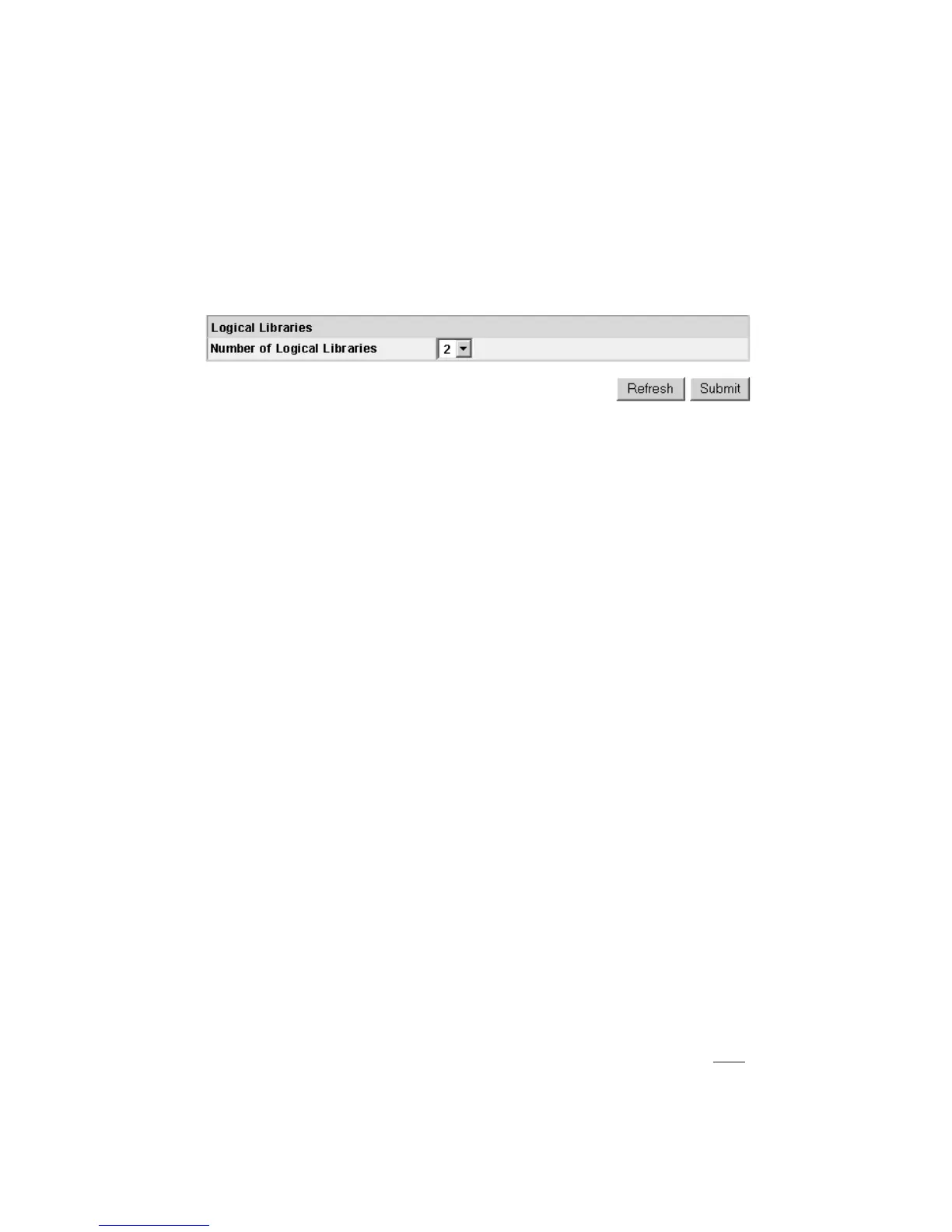One cartridge magazine cannot be assigned to two logical libraries. If you partition a multi-drive library,
each of the magazines must be assigned to a logical library on a magazine boundary. The entire
magazine must be part of one logical library only. In a fully populated 4U library with two logical libraries,
resource assignments will be as follows:
v Logical Library 1 will contain Drive 1 and the left cartridge magazines.
v Logical Library 2 will contain Drive 2 and the right cartridge magazines.
The
I/O Station and dedicated cleaning slot (DCS) are shared among all logical libraries.
1. Navigate to Configure Library → Logical Libraries using the Web User Interface.
2. Select the number of logical libraries you would like to create in your library.
3. Click Submit to create the logical libraries.
Choosing Library Settings
If your library contains only one logical library, both general and specific settings will be combined into one
table (see Figure 1-17 on page 1-16).
1. Expand Configure Library in the left navigation pane of the Web User Interface.
2. Click Library Settings (General) and enter the following:
v Library Name - Enter a name for your library. A maximum of 8 characters is allowed.
v Library Mode (per logical library):
– Random: In random mode, the library allows the server’s (host’s) application software to select
any data cartridge in any order.
– Sequential: In sequential mode, the library’s firmware predefines the selection of the cartridges.
After initialization, the firmware causes the library to select the first available cartridge found
(counting from the I/O Station through the last slot in your library) for loading into the drive.
- Autoload: Sequential mode with autoload mode ON loads the first available cartridge (slot
with the lowest numerical value that contains a cartridge) automatically if the library powers
ON with an empty drive.
- Loop: Sequential mode with loop mode ON loads the cartridge in the lowest numerical slot
after the cartridge in the highest numerical slot has been filled and sent back to its home slot.
This allows endless backup operations without user interaction.
v
Active Slots - Select the number of active slots you would like to assign in your library. This item
will affect the number of Res. (Reserved) Slots shown on the Operator Control Panel menu under
the Configure menu.
Note:
Slots can be reserved so that they are invisible to the host. It may be necessary to reserve
slots in order to match the number of available slots to the ISV software licensing. Slots will
be reserved starting with the highest element address (Slot 44).
v Auto Clean Enabled - Automatically cleans drive when drive requests cleaning AND cleaning
cartridge is present in the library.
v Click one of the following:
– Refresh - Click this button to update the current screen.
a77ug098
Figure 1-16. The 4U library Configure Library: Logical Libraries page
Installation 1-15
