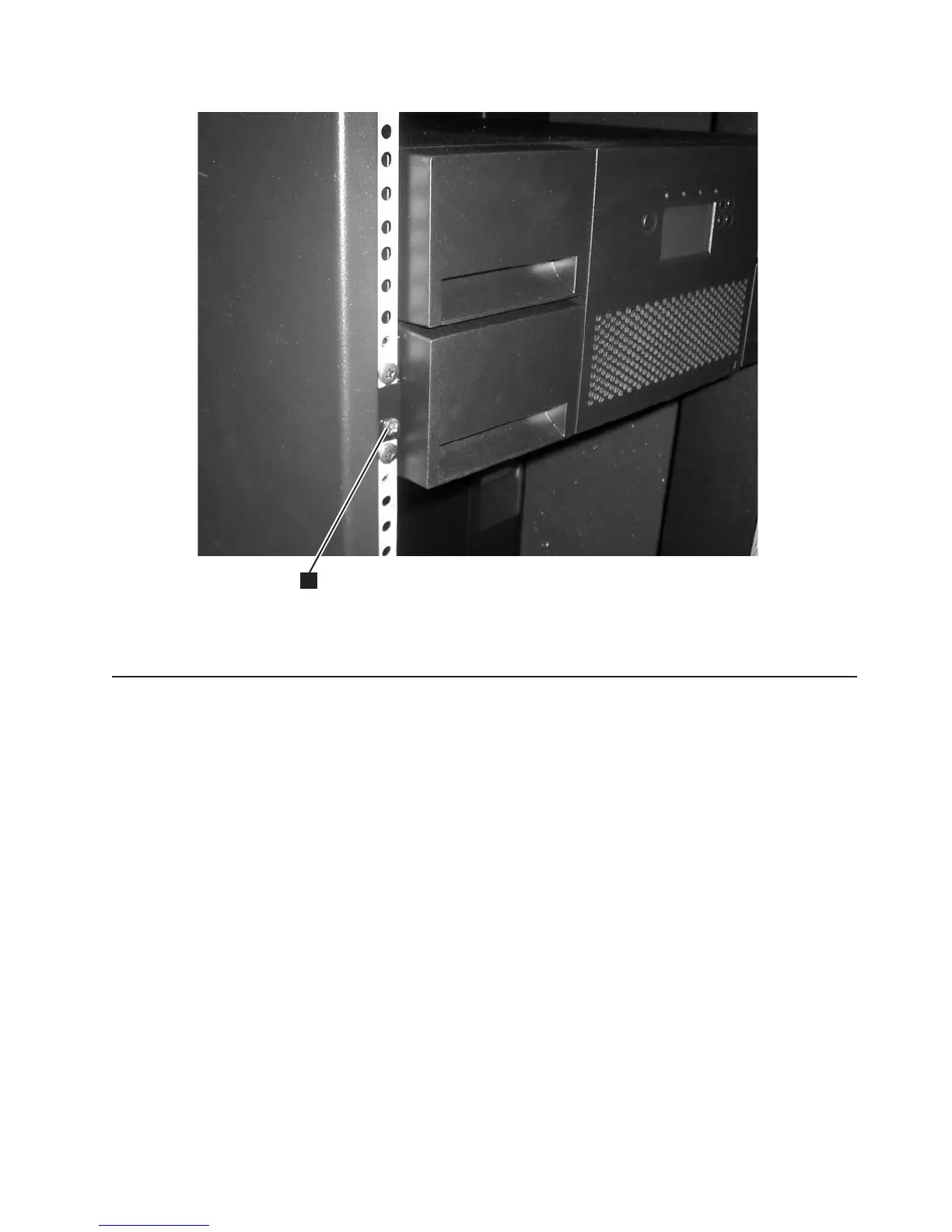Attaching the Library to a Server
The 2U library and the 4U library can be attached to servers using the following interfaces:
v SCSI
v Fibre Channel
Connecting the Host Interface Cable
To connect the host interface cables to the library:
1. It is recommended that you shut down and turn OFF the associated server. Turn OFF all attached
devices. Remove the power cables from the server and all attached accessories.
Important: Failure to remove the power cords from these devices before connecting the host interface
cable could result in damage to the library.
2. For a SCSI library, attach one end of the host interface cable to one of the connectors on the back
panel of the library (see 1 in Figure 1-12 on page 1-10). For a Fibre Channel library, attach one end
of the host interface cable to the connector on the back panel of the library (see 5 in Figure 1-13 on
page 1-10).
a77ug110
1
Figure 1-11. Securing the 4U library to the rack
Installation 1-9
