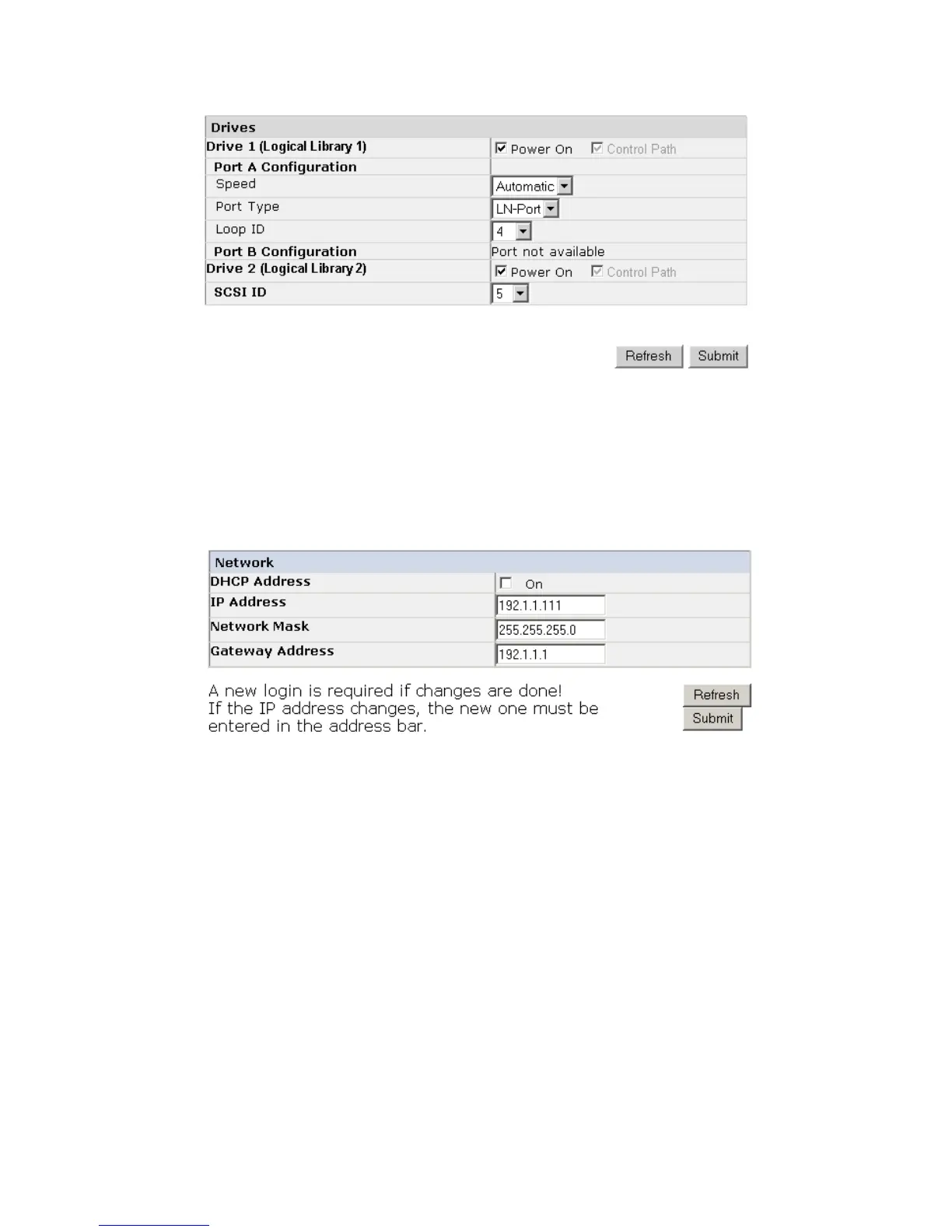Configure Library: Network
This page shows the current network configuration of the library and allows modification to the
configuration. When a change is requested, a pop-up box will ask to confirm the changes.
The following elements are displayed on the Network page.
DHCP Address
Click this item ON to have the IP Address of your library automatically set by the library host
computer. Leave unchecked and enter the appropriate information for the IP Address, Network
Mask, and Gateway Address.
IP
Address
An identifier for a computer or device on a TCP/IP network. Networks using the TCP/IP protocol
route messages based on the IP address of the destination. The format of an IP address is a
32-bit numeric address written as four numbers separated by periods. Each number can be zero
to 255. For example, 1.160.10.240 could be an IP address.
Network Mask
This address defines and limits users within a local network.
Gateway
Address
This address allows access outside the local network.
a77ug095
Figure 1-19. The Configure Library: Drive screen
a77ug074
Figure 1-20. Configure Library: Network page
Installation 1-17
