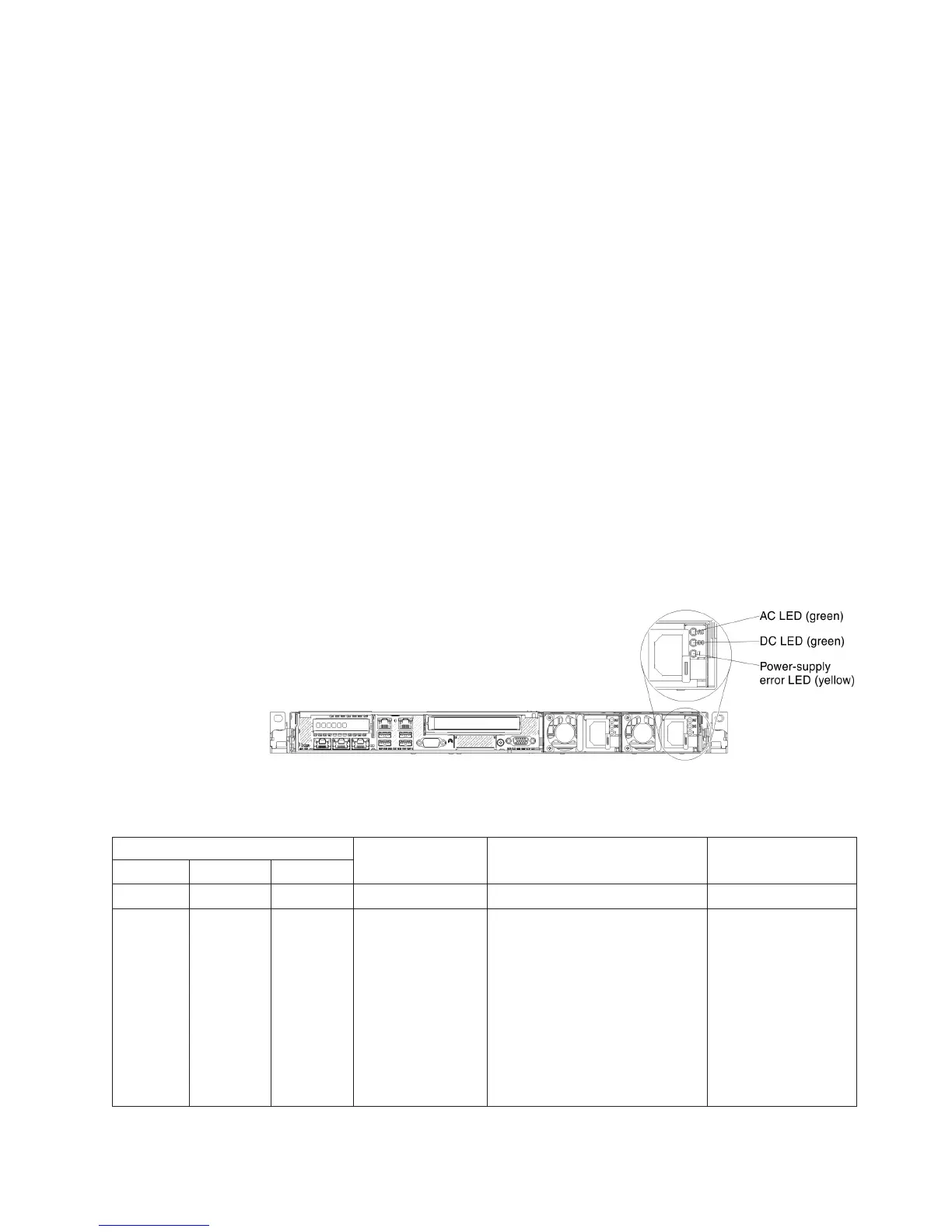v Power-supply error LED: When the power-supply error LED is lit, it indicates
that the power supply has failed.
Note: Power supply 1 is the default/primary power supply. If power supply 1
fails, you must replace the power supply immediately.
v Power-on LED: When this LED is lit and not flashing, it indicates that the server
is turned on. The states of the power-on LED are as follows:
Off: Power is not present, or the power supply or the LED itself has failed.
Flashing rapidly (4 times per second): The server is turned off and is not
ready to be turned on. The power-control button is disabled. This will last
approximately 5 to 10 seconds.
Flashing slowly (once per second): The server is turned off and is ready to
be turned on. You can press the power-control button to turn on the server.
Lit: The server is turned on.
v System-locator LED: Use this LED to visually locate the server among other
servers. You can use IBM Systems Director or IMM2 web interface to light this
LED remotely.
v System-error LED: When this LED is lit, it indicates that a system error has
occurred. An LED on the light path diagnostics panel is also lit to help isolate the
error.
AC power-supply LEDs
The following illustration shows the location of the power-supply LEDs on the rear
of the server. See the Problem Determination and Service Guide for additional
information about solving power-supply problems.
The following table describes the problems that are indicated by various
combinations of the power-supply LEDs on an ac power supply and suggested
actions to correct the detected problems.
AC power-supply LEDs
Description Action NotesAC DC Error (!)
On On Off Normal operation.
Off Off Off No ac power to the
server or a problem
with the ac power
source.
1. Check the ac power to the
server.
2. Make sure that the power
cord is connected to a
functioning power source.
3. Restart the server. If the error
remains, check the
power-supply LEDs.
4. If the problem remains,
replace the power-supply.
This is a normal
condition when no ac
power is present.
Chapter 1. The System x3550 M4 server 23
