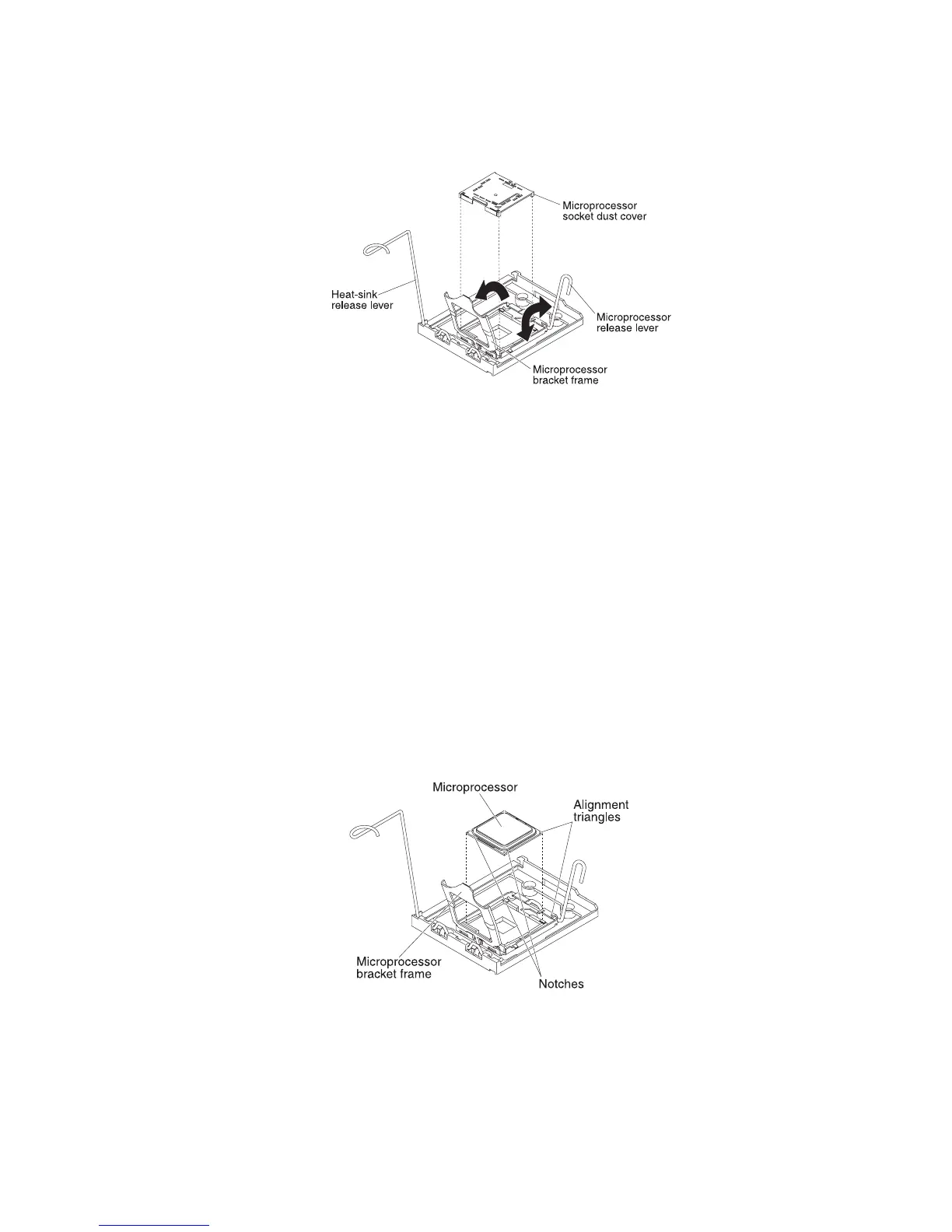8. Install the microprocessor:
a. Rotate the microprocessor release lever on the socket from its closed and
locked position until it stops in the fully open position.
b. Rotate the hinged microprocessor bracket frame into the open position.
c. Remove the microprocessor socket dust cover from the surface of the
microprocessor socket, if one is present. Store the dust cover in a safe
place.
d. Touch the static-protective package that contains the microprocessor to any
unpainted metal surface on the server. Then, remove the microprocessor
from the package.
Attention:
v Do not touch the microprocessor contacts; handle the microprocessor by
the edges only. Contaminants on the microprocessor contacts, such as
oil from your skin, can cause connection failures between the contacts
and the socket.
v Handle the microprocessor carefully. Dropping the microprocessor during
installation or removal can damage the contacts.
v Do not use excessive force when you press the microprocessor into the
socket.
v Make sure that the microprocessor is oriented and aligned and
positioned in the socket before you try to close the lever.
e. If there is a plastic protective cover on the bottom of the microprocessor,
carefully remove it.
Chapter 2. Installing optional devices 99