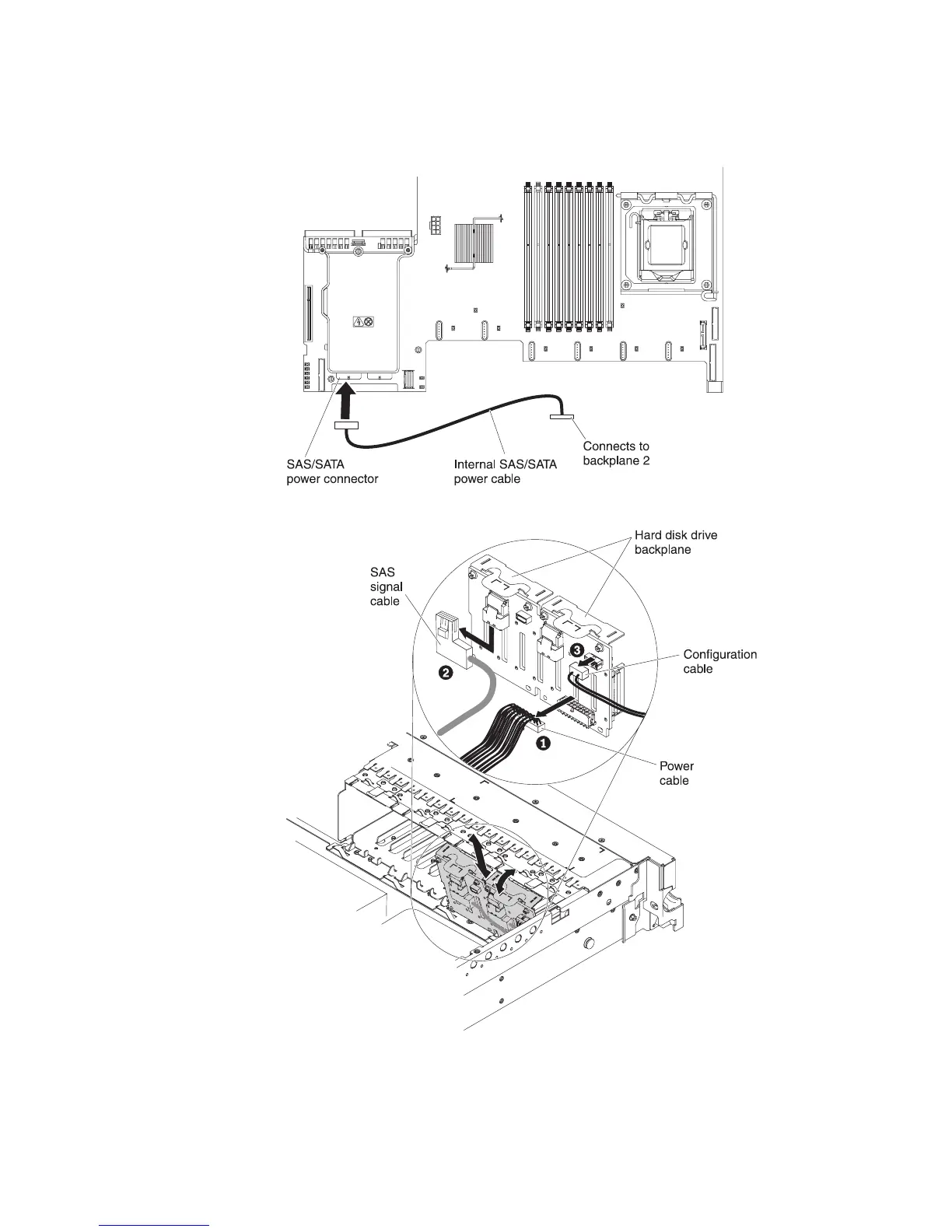10. Connect one end of the internal power cable that comes with the 8 Pac HDD
option kit into the empty hot-swap SAS/SATA power connector on the system
board.
11. Remove hard disk drive backplane 1 from the server.
a. From backplane 1, disconnect the following cables in the order listed:
v Power cable 1
v SAS signal cable 2
v Configuration cable 3
82 System x3650 M3 Types 4255, 7945, and 7949: Installation and User’s Guide