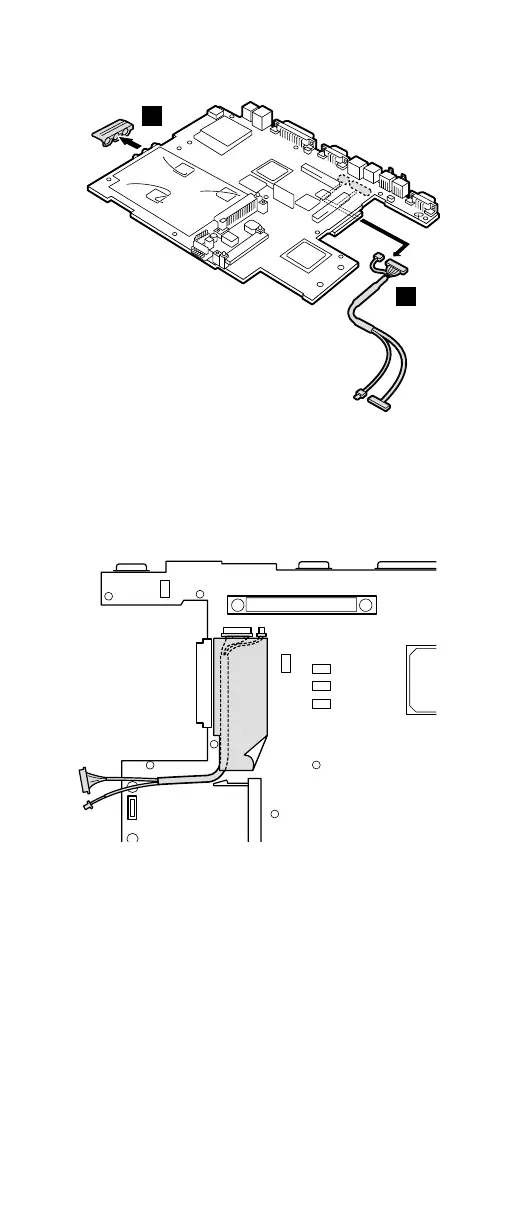11
12
When installing: Make sure that the Ethernet/modem
cable is firmly attached to two
connectors on the bottom of the system
board. And then, stick the EMI tape to
secure the cable on the system board.
Removing and replacing a FRU
ThinkPad A30, A30p 109