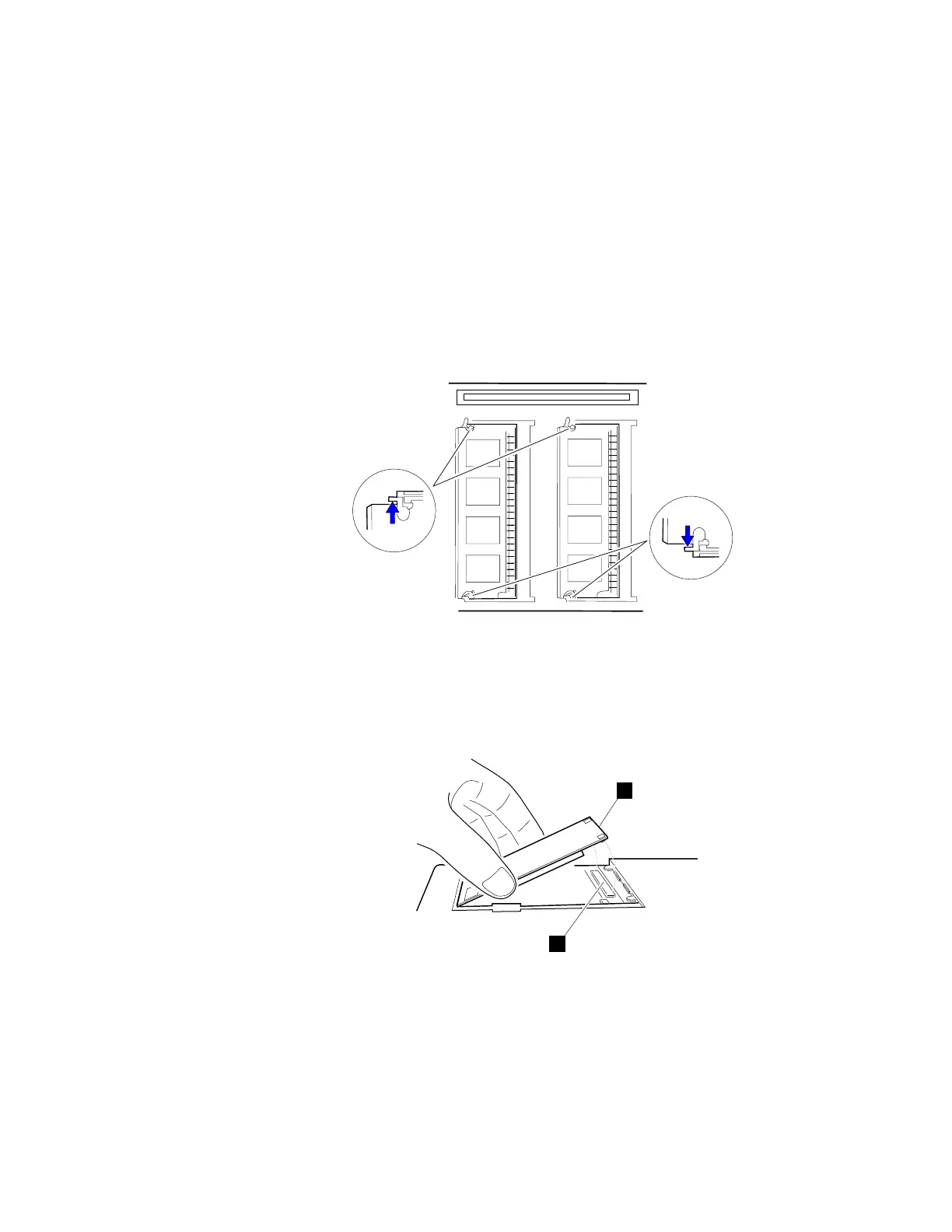Installing a Memory Option
Attention:
To avoid damaging the DIMM, do not
touch its contact edge.
10
Press out on the latches on both edges of the socket at the
same time and remove the DIMM.
Be sure to save the DIMM for future use.
11
Attach the DIMM adapter to the computer.
a) Turn over the DIMM adapter.
b) Place it into the memory slot and then align the connectors
of the DIMM adapter 1 and the memory slot 2 .
1
2
128 IBM ThinkPad 760E, 760ED, or 760EL User's Guide
