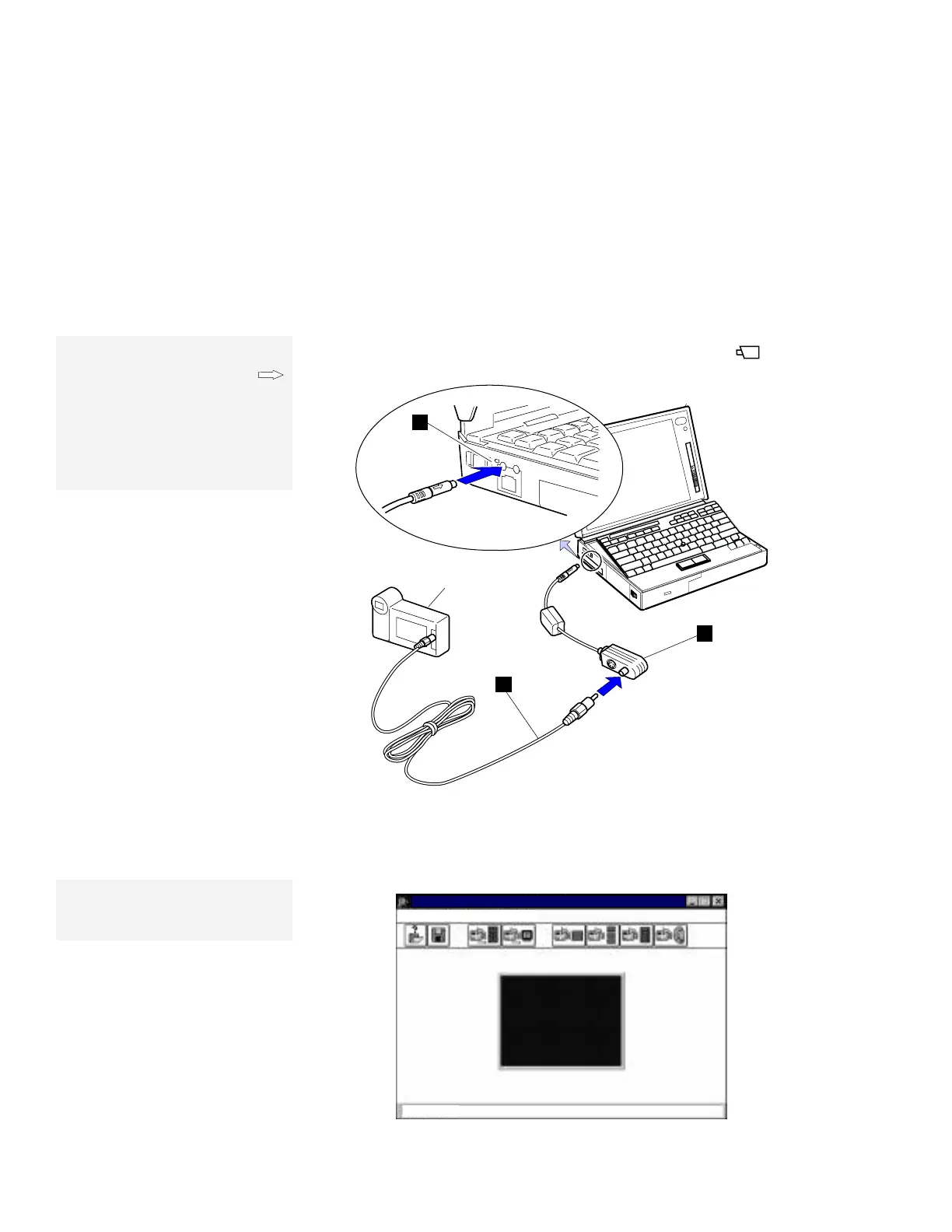Walking through ThinkPad Basics
Note:
Make sure the arrow mark (
)
faces the top when you attach
the video in-out cable to the
video-in port of the computer.
To connect the video camera
and the video cable, see the
video camera manual.
3
Attach your video camera to the video-in connector 3 ( ) of
the computer as follows:
1
Video camera
2
3
4
Turn on the power of the video camera.
5
Start Windows 95 and double-click on Preloaded
Applications, Digital Video Producer, and then Digital Video
Producer Capture.
File Edit Options Capture Help
Asymetrix Digital Video Producer Capture Tool
Live Window...
Note:
The current video view is shown in
the live window.
Chapter 1. Getting Started 17
