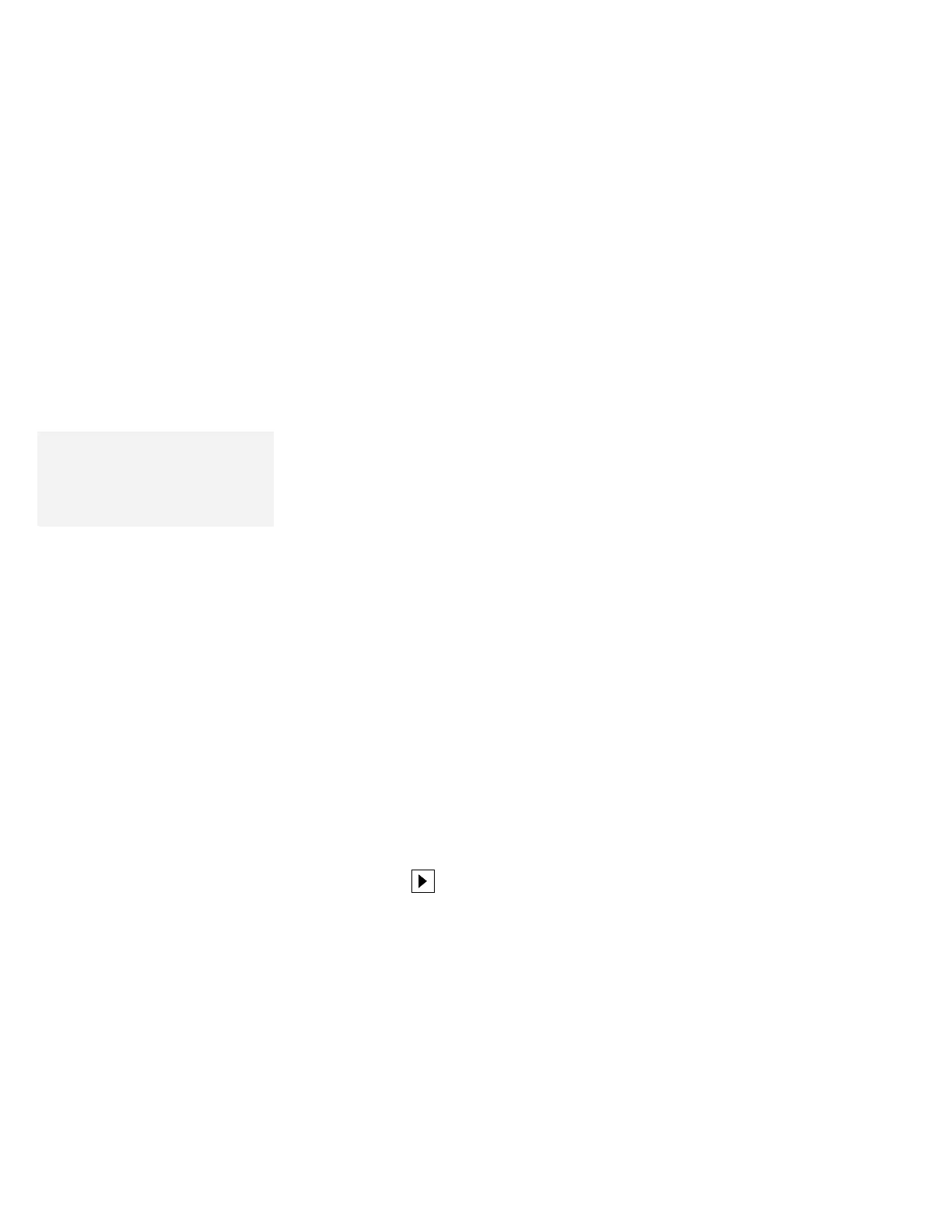Walking through ThinkPad Basics
6
Select File on the menu bar and select Set Capture File.
In this window, define the name of the file your captured image
is saved to. (You can use the default name capture.avi.)
Select OK to return to the main window.
Note:
If you do not select a capture time
limit, the computer continues
capturing video images until the hard
disk is full.
7
Select Capture on the menu bar and Setting; then add a
check mark for Enable Capture Time Limit and type a capture
time limit (for example, 10 seconds).
Select OK.
This setting specifies that Digital Video Producer will capture
motion video for 10 seconds into the file capture.avi (or
whatever file name you specified).
8
Select Capture on the menu bar and then Video.
The moment you select Video, the computer begins capturing
motion video for 10 seconds.
9
Close Digital Video Producer and review the captured image
using Windows Media Player.
Select Start, Accessories, Multimedia, and then Media
Player.
10
Select Device on the menu bar and select Video for
Windows.
11
Select capture.avi (or your defined file's name) under the
C:\DVP directory; then select Open.
12
Select Play ( ) to view your captured image.
You can save audio information concurrently using Digital Video
Producer. For more information about Digital Video Producer and
the video capture function, see “Using the Enhanced Video/MPEG
Features” on page 65.
18
IBM ThinkPad 760E, 760ED, or 760EL User's Guide
