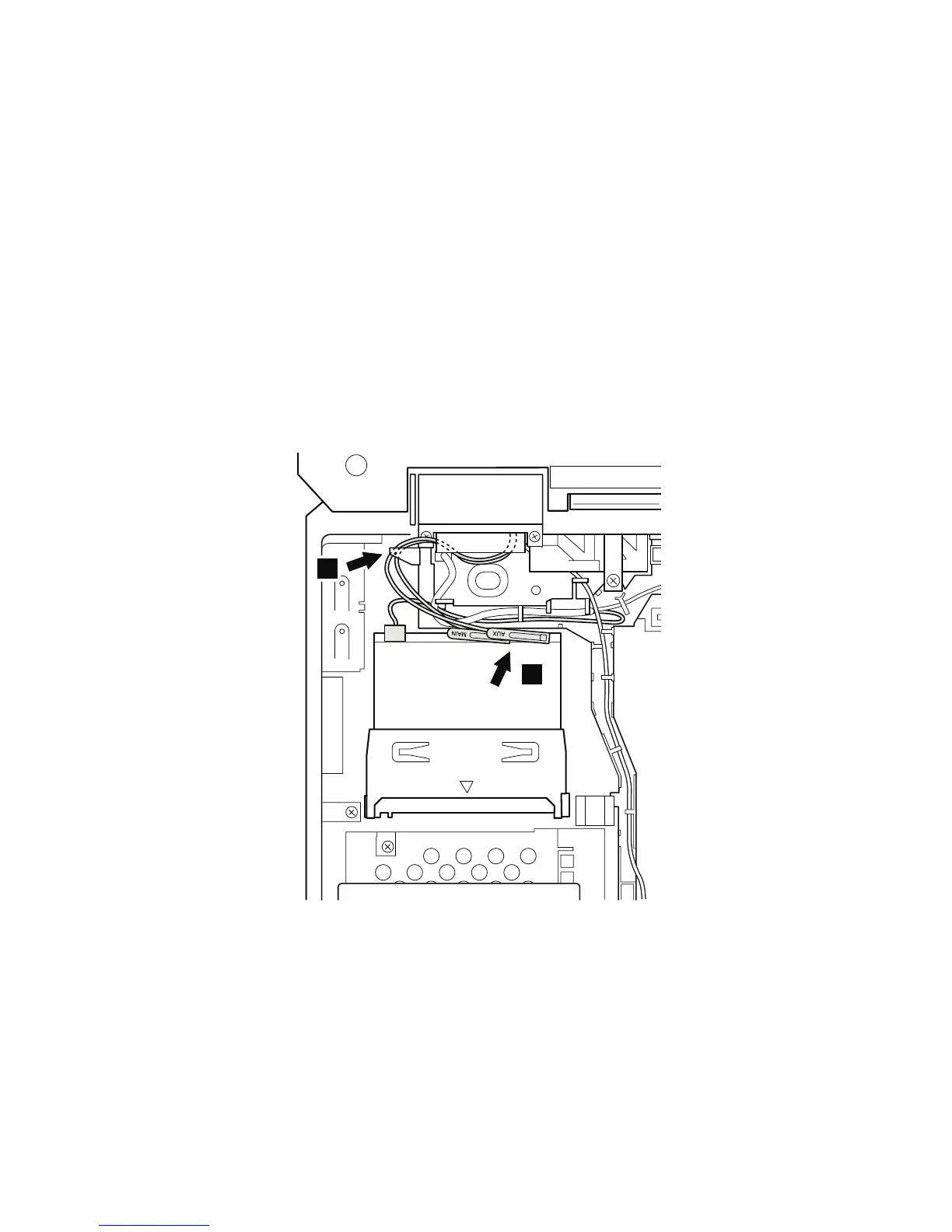When installing:
v Make sure that the connector 5 is firmly attached.
v Plug the gray antenna cable with the tab marked “MAIN”
(4a) into jack J1,orMAIN,orM, and the black
antenna cable with the tab marked “AUX” (4b) into
jack J2,orAUX,orA.
v With the notched end of the card toward the socket,
insert the card into the socket, and then press it firmly.
Pivot the card until it snaps into place. Make sure that
the card is firmly fixed in the slot and does not move
easily.
Cable routing for the 802.11b/modem combo card
When attaching the Mini PCI adapter, route the antenna
cables to go under the cable guide as in a, and place
the tabs as indicated by arrow b in this figure.
a
b
Removing and replacing a FRU
ThinkPad X30, X31 83
