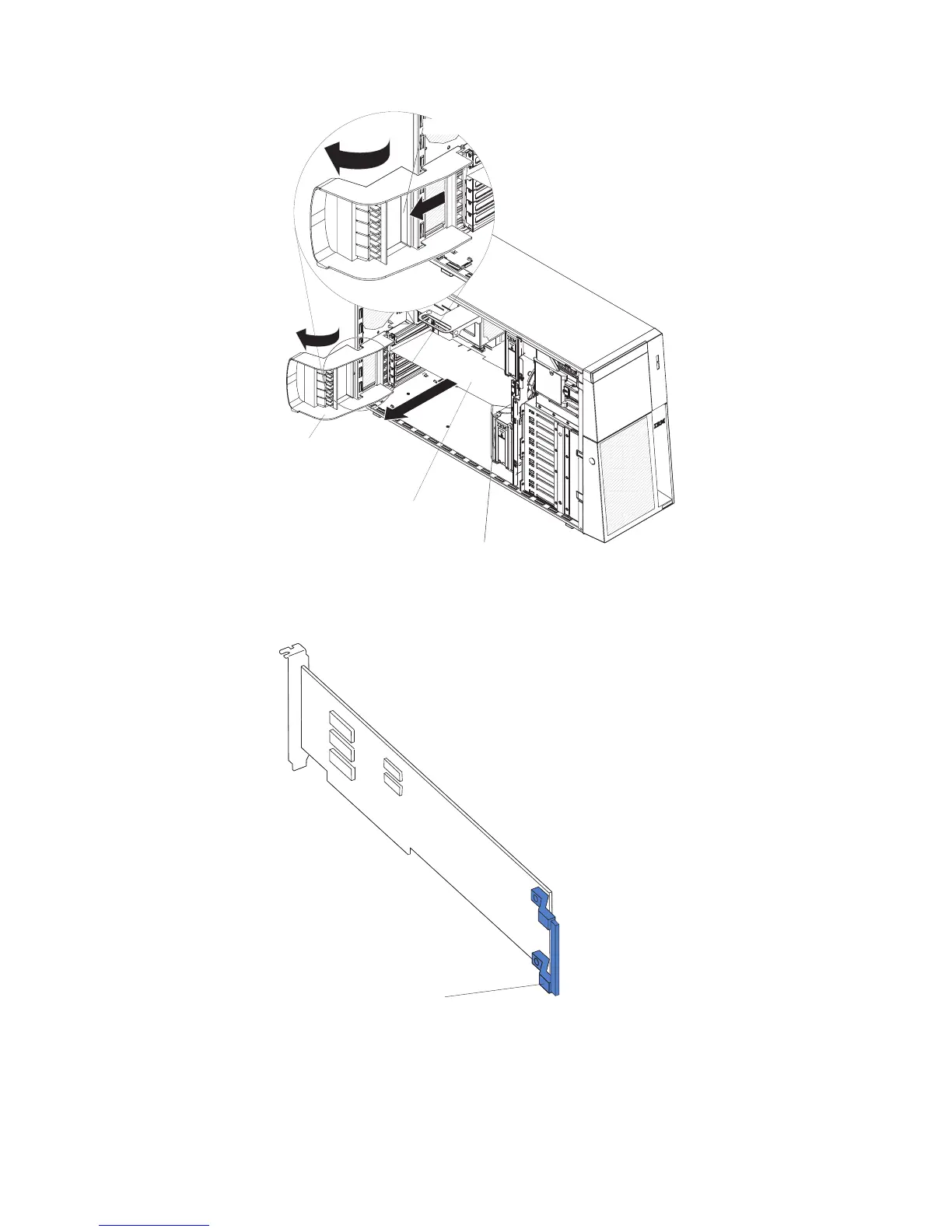Adapter
Rear adapter
retention bracket
Front adapter
retention bracket
Retention clip
6. If you are installing a full-length adapter, remove the blue adapter guide (if any)
from the end of the adapter; then, lift the adapter-retention clip on the
adapter-support bracket. Otherwise, continue with the next step.
Adapter guide
7. Press the adapter firmly into the expansion slot, lower the adapter-retention
latch, and make sure that the latch is in the closed position.
Attention: Incomplete insertion might cause damage to the system board or
the adapter.
8. Connect any needed cables to the adapter.
26 IBM System x3500 Type 7977: User’s Guide
