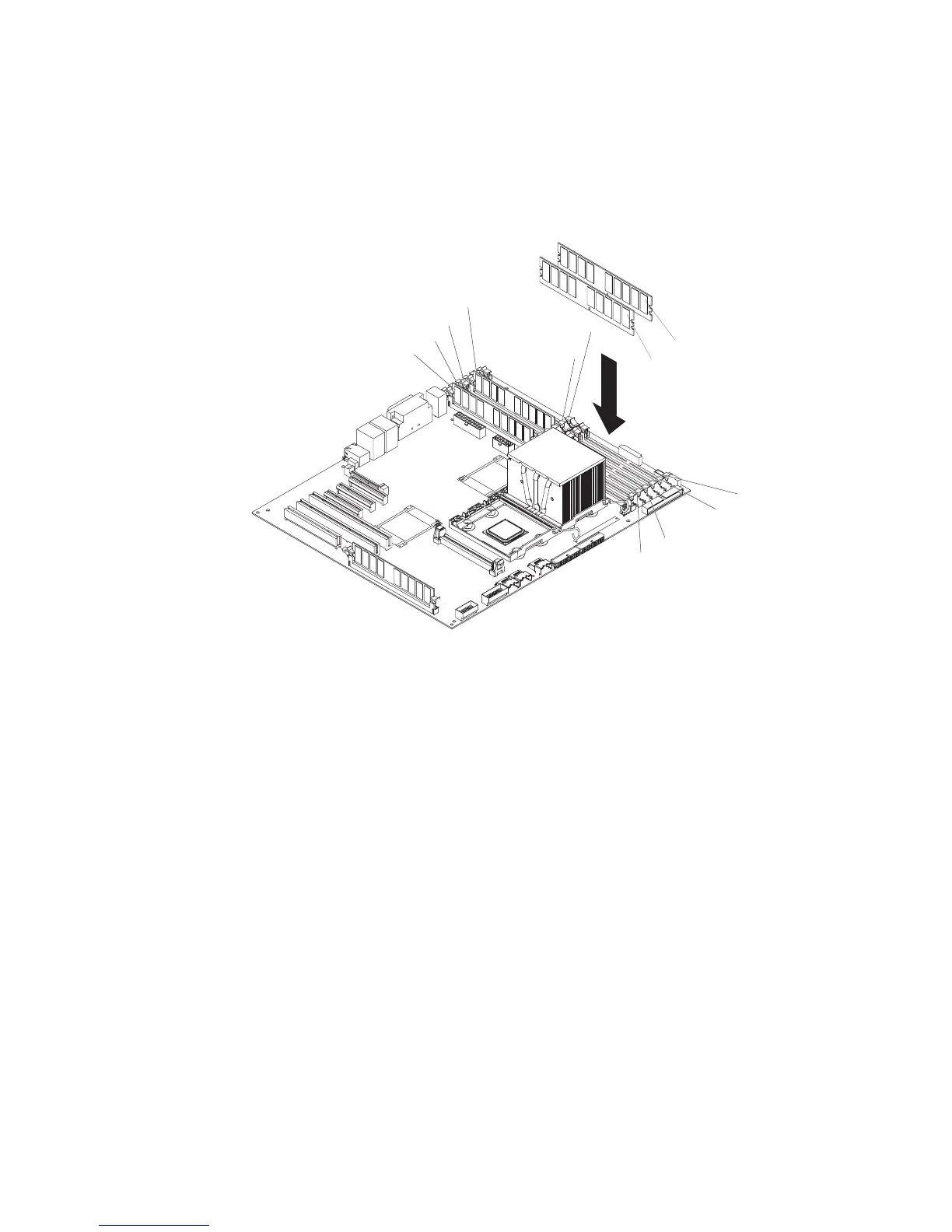Attention: Static electricity that is released to internal server components when
the server is powered-on might cause the server to stop, which might result in
the loss of data. To avoid this potential problem, always use an
electrostatic-discharge wrist strap or other grounding system when you work
inside the server with the power on.
The
following illustration shows how to install DIMMs on the system board.
DIMM 1
DIMM 2
DIMM 3
DIMM 4
DIMM 5
DIMM 6
DIMM 7
DIMM 8
DIMM 9
DIMM 10
DIMM11
DIMM 12
To remove a DIMM, complete the following steps:
1. Read the safety information that begins on page v and “Installation guidelines”
on page 21.
2. Turn off the server and peripheral devices, and disconnect the power cords and
all external cables.
3. Remove the power supply or power supplies from the server.
4. Raise the power-supply cage out of the way:
a. Press in on the power-supply latch bracket, which is on the left side of the
server when you are facing the rear of the server.
b. Lift the end of the power-supply cage and rotate the cage up until it stops.
The tab on the rear power-supply latch bracket clicks into place when the
cage is completely out of the way.
c. Let the power-supply cage rest on the rear power-supply latch bracket.
Attention: To avoid breaking the DIMM retaining clips or damaging the DIMM
connectors, open and close the clips gently.
5. Open the retaining clip on each end of the DIMM connector; then, remove the
DIMM from the server.
To
install a DIMM, complete the following steps:
1. Read the safety information that begins on page v and “Installation guidelines”
on page 21.
2. Turn off the server and peripheral devices; then, disconnect the power cords
and all external cables. Remove the cover.
38 IBM System x3500 Type 7977: User’s Guide
