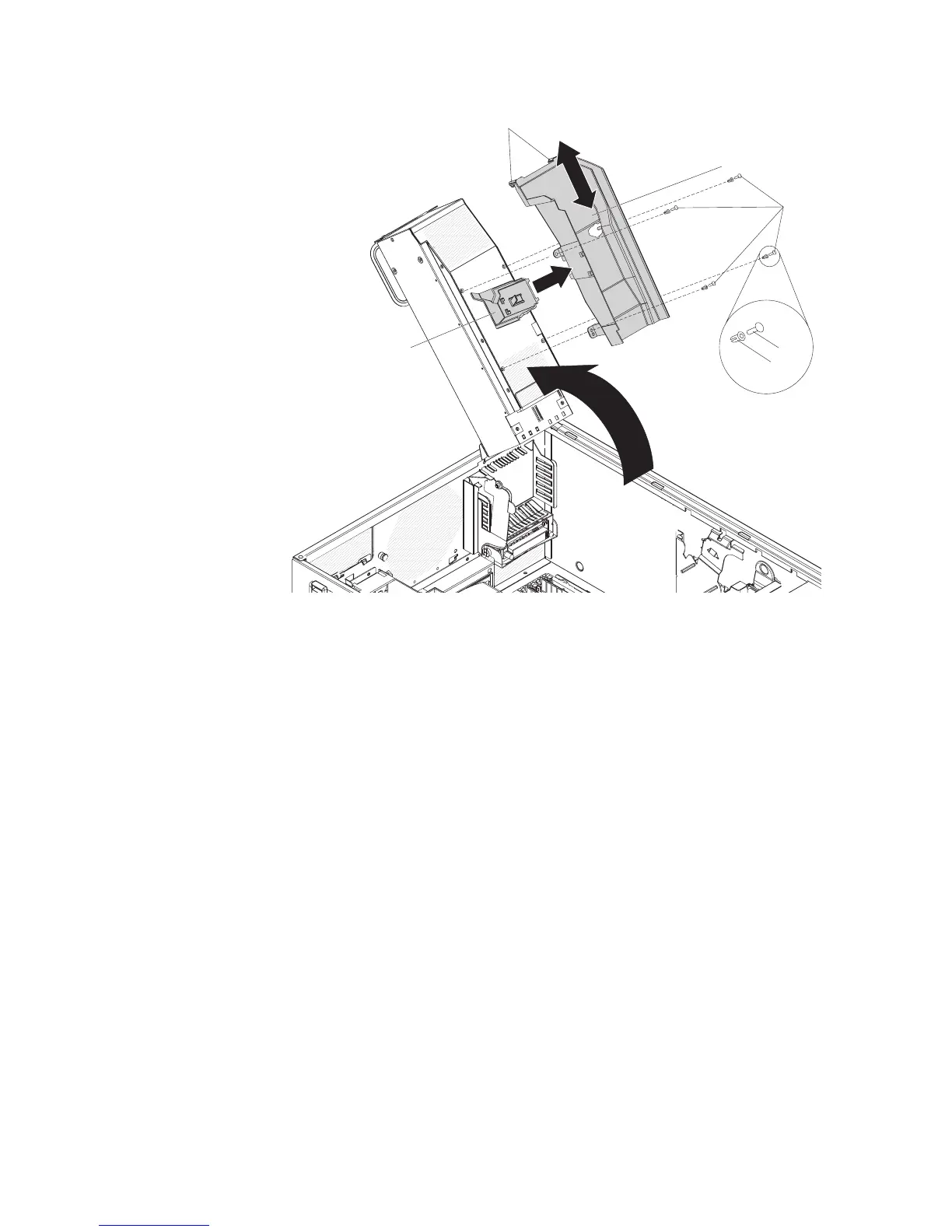Transition duct
DIMM air duct
Plastic
push pins
Positioning pins
Rivet
Pin
a. Remove the four screws that secure the DIMM air baffle to the
power-supply cage.
b. Push the DIMM air baffle toward the rear of the server until the positioning
pins on the DIMM air baffle are clear of the holes in the power-supply
cage.
c. Position the transition duct so that the two tabs are directly over the slots
on the side of the DIMM air baffle.
d. Slide the transition duct into the slots until it clicks into place.
9. Reinstall the DIMM air baffle onto the power-supply cage.
44 IBM System x3500 Type 7977: User’s Guide
