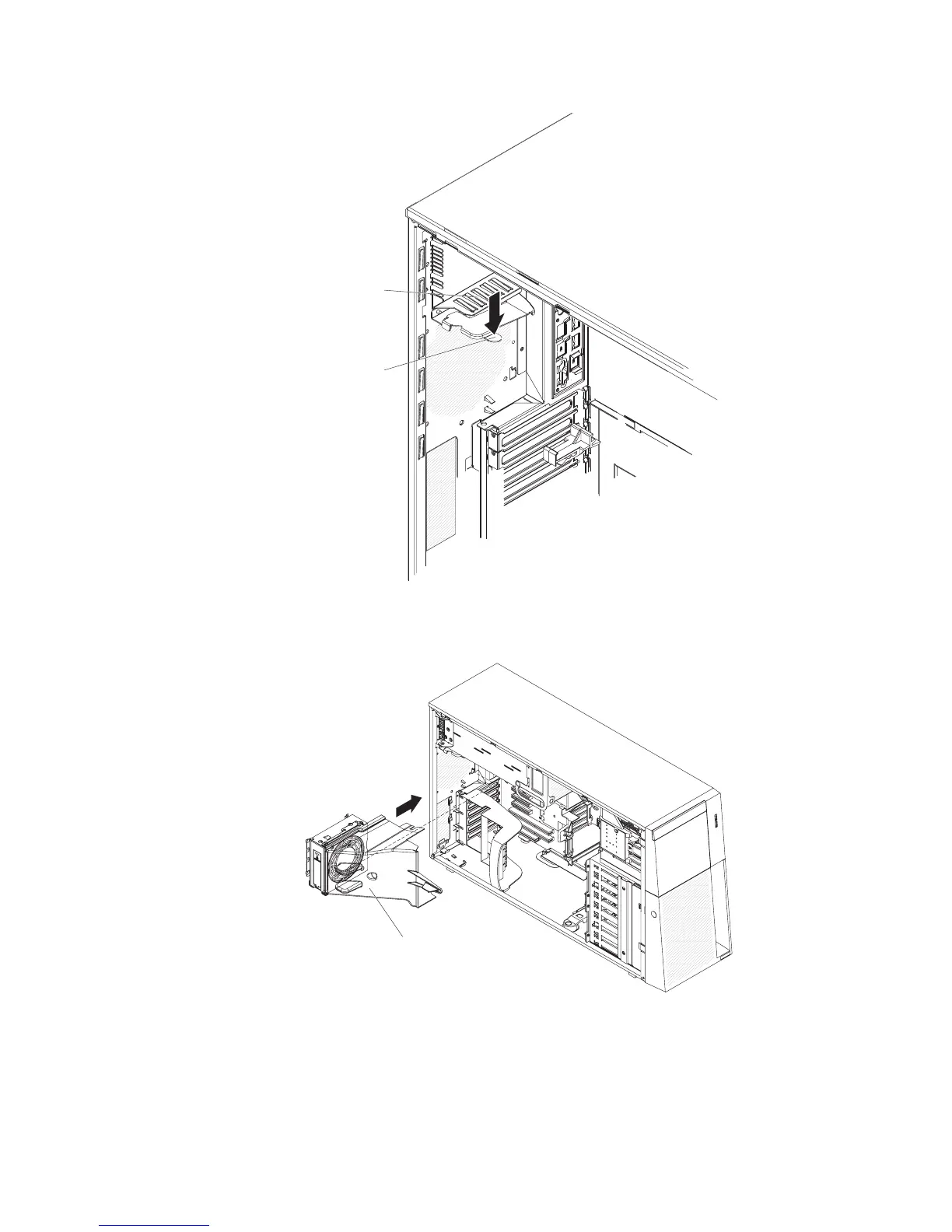Power supply
support bracket
Power supply
release tab
10. Raise the power-supply cage slightly and press and hold the release tab on
the rear power-supply support bracket; then, lower the power-supply structure
into position. For clarity, the power-supply cage is not shown in the illustration.
Rear fan assembly
with baffle
11. Install the rear fan and fan structure on the chassis:
a. Align the clips on the rear fan assembly with the holes in the chassis.
b. Slide the assembly toward the power-supply cage until it stops.
Chapter 2. Installing optional devices 45
