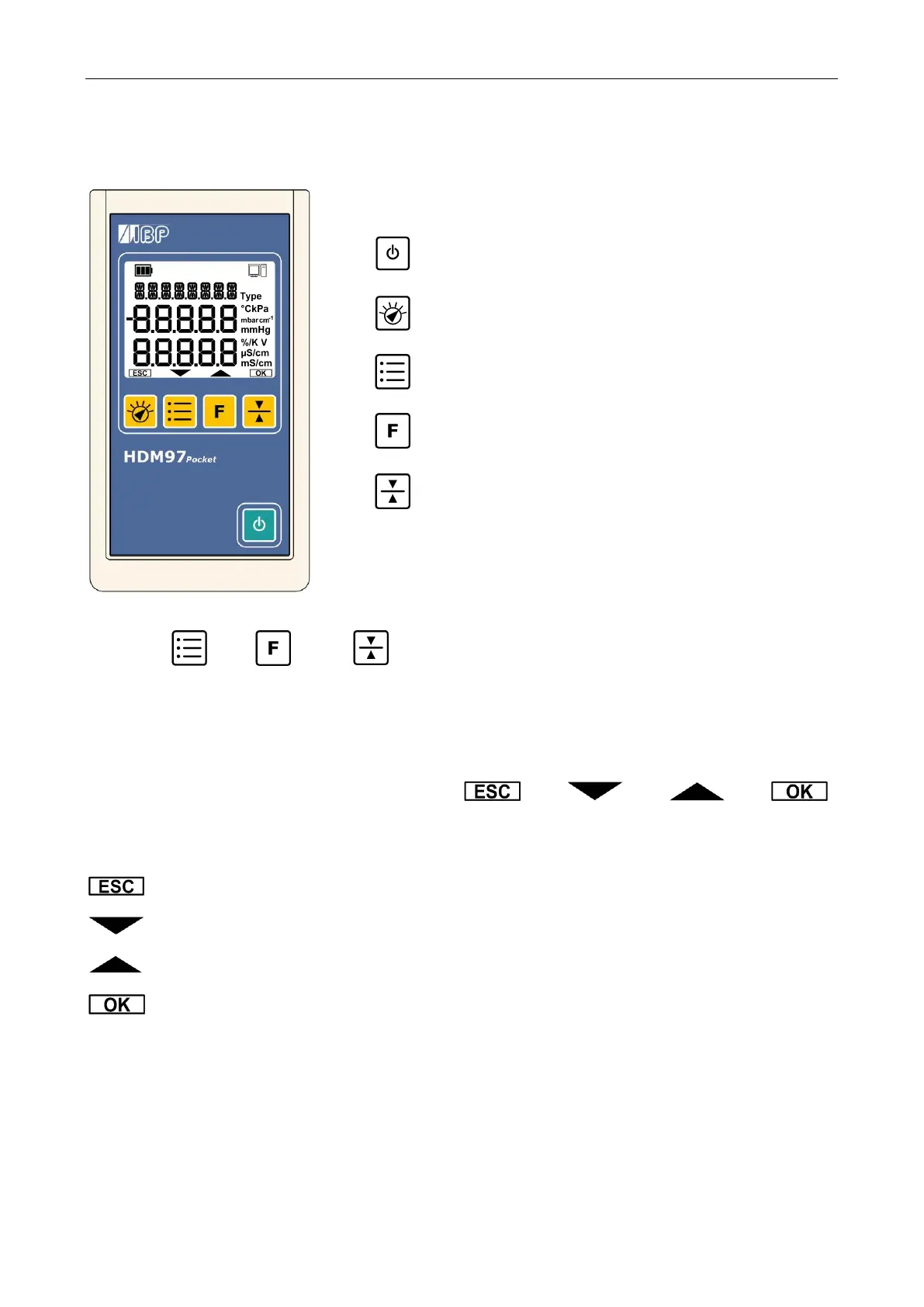11 General
Keypad
Main functions
The keypads main functions of the HDM97Pocket are listed below:
Key for switching the instrument on and off
Key for selecting the measuring channel
Key for selecting the unit to display or temperature coefficient
Key leads to channel dependent special functions
Key to tare the pressure transducer
The keypad layout is shown in the left picture.
The keys , and have different sub functions depending on the channel
displayed. These sub functions are explained later in chapter "Measuring"
Additional functions
The yellow keys below the display can be used to
set values and navigate through menu options or
setting. These functions become available when
the symbols shown in the right picture appear at the
bottom of the display.
Cancels the current setting or selection and returns to measuring mode.
Decreases a value or selects the previous option in a menu or a setting.
Increases a value or selects the next option in a menu or a setting.
Applies a value or a selects an option in a menu or a setting.