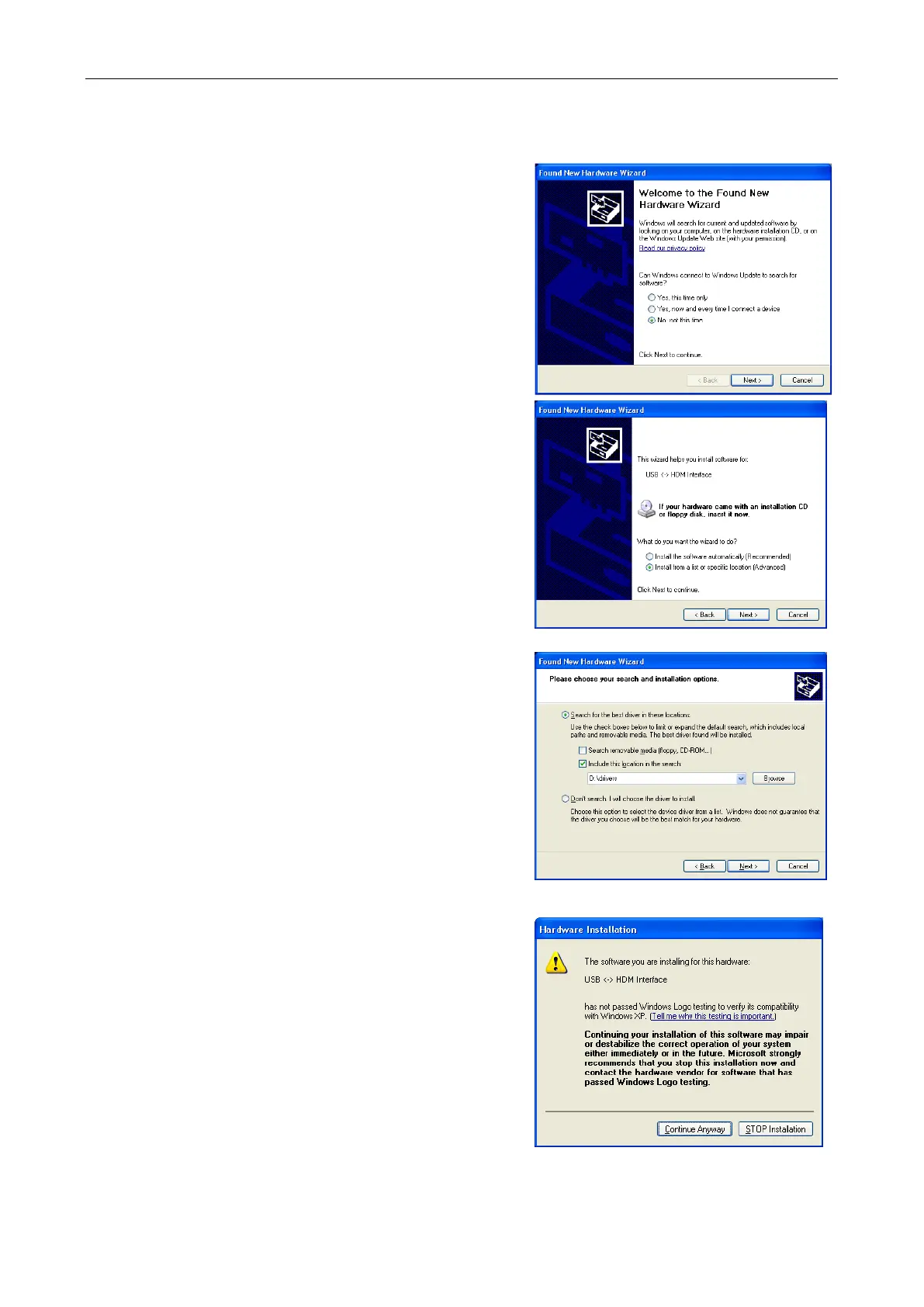39 Interface
Driver installation, example for Microsoft
®
Windows
®
XP Service Pack 2
1. Insert the Installation-CD in the CD
or DVD drive of your computer.
2. Connect the HDM97Pocket via the USB-cable with a
free USB port of the running computer. It does not
matter whether the instrument is switched on or off.
3. A "Found New Hardware Wizard" Window will
appear on the screen like that right here from the text.
4. Choose "No, not this time" and afterward click on
the button "Next".
5. Driver source selection dialog: Choose "Install from
a list or specific location (Advanced)", and click on
the "Next" button afterwards
6. Choose "Search fort he best driver in these
locations" and check "Include this location in the
search:". Then use the "Browse" button and
choose your CD/DVD drive's letter and add the folder
"drivers" to it. In the given example on the right side
the CD/DVD driver has drive letter D:\" assigned.
Click on the "Next" button afterwards.
7. Windows Logo Test : Choose "Continue
Anyway".