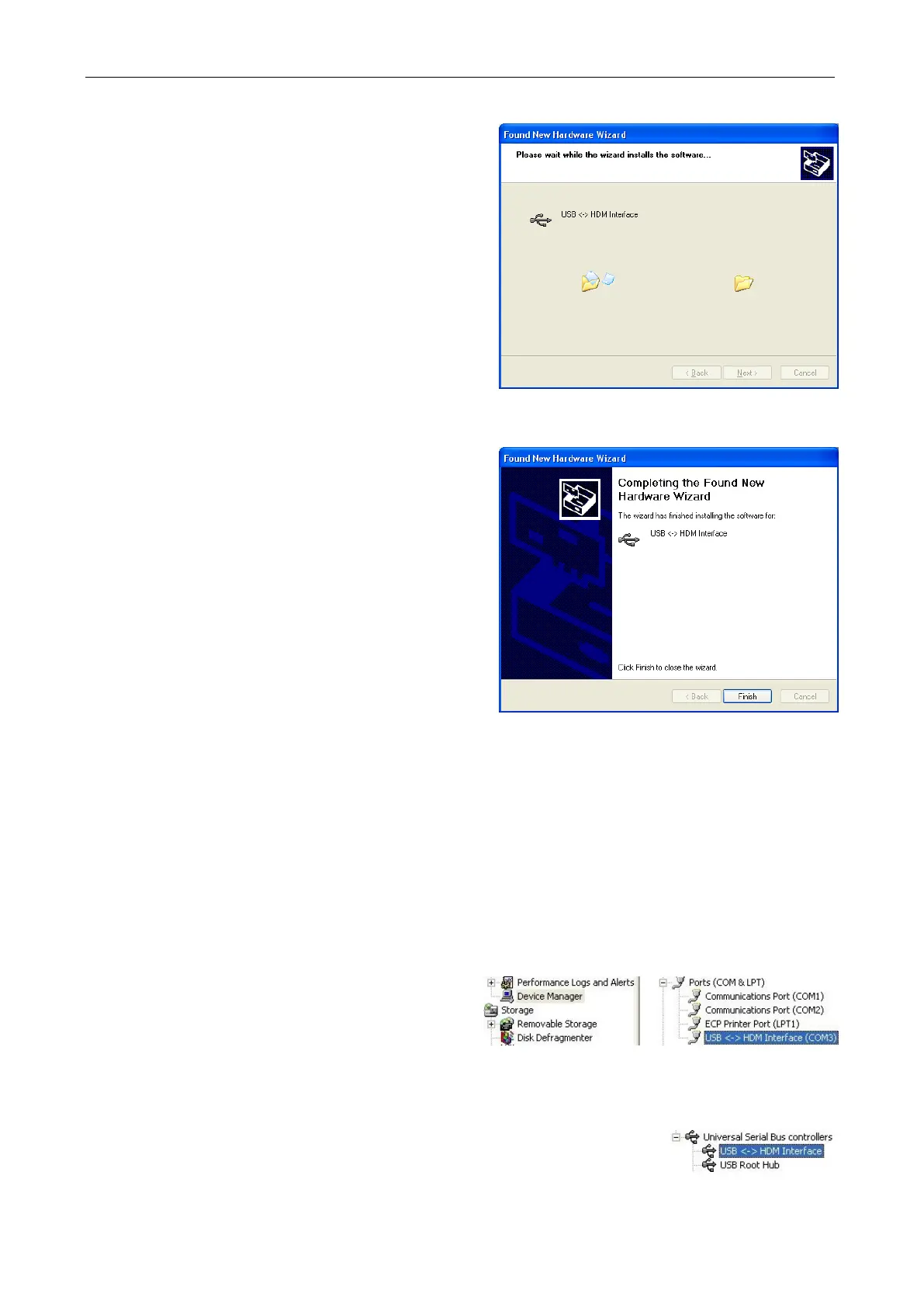8. The driver installation is in progress. This can
take a couple of minutes.
9. The driver installation was successful, click on
the button "Finish" to complete the
procedure.
After you have finished this procedure another similar Wizard will popup. Do exactly the same you did in
the first procedure as described earlier. One installation is for the COM port emulation, the other installation
is for the USB interface itself.
Checking the driver installation (optional)
The USB interface of the HDM97Pocket emulates a serial COM port and offers a proprietary interface to
communicate directly with the USB interface.
Use the "My Computer/Manage" function to open the
Device Manager and search for a Group called "Ports
(COM and LPT)". You should find an entry called
"USB <-> HDM Interface". At the end of the line you
will find the number of the associated COM port (in
this case "COM3").
In addition you will find the USB communication interface in the Group "USB-
Controller" It is named " USB <-> HDM Interface ".