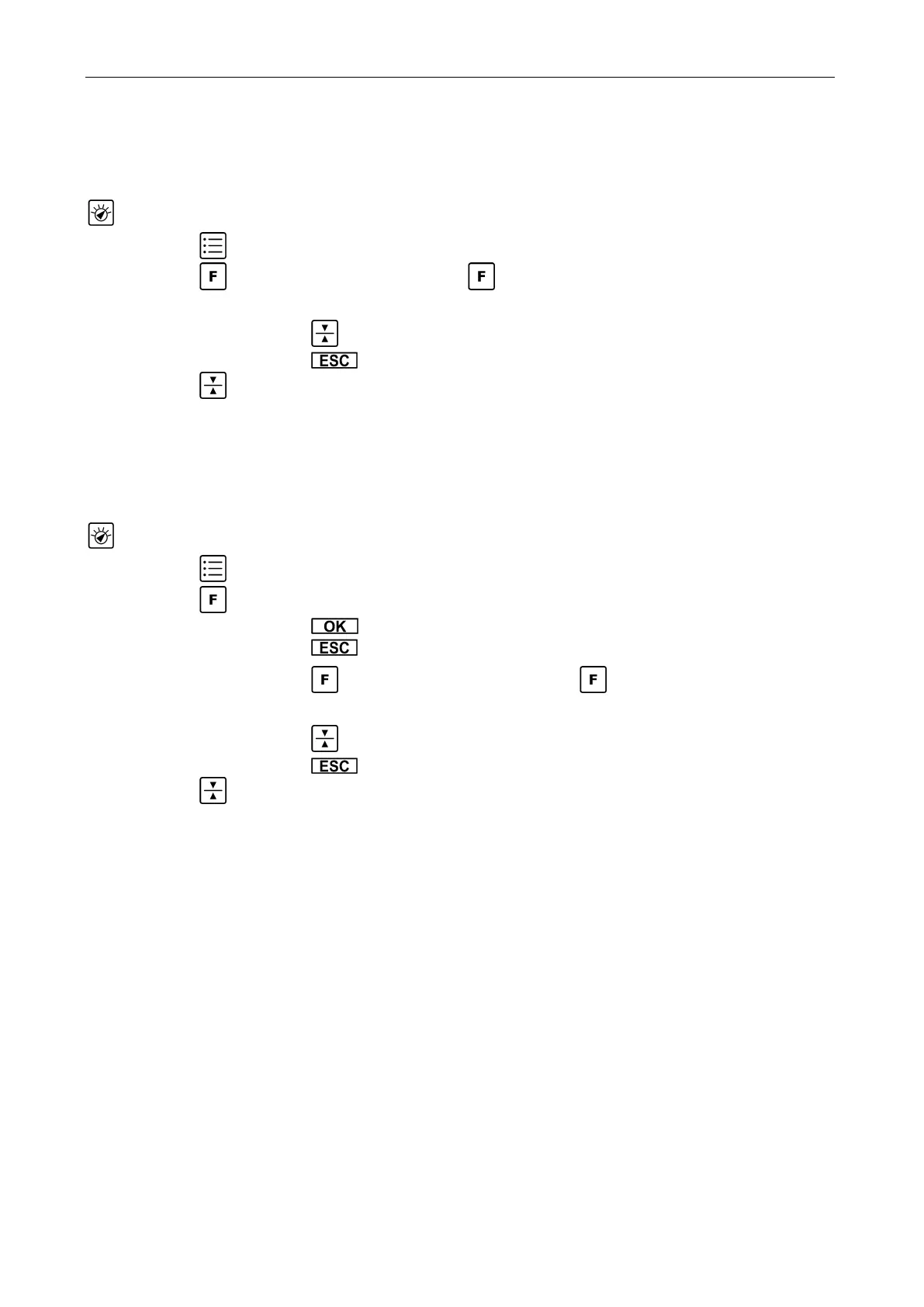Temperature measurement
This mode is only available if enabled in the basic settings menu. This mode exists to save power in case
conductivity measurement is not needed.
→ TEMP (available in versions BN, BO, BP and BQ, if enabled in the Basic Settings)
→ selection between units °C and °F
→ reading min. value → reading max. value
Returns automatically back to measuring mode after 5 sec.
→ reset of both the min. and max. value
→ return to measuring mode
→ no function
Pressure measurement
In this mode the instrument displays the pressure in the middle line.
→ PRES (only available in versions BH, BM, BO, BP and BQ)
→ selection between units mmHg, mbar, kPa and PSI
→ Pressure drop measurement
→ start count down timer
→ return to measuring mode
→ reading min. value → reading max. value
Returns automatically back to measuring mode after 5 sec.
→ reset of both the min. and max. value
→ return to measuring display
→ press 3 seconds → tare (shown with "ZERO" in display afterwards)