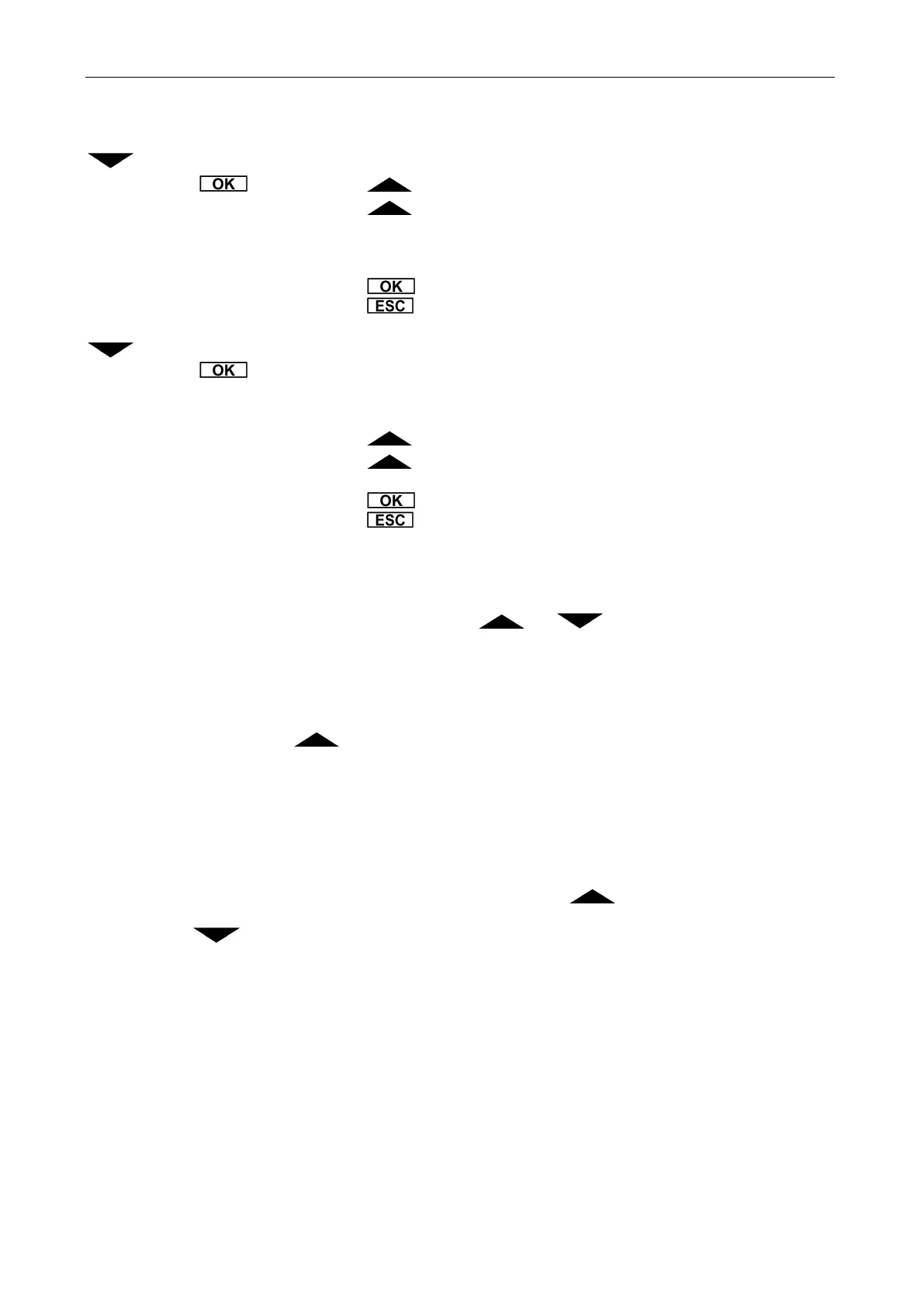→ PR H-Res only available with version BH, BM, BO, BP and BQ
→ ON → High Resolution reading enabled
→ OFF → High Resolution reading disabled
Attention: The higher resolution does not give a higher measuring accuracy.
Then to apply and save this setting,
or to discard this setting.
→ EXIT
A save dialog will appear, if changes have been made.
→ SAVE
→ YES to apply and save all settings by exiting
→ NO to discard all settings by exiting
Then to exit the basic settings dialog,
or to return to the basic settings dialog.
Value adjustment
The adjustment of values is done via the navigation keys and . By pressing and holding down
one of these keys the last (right) digit of the value will be incremented or decremented depending on the key.
If this digit reaches the boundary it remains 0 and the next digit will begin to change. If the key is being
released and pressed again the procedure will start again beginning with the last digit.
Example showing a value, which has an allowable range from 0.00 to 7.50:
Display: 0.00 ; navigationkey is hold down:
Order of value incements (every change follows with a delay of 0.3 seconds):
0.01→0.02→0.03→0.04→0.05→0.06→0.07→0.08→0.09 (carry-over)
0.10→0.20→0.30→0.40→0.50→0.60→0.70→0.80→0.90 (carry-over)
1.00→2.00→3.00→4.00→5.00→6.00→7.00→7.50 (Max value reached)
If the value will exceed the range limits (in this case from 7.00 to 8.00) the value will be truncated to the
maximum allowed value, 7.50 in this particular example. The Symbol will become blank and the
meter does not react on the corresponding navigation key. The values can only be changed down to 0.00
using the other key.