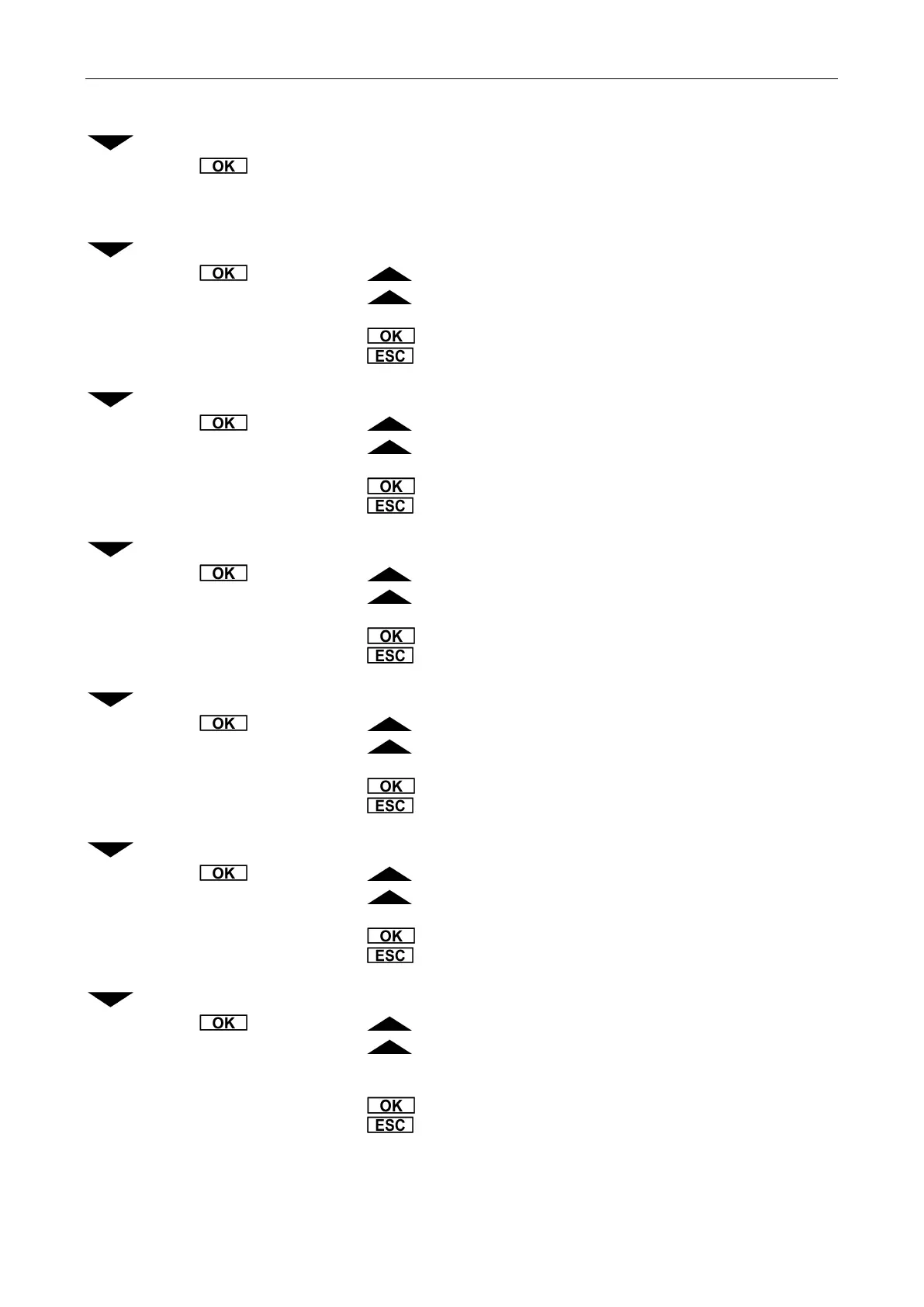15 Base Installation
→ CAL-RES
→ Press 5 seconds until the counter in the display reaches zero.
Then a calibration dataset reset will be performed. This takes
a couple of seconds. The instrument performes a restart afterwards.
→ LANGUAGE
→ DEUTSCH → german language
→ ENGLISH → english language
Then to apply save this setting,
or to discard this setting.
→ TIMER
→ ON → stopwatch function enabled
→ OFF → stopwatch function disabled
Then to apply and save this setting,
or to discard this setting.
→ PHT (pressure hold test)
→ increases the value
→ lowers the value
Then to apply and save this setting,
or to discard this setting.
→ PH
→ ON → pH enabled
→ OFF → pH disabled
Then to apply save this setting,
or to discard this setting.
→ FLOW only available with version BQ
→ ON → FLOW enabled
→ OFF → FLOW disabled
disabled
Then to apply save this setting,
or to discard this setting.
→ TEMP
→ ON → sole readout of temperature enabled
→ OFF → sole readout of temperature
disabled
Then to apply and save this setting,
or to discard this setting.