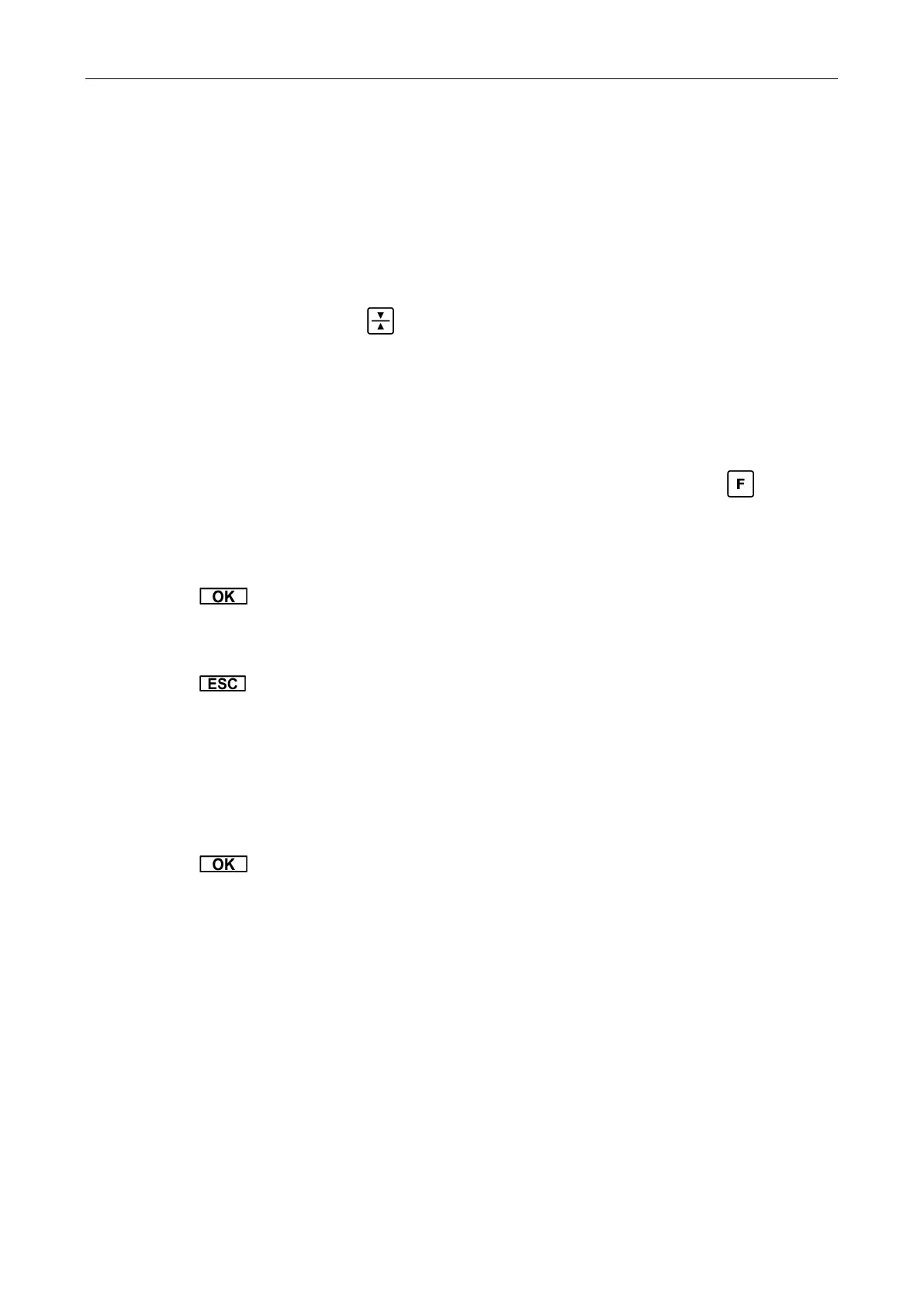23 Adjustment and Calibration
Offset balancing (tare)
Caused by drift of the pressure probe, the pressure display may sway slightly around zero. The HDM97Pocket
is equipped with a tare function which sets the value to zero if drift occurs. While performing this function
there must not be any pressure on the pressure transducers inlet. This is assured when the pressure tube is not
connected. Then the environmental pressure represents zero.
Procedure
1. Make sure there is no pressure applied to the pressure transducer
2. Press and hold down the key until the upper display line shows "ZERO", this will take
three seconds
3. The measuring value is now set to zero.
Pressure drop measurement
In pressure measuring mode the drop measurement function can be invoked by pressing the key.
Display: PRESS 60 (60 means: 60 seconds countdown)
406.2 (start value example)
Keys: → Stores the current value internally and starts a 60 second
countdown. The bottom line displays the difference between
the current value and the stored start value
→ Cancels the function and return to normal pressure measurement.
After the countdown has finished the instrument beeps 5 time and displays the following values:
Display: PRESS 00
400.0 (example value after 60 second countdown)
- 6.2 (example internally stored start value - end value after 60 seconds)
Key: → Returns back to normal pressure measurement.