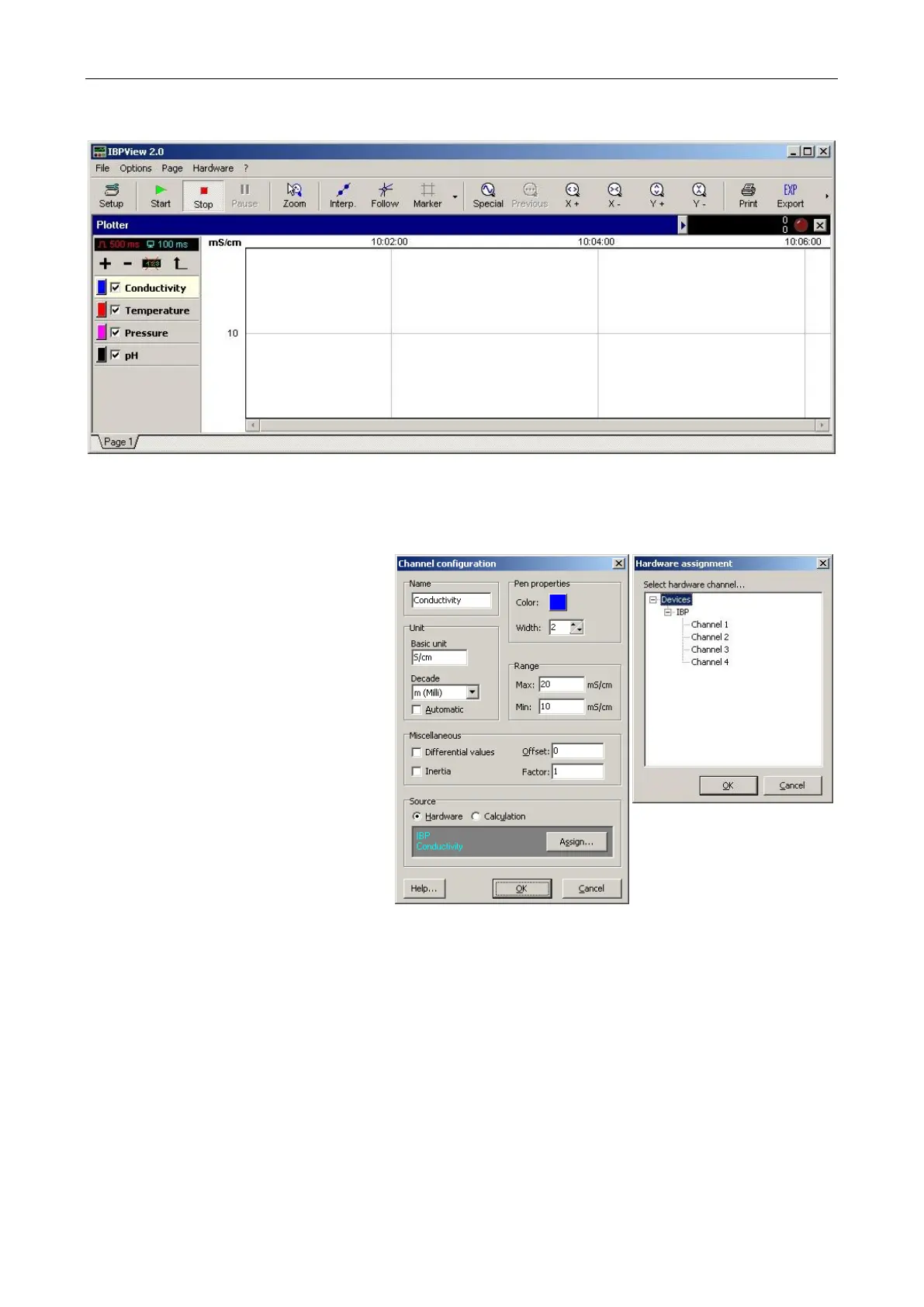45 IBPView
Assigning graphs to hardware channels
In the main window the list of channels is located left. The assignment of a particular graph to a specific
hardware channel is done by performing a double click on the channel's name in the list.
This double click leads to a dialog
"Cannel configuration" (picture in the
middle). You can change Name, Basic
units, Decades, Ranges and much more.
By clicking on the button "Assign" you
can assign each graph a hardware channel,
like shown in the picture right.
For conductivity please use the base unit
S/cm and select for example “m (milli)” as
Decade to show the values in mS/cm.