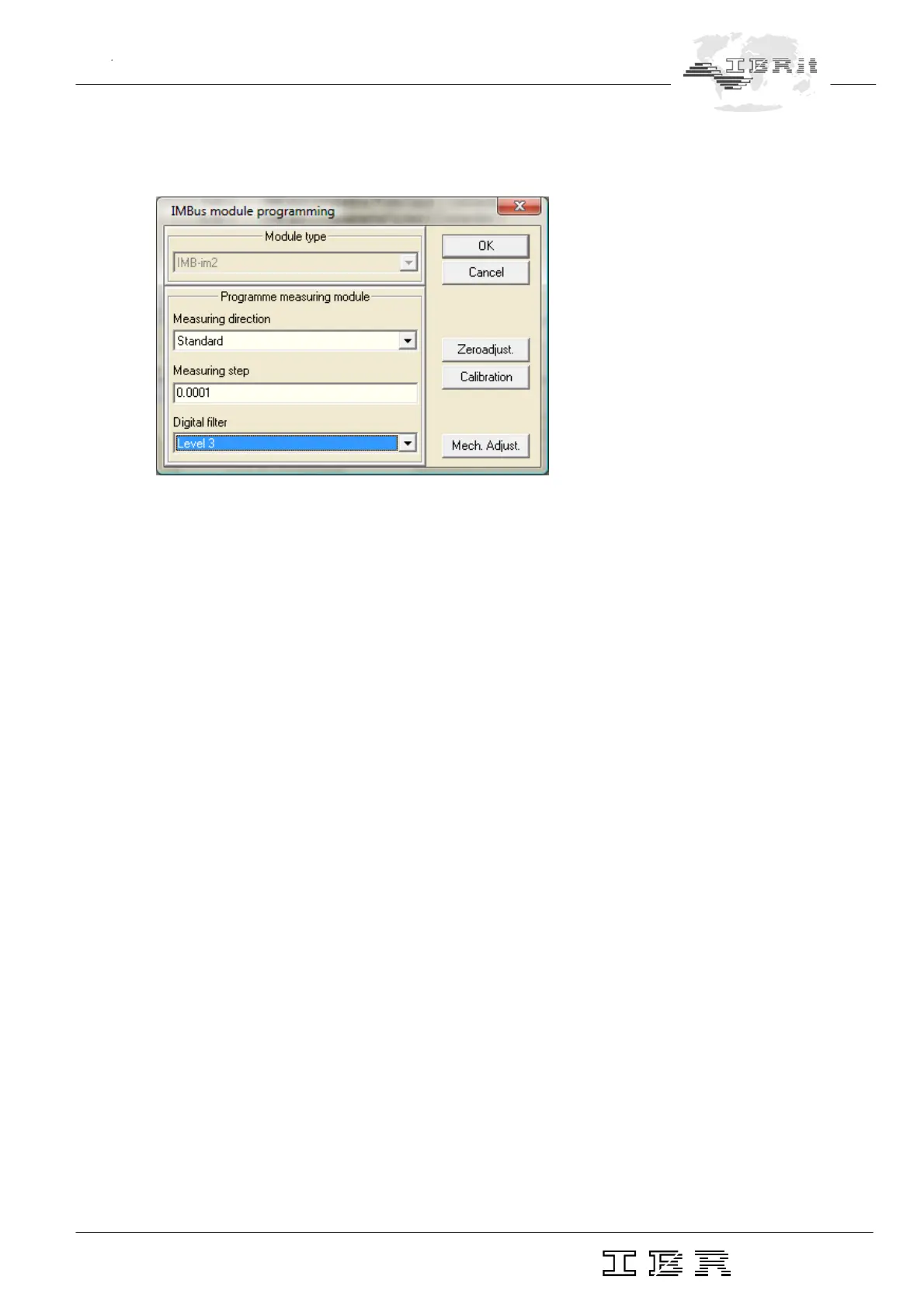21
Instruction Manual IMBus
2. Configuration :
- Open Setup-Window of IMB_Test programme.
- Press Setup-Button behind the input ( Column Gauge / Sensor ) :
- Measuring direction :
Standard : On pressing in the probe the measuring value becomes bigger.
Inverse : On pressing in the probe the measuring value becomes smaller. ( Setting is used on probes used in
Bore gauges )
- Measuring step :
0.0001 : Setting for most probes with +/-1 mm, +/-2 mm measuring range. ( i.e. Tesa GT21 / GT22 )
0.00025 : Setting for i.e. Tesa GT61 / GT62 probes
!!! Please request this setting from the IMBus manufacturer or distributor.
- Digital Filter : ( for filtering i.e. vibrations on the machine )
off : Digital Filter off
Level 1 : Smallest Filter level
....
Level 8 : Highest Filter level
3. Mechanical adjustment of inductive probes ( = Button „Mech. Adjust.“ ):
- The menu „Mech. Adj.“ allows the mechanical adjustment of the probes in the fixture.
- The inductive probes contain their smallest linearity error near their mechanical zero point and so the
probes must be clamped near their mechanical zero point.
- Insert master into the fixture.
- Insert probe into the fixture and move it in position, that the column display of the particular probe is
green.
- Fix screw for clamping the probes in this position. ( Note : The screw must not be tightened too strong,
otherwise the probe can be damaged ).
4. Zero adjustment with one master ( = Button „Zeroadjust.“ ):
- The menu „Zeroadj.“ allows to set the probes on the master to zero.
- This menu is unnecessary together with most software packets ( like ComGage, IBREXDLL, … ) be-
cause most application software packets have an own zero-adjustment possibility.
- Insert master into the fixture.
- Press button „Adj“ of particular probe.