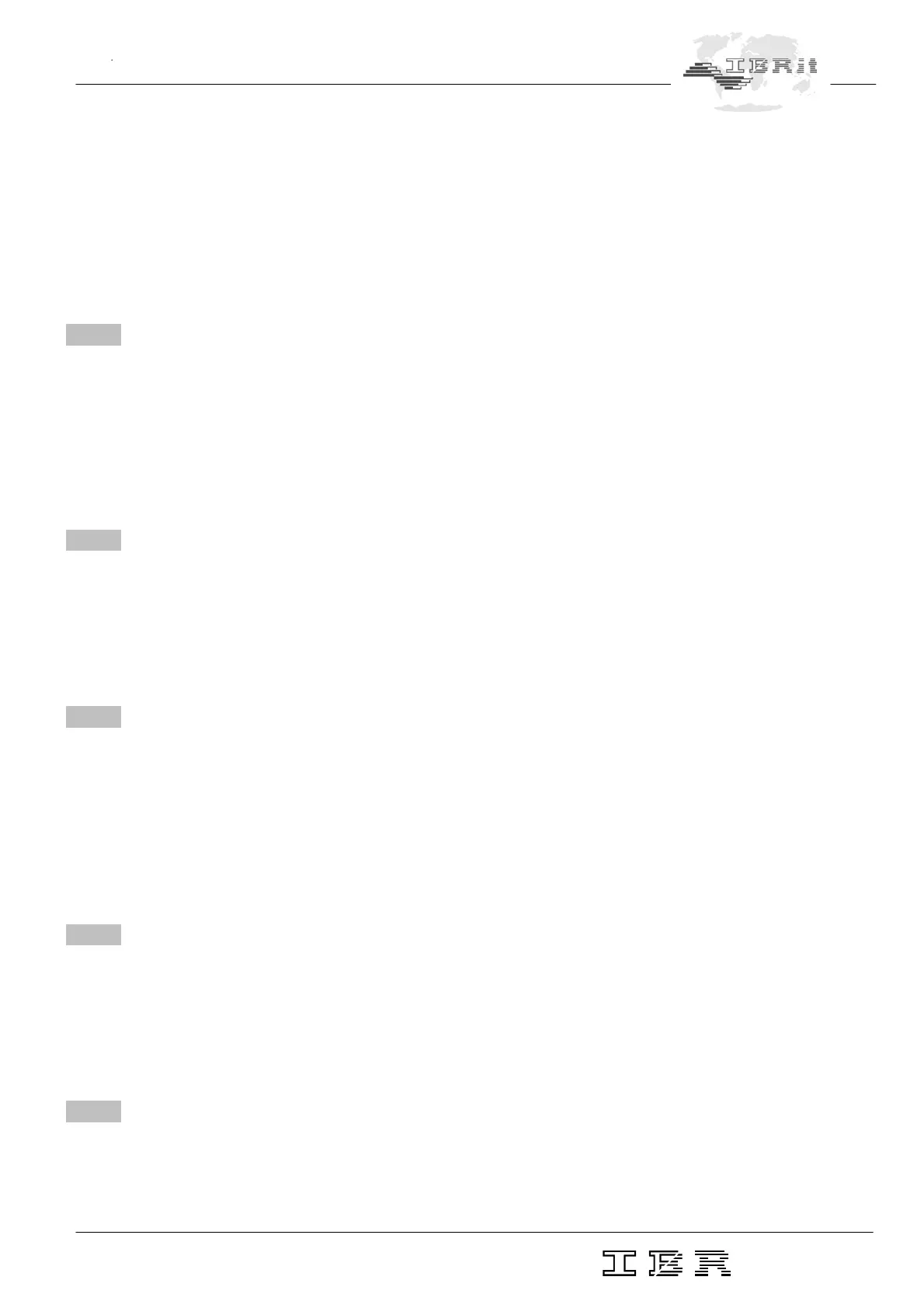23
Instruction Manual IMBus
- Measuring direction :
Standard : On pressing in the probe the measuring value becomes bigger.
Inverse : On pressing in the probe the measuring value becomes smaller. ( Setting is used on probes used in
Bore gauges )
- Measuring step :
0.0001 : Setting for measuring systems with 20µm period. ( see datasheet of measuring system )
0.0002 : Setting for measuring systems with 40µm period.
0.00005 : Setting for measuring systems with 10µm period.
....
- Reference impulse :
Activation / Deactivation of the automatic measuring value reset ( = zero adjustment ) on passing a reference mark.
5.3 IMB-tc1/2/4
1. Short description :
- The IMB-tc1/2/4 modules allow the connection of incremental measuring systems with TTL output.
- The pining fulfils the Heidenhain Standard.
2. Configuration :
- see 5.2.2.
5.4 IMB-ae1
1. Short description :
- The IMB-ae1 modules allow the connection of pneumatic measuring systems.
2. Configuration :
- see separate „IMB-ae1“ manual
5.5 IMB-ai1/2/4/8
1. Short description :
- The IMB-ai1/2/4/8 modules allow the connection of sensors and gauges with analogue output.
- In addition to the IMB-ai1/2/4/8 modules wiring adapters for the connection of measuring bridges,
temperature sensors, … are offered.
2. Configuration :
- see 5.1.2.
5.6 IMB-mi2/4/8
1. Short description :
- The IMB-mi2/4/8 modules allow the connection of gauges with Mitutoyo Digimatic output.
2. Configuration :
- There is no additional configuration necessary.
5.7 IMB-sm1/2/4
1. Short description :
- The IMB-sm1/2/4 modules allow the connection of gauges with RS232 output. ( = serial interface )