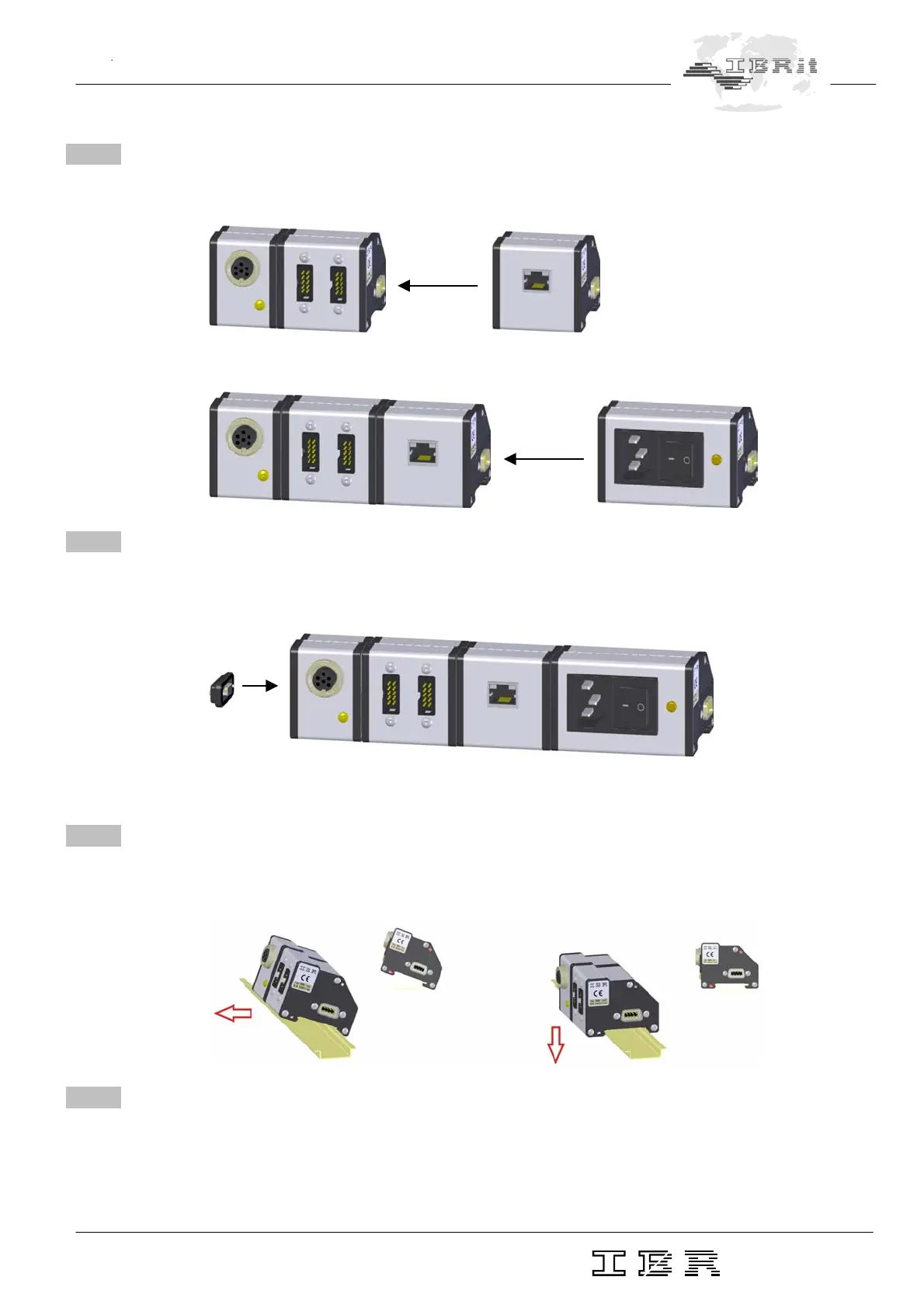6
Instruction Manual IMBus
2.3 Connection of IMB-Connection module ( IMB-lan / IMB-wla / IMB-pb )
1.) Connect the IMB-Connection module ( IMB-lan, IMB-wla, IMB-pb ) to the IMBus measuring modules.
( see 2.1 )
2.) Connect the IMB-Power supply module ( IMB-ps2, IMB-dc1, IMB-acc ) to the IMB-Connection module.
( see 2.1 )
2.4 Mounting of bus terminator
The bus terminator as well as two additional pings are part of the shipment of the IMB-Connection cables
or modules.
The mounting of the bus terminator occurs to the under 2.2 or 2.3 built IMBus systems :
1.) Replace the screws by pins.
2.) Plug bus terminator in and screw it fix.
2.5 Mounting to DIN rail mount
1.) Plug modules on DIN rail mount.
2.) Pull modules into springs and push modules down.
( The modules are automatically secured on the rail by the springs )
2.6 Connection of IMB-Extension cables
The IMBus modules can be connected together by IMB-Extension cables with a total length of up to
1200m. The IMB-Extension cables can be connected between the IMBus modules at any position.
