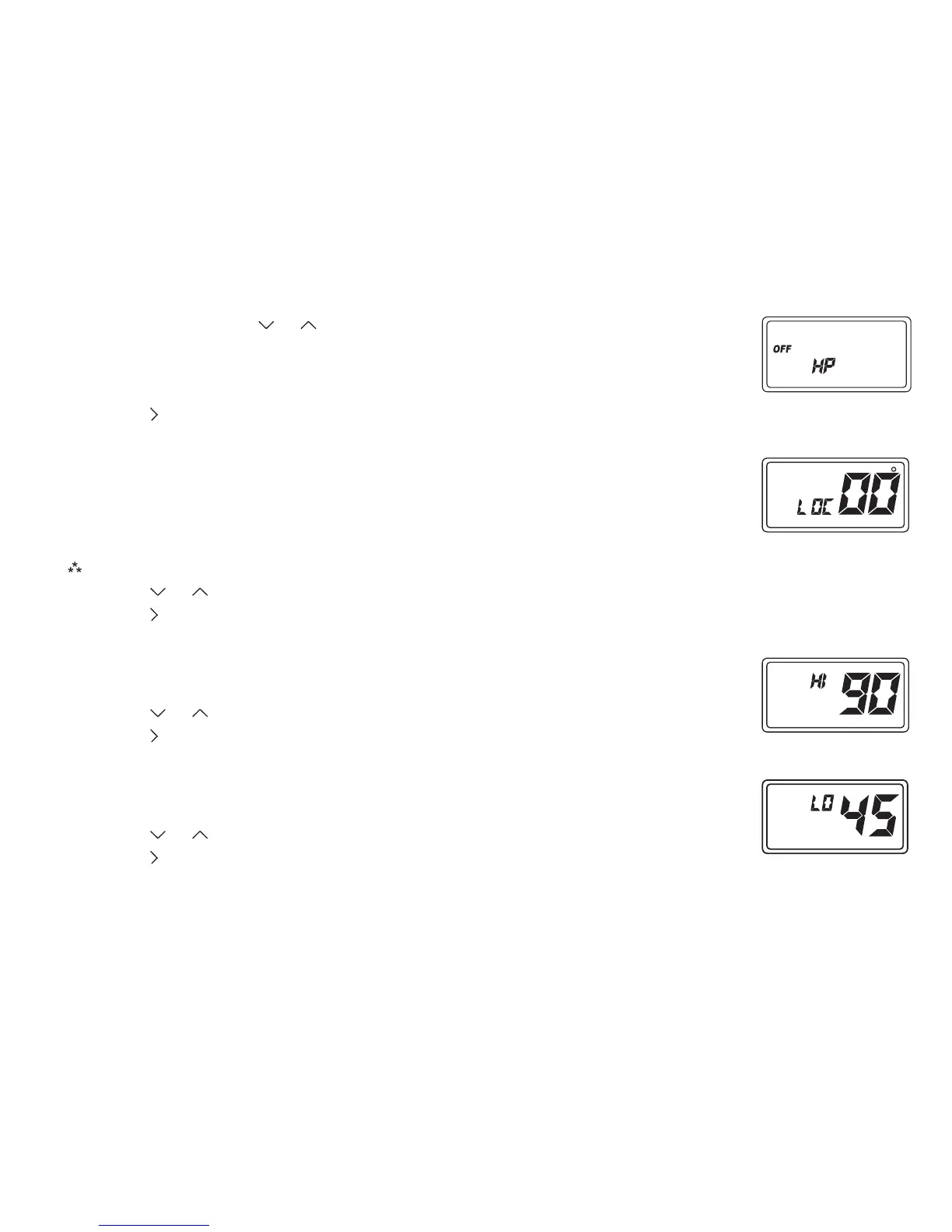9
4. Heat pump – Press the or button to configure as heat pump, or
non-heat pump system.
• ON = Heat pump system – 4 minute time delay with heat and cool
• OFF = Non-heat pump system – 4 minute time delay with cool only
Press the button to advance to the next screen.
Configuration Mode Settings (continued)
5. Lockout (0-8°, NITE, COOL-HEAT) – Select the number of degrees set
temperature can be changed during keypad lockout or select to lockout during
NITE period only. COOL-HEAT lockout allows adjustment of the set temperatures
to the maximum heat set temperature selected in Step 6 and minimum cool set
temperature selected in Step 7.
Note: The mode cannot be changed when the thermostat is locked.
Press the or button to select.
Press the button to advance to the next screen.
6. Maximum Heat Setpoint (45°F - 90°F) (7°C - 32°C)
Adjust to control the maximum heat set temperature allowed.
Press the or button to select.
Press the button to advance to the next screen
7. Minimum Cool Setpoint (45°F - 90°F) (7°C - 32°C)
Adjust to control the minimum cool set temperature allowed.
Press the or button to select.
Press the button to advance to the next screen.
