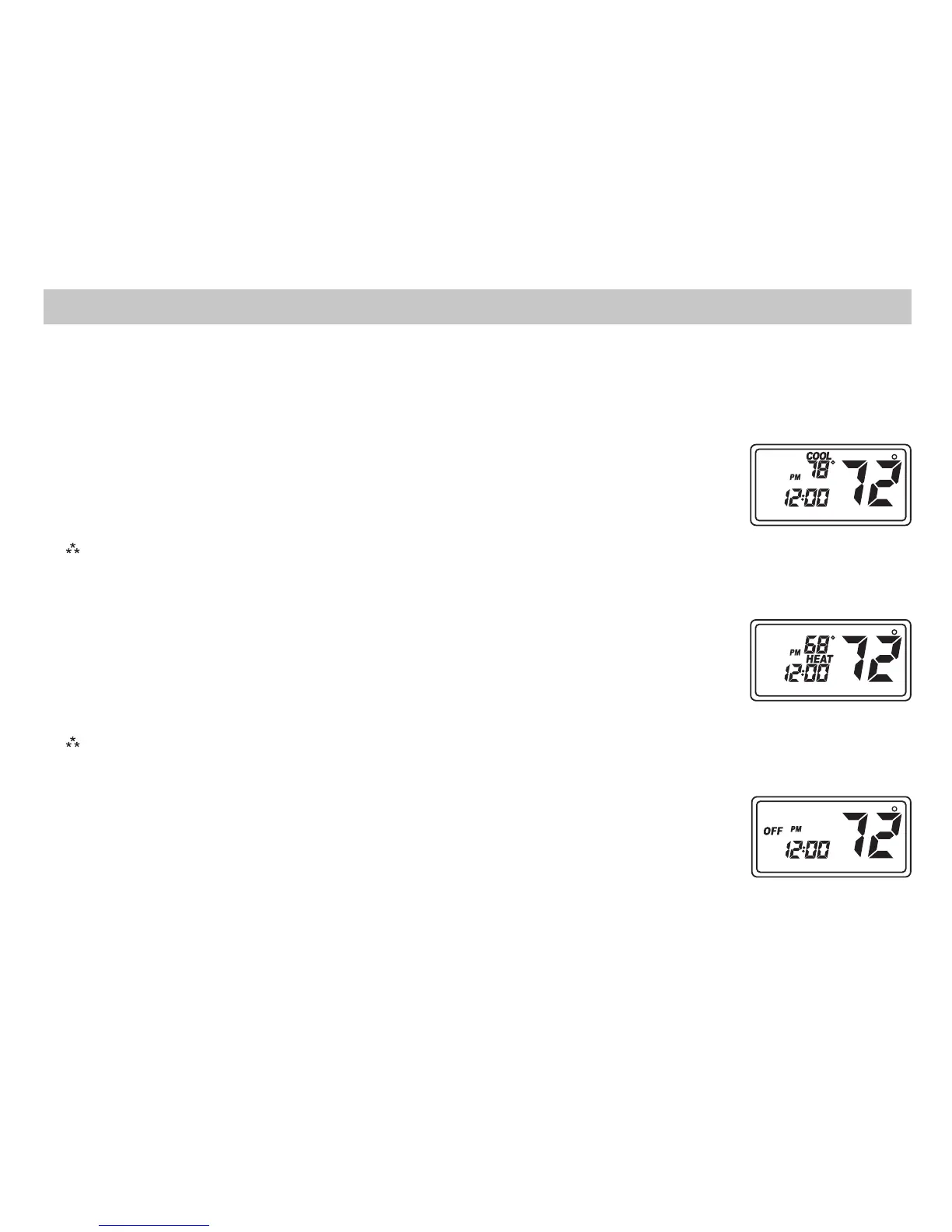11
Testing the Thermostat
Once the thermostat is installed, it should be thoroughly tested.
CAUTION!
:
Do not energize the air conditioning system when the outdoor temperature is below
50 degrees. It can result in equipment damage or personal injury.
Cool Test
1. Press mode button until cool mode is displayed.
2. Adjust set temperature so it is 5 degrees below room temperature.
3. Air conditioning should come on. Green LED turns ON.
4. Adjust the set temperature 2 degrees above the room temperature and the
A/C should turn off. There may be a fan delay on your system.
Note:
There is a four-minute time delay to protect the compressor after it
turns off.
Heat Test
1. Press mode button until heat mode is displayed.
2. Adjust the set temperature so it is 5 degrees above the room
temperature.
3. Heat should come on. Red LED turns ON.
4. Adjust the set temperature 2 degrees below the room temperature and
the heat should turn off. There may be a fan delay on your system.
Note:
For heat pumps, there is a four-minute delay to protect your compressor.
Fan Test
1. Slide fan switch to ON position. Indoor fan turns ON.
2. Slide fan switch to Auto position. Indoor fan turns OFF.
