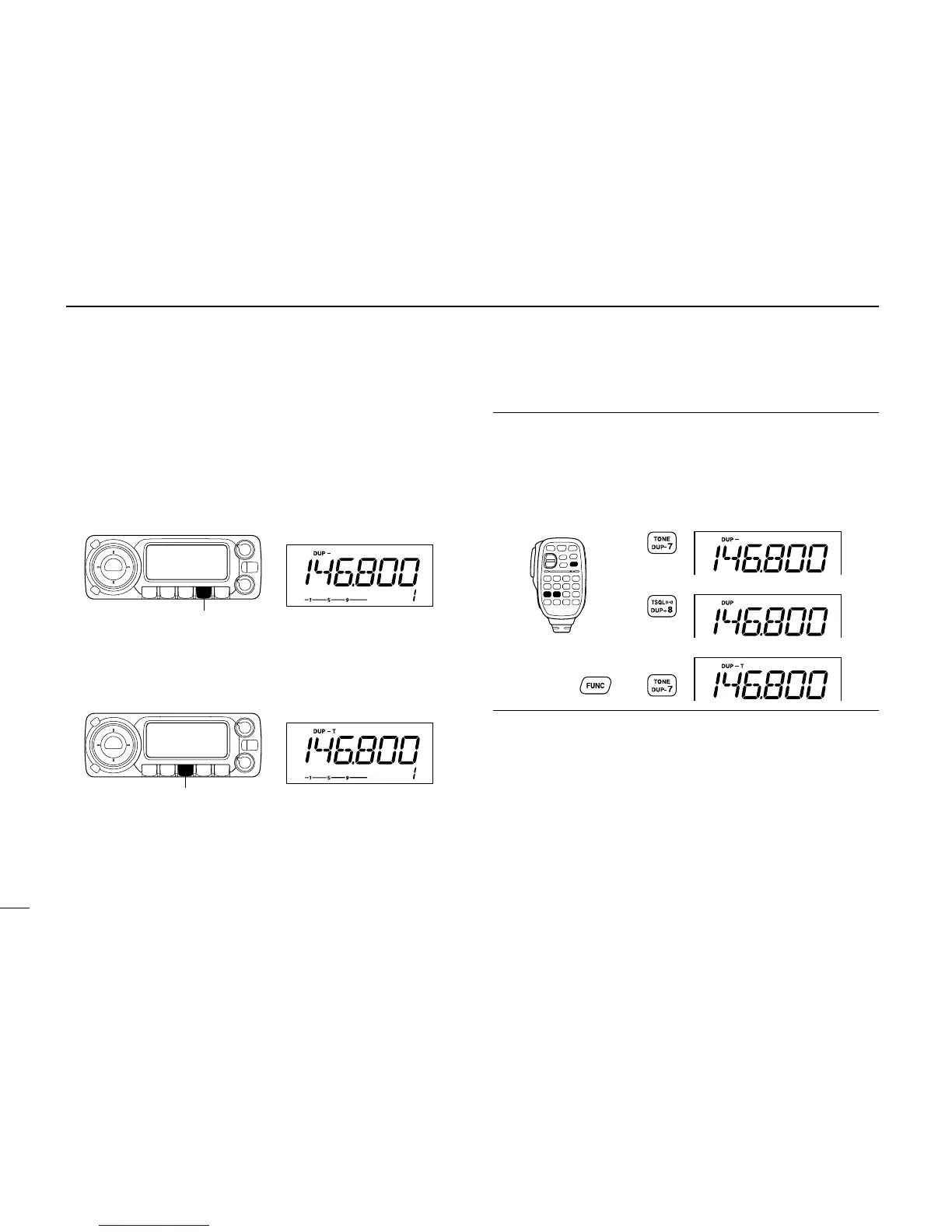IX
QUICK REFERENCE GUIDE
■ Repeater operation
1. Setting duplex
Push [BAND] to select the frequency band.
Push [LOW•DUP] for 1 sec. once or twice to select minus du-
plex or plus duplex.
• The USA version has an auto repeater function, therefore, setting
duplex is not required.
2. Repeater tone
Push [TONE•T-SCAN] several times until “T” appears, if the
repeater requires a subaudible tone to be accessed.
Using the HM-133
Plus or minus duplex selection and the repeater tone setting
can be made easily via HM-133.
Push [
DUP
– 7(TONE)] for minus duplex; [
DUP
+ 8(TSQLS)]
for plus duplex selection, push [FUNC] then [
DUP
– 7(TONE)]
to turn the repeater tone ON.
