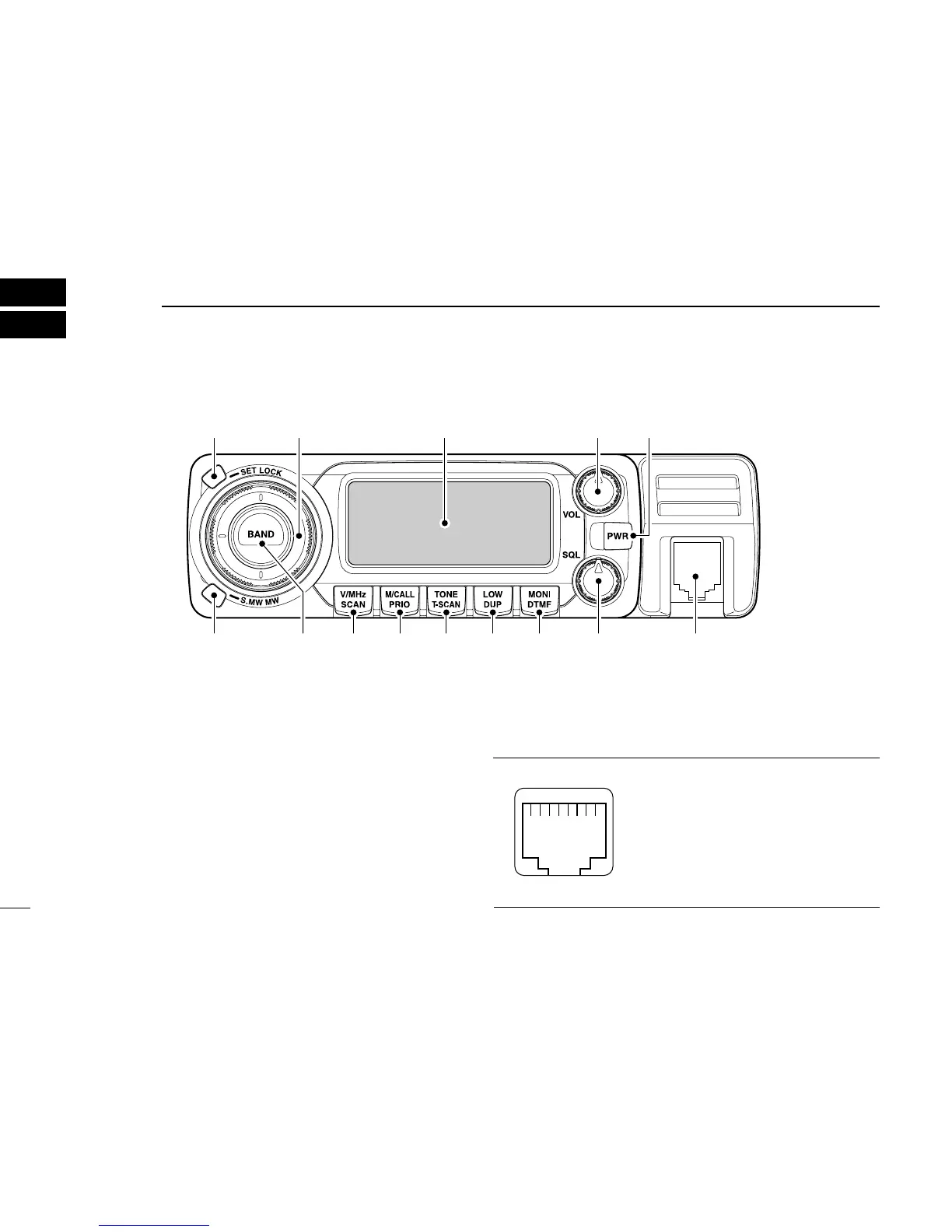■ Front panel— controller
qSET•LOCK SWITCH [SET•LOCK]
➥ Enters set mode when pushed. (p. 56)
➥ Switches the lock function ON and OFF when pushed
for 1 sec. (p. 14)
wTUNING DIAL [DIAL]
Selects the operating frequency (p. 12), memory channel
(p. 26), the setting of the set mode item and the scanning
direction (p. 41).
eVOLUME CONTROL [VOL] (p. 15)
Adjusts the audio level.
rPOWER SWITCH [PWR]
Turns power ON and OFF when pushed for 1 sec.
tMICROPHONE CONNECTOR
Connects the supplied or an optional microphone.
q +8 V DC output (Max. 10 mA)
w Channel up/down
e 8 V control IN
r PTT
t GND (microphone ground)
y MIC (microphone input)
u GND
i Data IN
