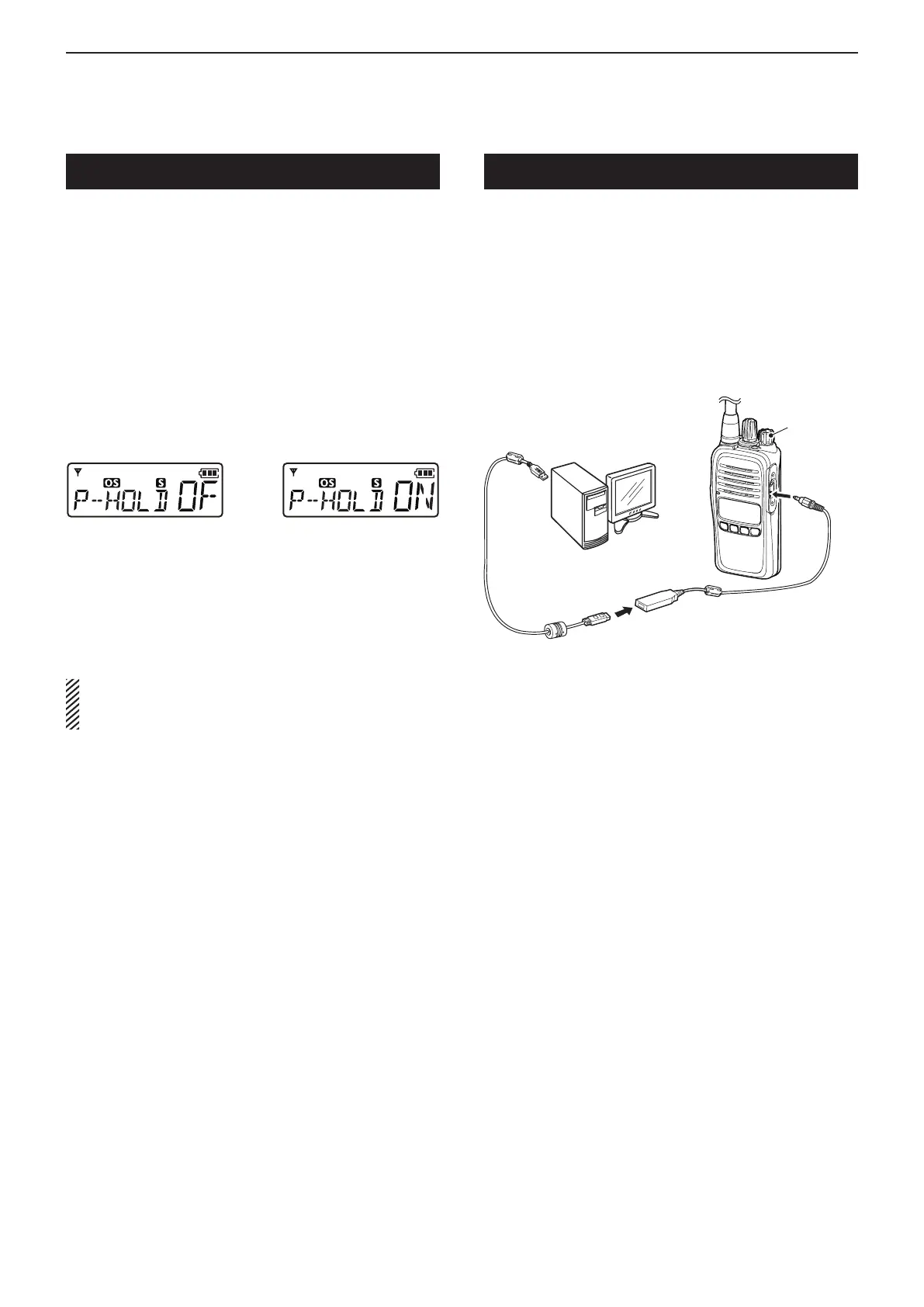7
OTHER FUNCTIONS
16
You can use the PTT switch as a one-touch PTT switch
(each push switches between transmit and receive).
You can transmit without holding down [PTT] using this
function. To prevent accidental continuous transmission
with this function, transmission automatically stops
after 3 minutes.
q Hold down [TOP] for 2 seconds to enter the Set
mode.
w Push [Side 1] several times to select the PTT Hold
function item.
e Rotate [ROTARY SELECTOR] to turn ON the PTT
Hold function.
r Hold down [TOP] for 2 seconds to set and return to
the standby mode.
t Push [PTT] to transmit, and push again to return to
receive.
• STATUS INDICATOR lights red while transmitting.
NOTE: You cannot use the PTT Hold function with an
optional microphone connected. The PTT Hold
function setting is invalid on the optional microphone.
PTT Hold function
PTT Hold function ON
PC
To a USB port
OPC-478UC
IC-41PRO
To the [SP] jac
[VOL]
USB cable
PTT Hold
Data cloning enables you to transfer data quickly and
easily from a PC to your transceiver, using the optional
CS-41PRO clOning sOftware.
Data cloning can be done to or from a PC, using the
CS-41PRO clOning sOftware and the optional
OPC-478UC (USB type) clOning cable.
Data cloning
